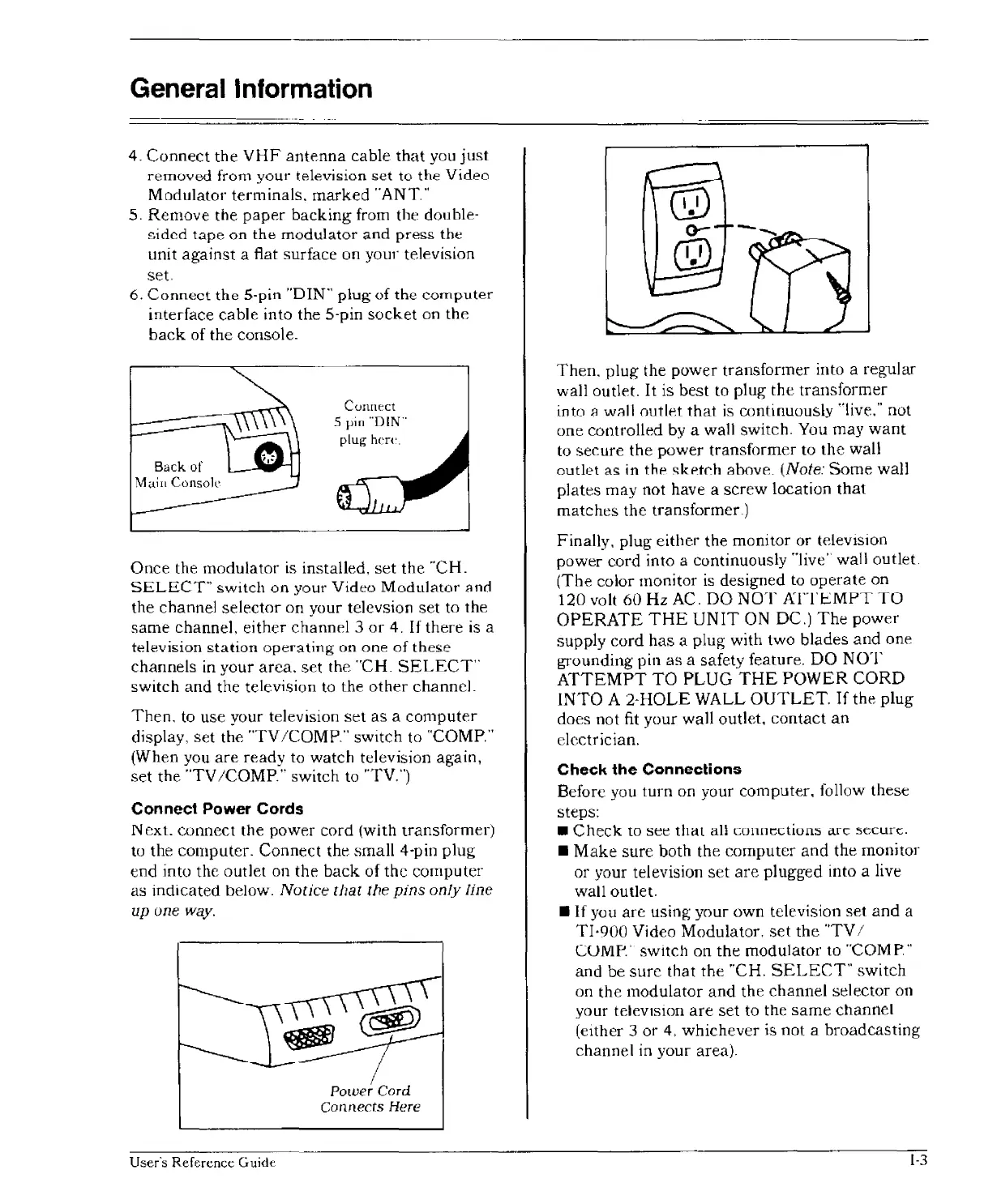General Information
4.
Connect
the
VHF
antenna
cable
that
you
just
removed
from
your
television
set
to
the
Video
Modulator
terminals.
marked
"ANT."
5.
Remove
the
paper
backing
from the double-
sided
tape
on
the
modulator
and
press
the
unit
against
a flat surface on your television
set,
6.
Connect
the
5-pin
"DIN"
plug
of
the
computer
interface
cable
into the 5-pin
socket
on the
back
of the console.
Connect
5
pin
"DIN"
plug
here.
Once
the modulator is installed,
set
the
"CH.
SELECT"
switch
on
your
Video
Modulator
;lncl
the channel
selector
on
your televsion set to the
same
channel.
either
channel
3
or
4.
If
there is a
television
station
operating
on
one
of
these
channels in your
area.
set the "CH.
SELECT"
switch
and
the television to the
other
channel.
Then.
to
use your television
set
as
a
computer
display, set the "TVICOMP." switch to "COMP."
(When you
are
ready to watch television again,
set
the
"TV
ICOMP."
switch to 'TV.")
Connect Power Cords
Next.
connect
the power cord (with transformer)
to the
computer.
Connect
the
small
4-pin plug
end into the outlet on the
back
of the
computer
as
indicated below.
Notice
that the
pins
only
line
up one way,
Power
Cord
Connects
Here
User's
Reference
Guide
Then.
plug
the power transformer into a regular
wall outlet. It is best to plug
the
transformer
into
a
w:-lll
outlet
that
is
continuously "live," not
one
controlled by a wall switch. You may
want
to secure the power transformer to
the
wall
outlet
as
in
the
~kf't('h
above. (Note:
Some
wall
plates
may
not have a
screw
location
that
matches
the transformer-)
Finally, plug either the monitor or teleVIsion
power cord into a continuously "live' wall outlet.
(The
color monitor
is
designed to
operate
on
120 volt 60 Hz AC.
DO
NOT
ArTEMPT
TO
OPERATE
THE
UNIT
ON DC,)
The
power
supply
cord
has
a plug with two blades
and
one
grounding pin
as
a safety feature.
DO
NOT
ATTEMPT
TO
PLUG
THE
POWER
CORD
INTO
A
2~HOLE
WALL
OUTLET.
If
the
plug
does not
fit
your wall outlet,
contact
an
electrician,
Check
the
Connections
Before you turn on your computer, follow these
steps:
•
Check
to
see
that
all
connections arc
secure.
•
Make
sure
both the
computer
and
the monitor
or your television
set
are
plugged into a live
wall outlet.
•
If
you
arc
using your own television set
and
a
TI·900
Video Modulator,
set
the
'TV
/
CUMP.'
switch on
the
modulator
to
"COMP"
and
be
sure
that
the
"CH,
SELECT"
switch
on
the
modulator
and
the channel selector on
your teleVIsion
are
set
to the
same
channel
(either 3
or
4,
whichever
is
not
a broadcasting
channel in your area).
1-3
