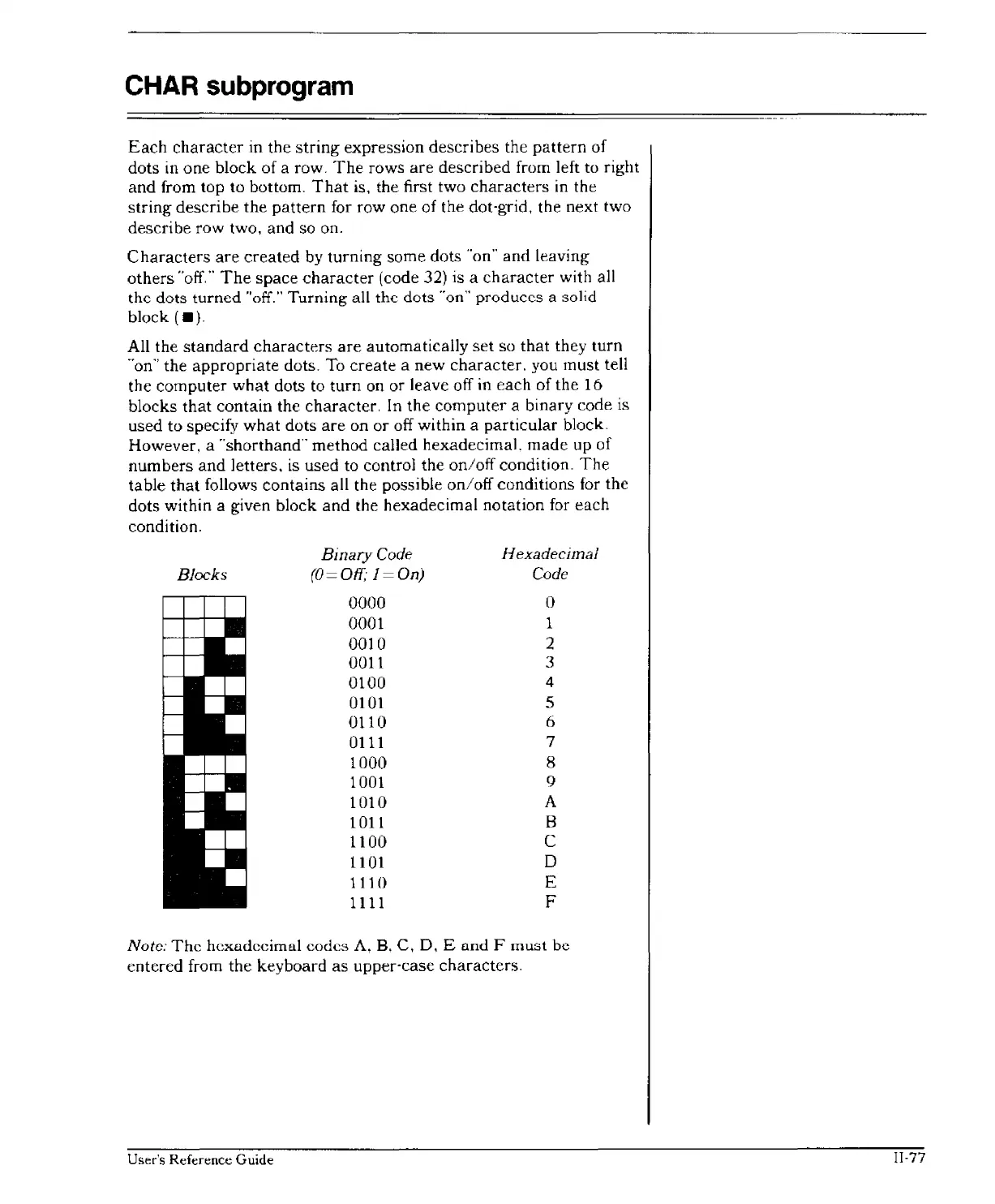CHAR subprogram
Each
character in the
string
expression describes the
pattern
of
dots
in
one block of a row.
The
rows are described from left to right
and from top to bottom.
That
is, the first two characters
in
the
string describe the
pattern
for row one of the dot-grid, the next two
describe row two, and so on.
Characters
are created by turning some dots "on" and leaving
others
"off."
The
space
character
(code 32) is a character with all
thc
dots
turned
"off."
Turning
all
the
dots
"on"
produces
a
solid
block
(.).
All the
standard
characters
are
automatically
set
so that they turn
"on"
the appropriate dots.
To
create a new character. you must tell
the computer what dots to turn on or leave off in each of the 16
blocks that contain the character, In the computer a binary code is
used to specify what dots
are
on or off within a particular block.
However, a "shorthand" method called hexadecimal. made up of
numbers and letters,
is
used to control the on/off condition.
The
table
that
follows contains all the possible on/off conditions
for
the
dots within a given block and the hexadecimal notation
for
each
condition.
Blocks
Binary Code
(0=
Off;
l=On)
0000
0001
0010
0011
0100
0101
0110
0111
1000
1001
1010
1011
1100
1101
111
()
1111
Hexadecimal
Code
o
1
2
3
4
5
6
7
8
9
A
B
C
o
E
F
Note:
Thc
hexadccimal
codcs
A,
B,
C,
D,
E
and
F
must
be
entered from the keyboard as upper-case characters.
User's Reference Guide
1I-77
