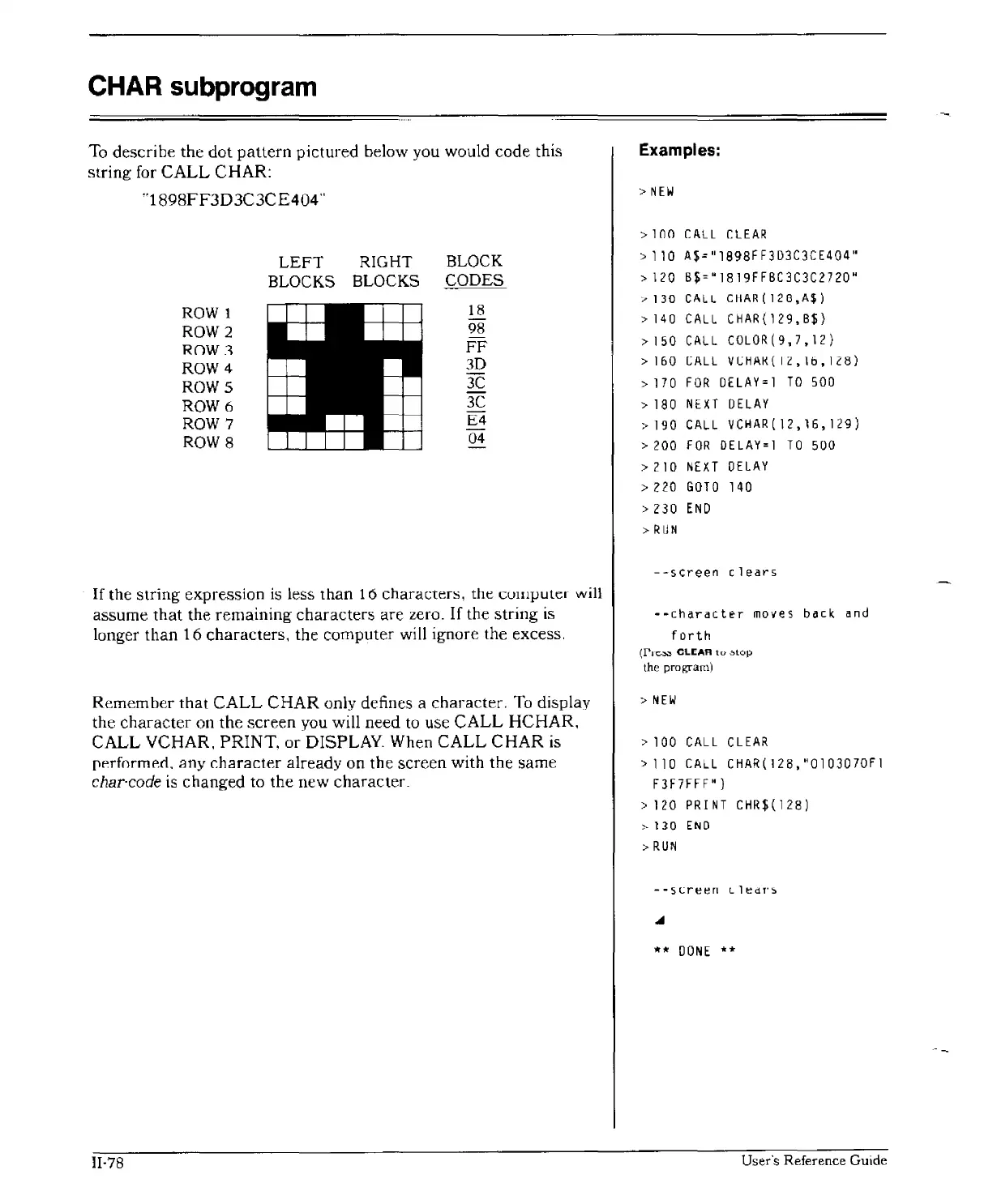CHAR subprogram
To
describe the dot
pattern
pictured below you would code this
string
for
CALL
CHAR:
"1898FF3D3C3CE404"
Examples:
>
NEW
>
100
CALL
CLEAR
LEFT
RIGHT
BLOCK
>
110
A$="1898FF3D3C3CE404"
BLOCKS
BLOCKS
CODES
> 120
B$="lS19FF8C3C3C2720"
"
130
CALL
CHAR(128,A$)
ROW
1
18
> 140 CALL
CHAR{129,B$}
ROW
2
98
ROW.1
FF
>150
CALL
COLOR
(
9,7,
12
)
ROW
4
3D
> 160 CALL
VCHA.K( I
Z,
10,128)
ROWS
3C
>
170
FOR
DELAY=l
TO
500
ROW
6
3C
> 180
NEXT
DELAY
ROW
7
E4
>
190
CALL VCHAR(
12,16,129}
ROW
8
04
> 200
FOR
DELAY=l
TO
500
>
210
NEXT
DELAY
> 220
GOTO
140
>
230
END
:>
RUN
--screen
clears
If
the string expression
is
less than
16
characters, the
CUlllputer
will
assume
that
the remaining characters are zero.
If
the string
is
longer than
16
characters, the computer will ignore the excess,
Remember that
CALL
CHAR
only defines a character,
To
display
the
character
on the screen you will need to use
CALL
HCHAR,
CALL
VCHAR. PRINT, or DISPLAY When
CALL
CHAR
is
[1f'rformf\rl.
any
character
already
on
the screen with the same
char-code
is
changed to the new character.
11·78
--character
moves
back
and
forth
(P,'c""
CLEAR
to
Mop
the prof:l'am)
:>
NEW
:>
100
CALL
CLEAR
>110
CALL
CHAR(128,U0103070Fl
F3F7FFFU)
> 120 PRINT
CHR$(128)
>-
130
END
:>
RUN
- - s
ere
e n L 1
ed"
::.
...
**
DONE
**
User's Reference Guide
