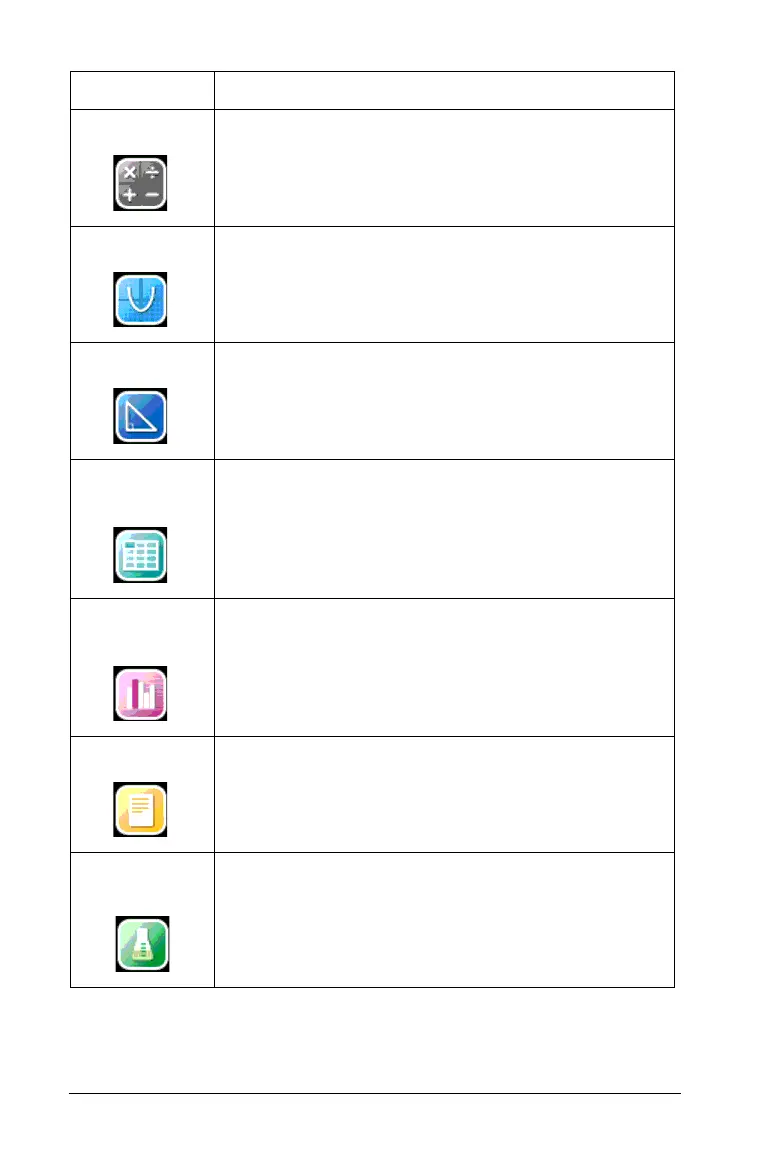8 Getting Started with the TI-Nspire™ CX Handheld
To learn more about applications and documents, see the Working with
Documents on the TI-Nspire™ handhelds.
Calculator
Adds a page to a document for entering and
evaluating math expressions.
Graphs
Adds a page for graphing and exploring functions.
Geometry
Adds a page for creating and exploring geometric
shapes.
Lists &
Spreadsheet
Adds a page for working with data in tables.
Data &
Statistics
Adds a page and provides tools used to visualize
sets of data in different types of plots and provides
tools for manipulating data sets to explore
relationships between the sets of data.
Notes
Provides text editing functions for adding text to
TI-Nspire™ documents for use as notes or to share
with other users.
Vernier
DataQuest™
Adds a page for collecting and analyzing data from
sensors or probes.
Menu Option Purpose
