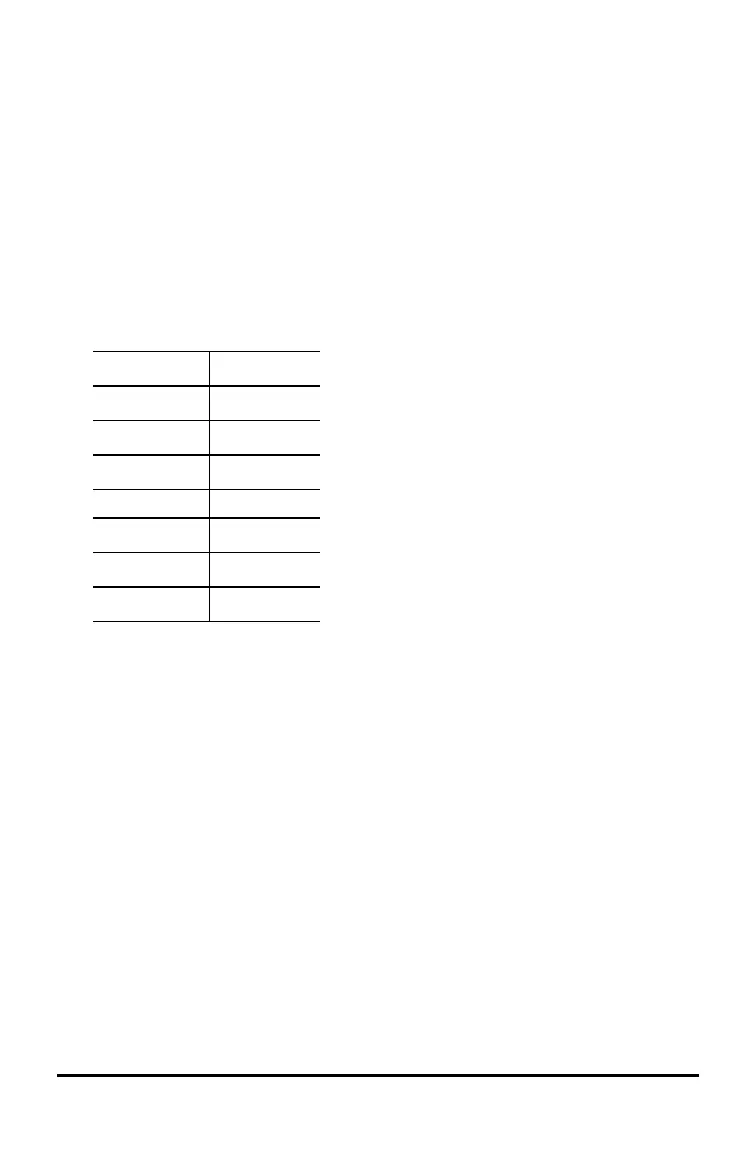• The string undef is displayed instead of a value when you move over a point
that is not defined for the function (a discontinuity).
• When you trace beyond the initially visible graph, the screen pans to show the
area being traced.
4. Press d or choose another tool to exit Graph Trace.
Finding Points of Interest
You can use the tools on the Analyze Graph menu to find a point of interest in a
specified range of any graphed function. Choose a tool to find zero, the minimum or
maximum, the point of intersection or inflection, or the numeric derivative (dy/dx) or
Integral on the graph.
1. Select the point of interest that you want to find on the Analyze Graph menu. For
example, to find a zero, press b 6 1.
Zero
b 6 1
Minimum
b 6 2
Maximum
b 6 3
Intersection
b 6 4
Inflection Not applicable
dy/dx
b 6 5
Integral
b 6 6
Analyze Conics
b 6 7
The icon for the selected tool is displayed at the top left on the work area. Point to
the icon to view a tooltip about how to use the selected tool.
2. Click the graph you want to search for the point of interest, and then click a second
time to indicate where to start the search for the point.
The second click marks the lower bound of the search region and a dotted line is
displayed.
Note: If you are finding the derivative (dy/dx), click the graph at the point (numeric
value) to use for finding the derivative.
3. Press ¡ or ¢ to move the dotted line that marks the search region, and then click
the point at which you want to stop the search (upper bound of the search region).
Using the Scratchpad 21
