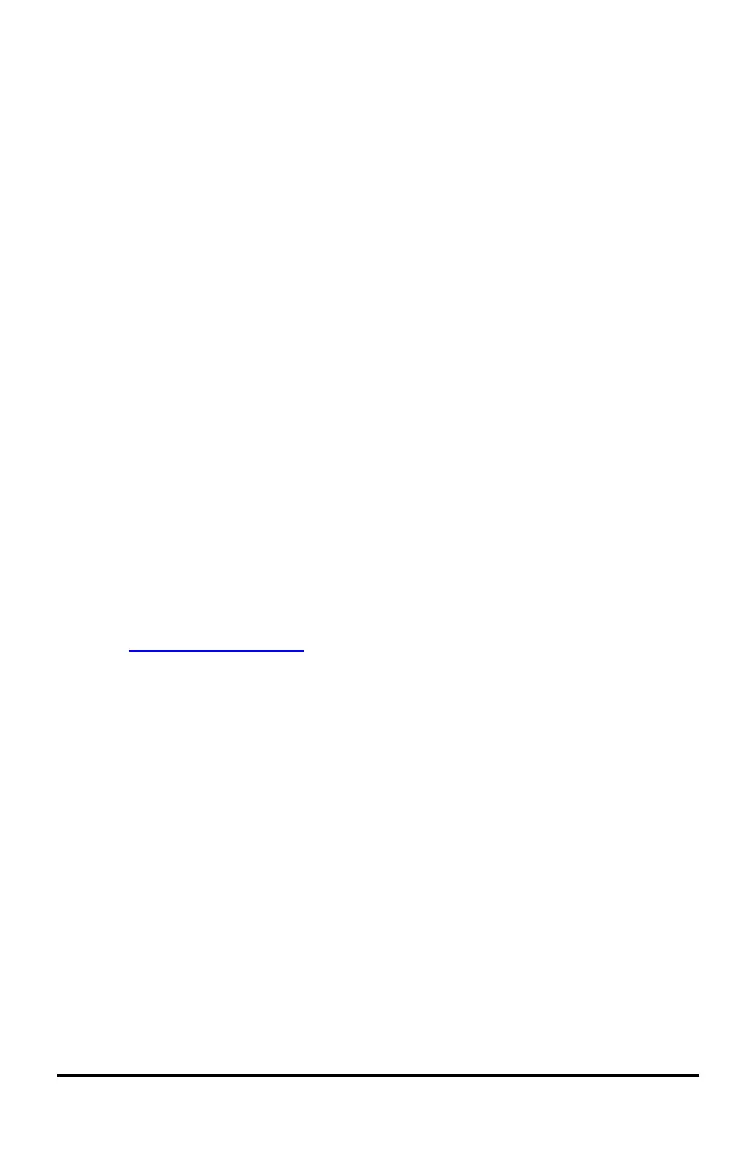TI-Nspire™ CX II Online Calculator
TI-Nspire™ CX II online calculator is a standalone web-based application that provides
the basic functionality of the TI-Nspire™ CX II graphing calculator on any compatible
computer.
System Requirements
• Browser
- Google Chrome (latest version recommended)
• Computer
- Chromebook™
- Windows® 10 or Windows® 11
- macOS® 12 or 13
• Active internet connection
• Access to shared memory, files, and clipboard
Supported Calculators
• TI-Nspire™ CX II (non-CAS)
Image Disclaimer
Actual products may vary slightly from provided images.
Getting Started
1. Open a compatible browser.
2. Enter nspirecxii.ti.com into the address bar.
If prompted, click Agree and Proceed to accept cookies, and then click ACCEPT
button to agree with the TIterms and conditions.
A compatibility check will be performed while the application loads. If any issues
are found, a page will display with information on what needs to be addressed.
TI-Nspire™ CX II Online Calculator 1
