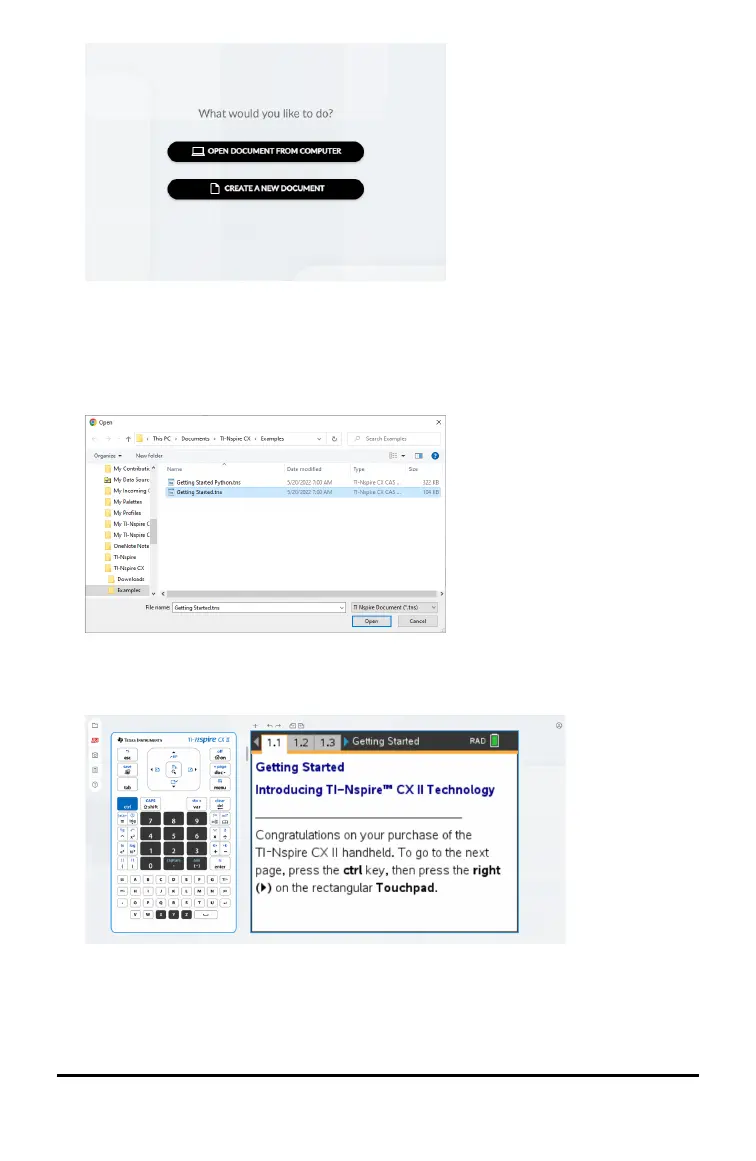Note: You can only create or open one .tns file at a time.
To open an existing document from your computer
1. Click the OPEN DOCUMENT FROM COMPUTER button.
2. On the Open dialog box, locate and select the document.
3. Click Open.
The document will open in the workspace.
To create a new document
▶ Click the CREATE A NEW DOCUMENT button.
TI-Nspire™ CX II Online Calculator 3
