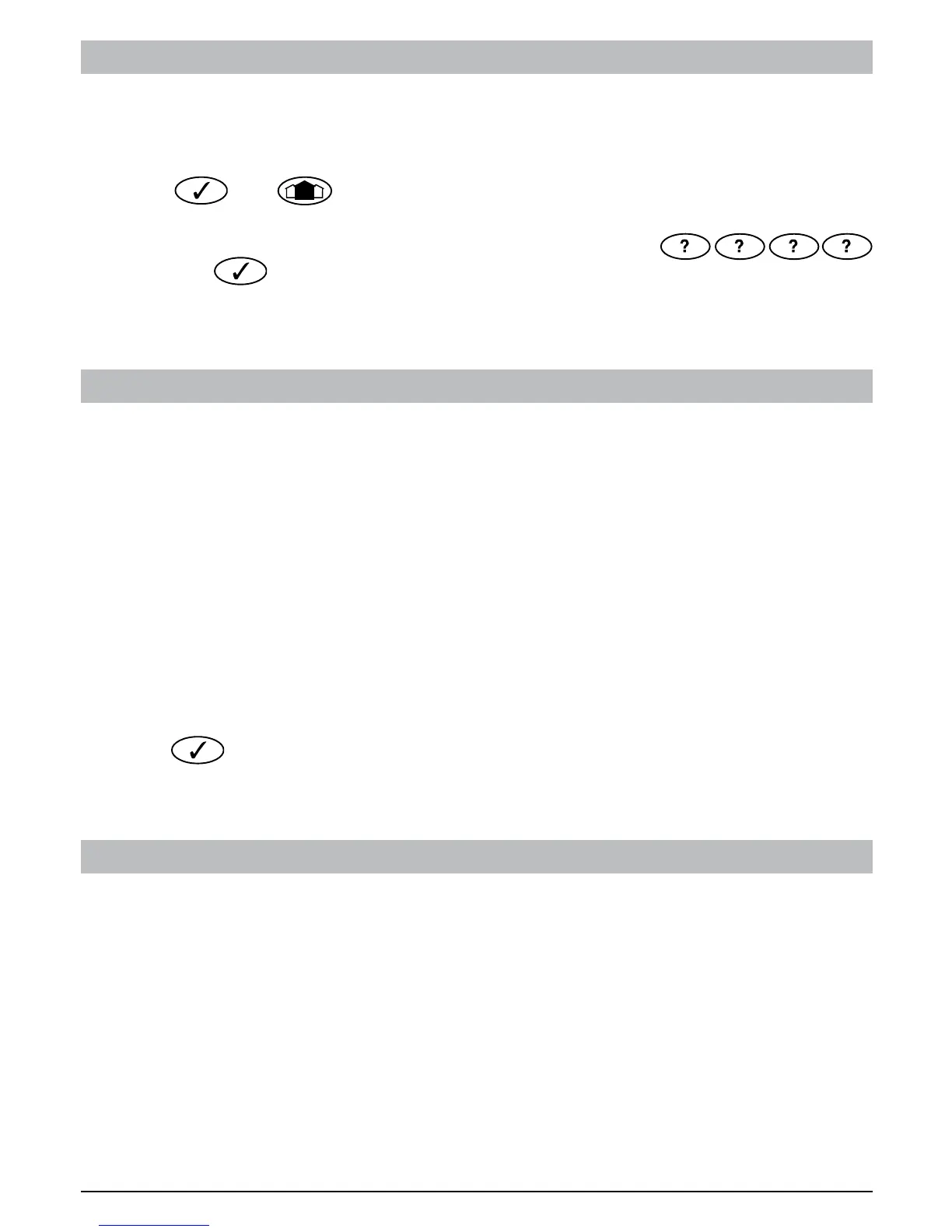Premier 24, 48, 88, 168 & 640
To Arm the Control Panel, proceed as follows:
1. Present the TAG to the keypad, the display will show ‘Do You Want To Arm
System?
2. Present the TAG again (or hold it in place) and the exit will start, leave the building.
Note:- If Quickarm is enabled the system will start the exit time immediately.
Premier 412, 816 & 832
To Arm the Control Panel, proceed as follows:
1. Present the Proximity TAG to the keypad, the display will show ‘Do You Want To
Arm System?
2. Press and the exit will start, leave the building.
Note:- If Quickarm is enabled the system will start the exit time immediately.
Premier 412, 816 & 832
To assign a Proximity TAG to a User, proceed as follows:
1. Program a User code or use an existing User code.
2. Press and together, ‘TAG Programming. TAG No.>------’ will now
appear.
3. Enter the CODE of the User that you want to assign a TAG to
and press .
4. Present the Proximity TAG to the keypad within 10 seconds.
5. A confirmation tone will be heard, the TAG is now programmed.
3
Programming continued
Arming
Disarming
To Disarm the Control Panel, proceed as follows:
1. Enter the building Via the designated Entry point (the entry tone will sound).
2. Present the TAG to the keypad, the entry tone will stop, the alarm is now disarmed.
GB
INS525-2
