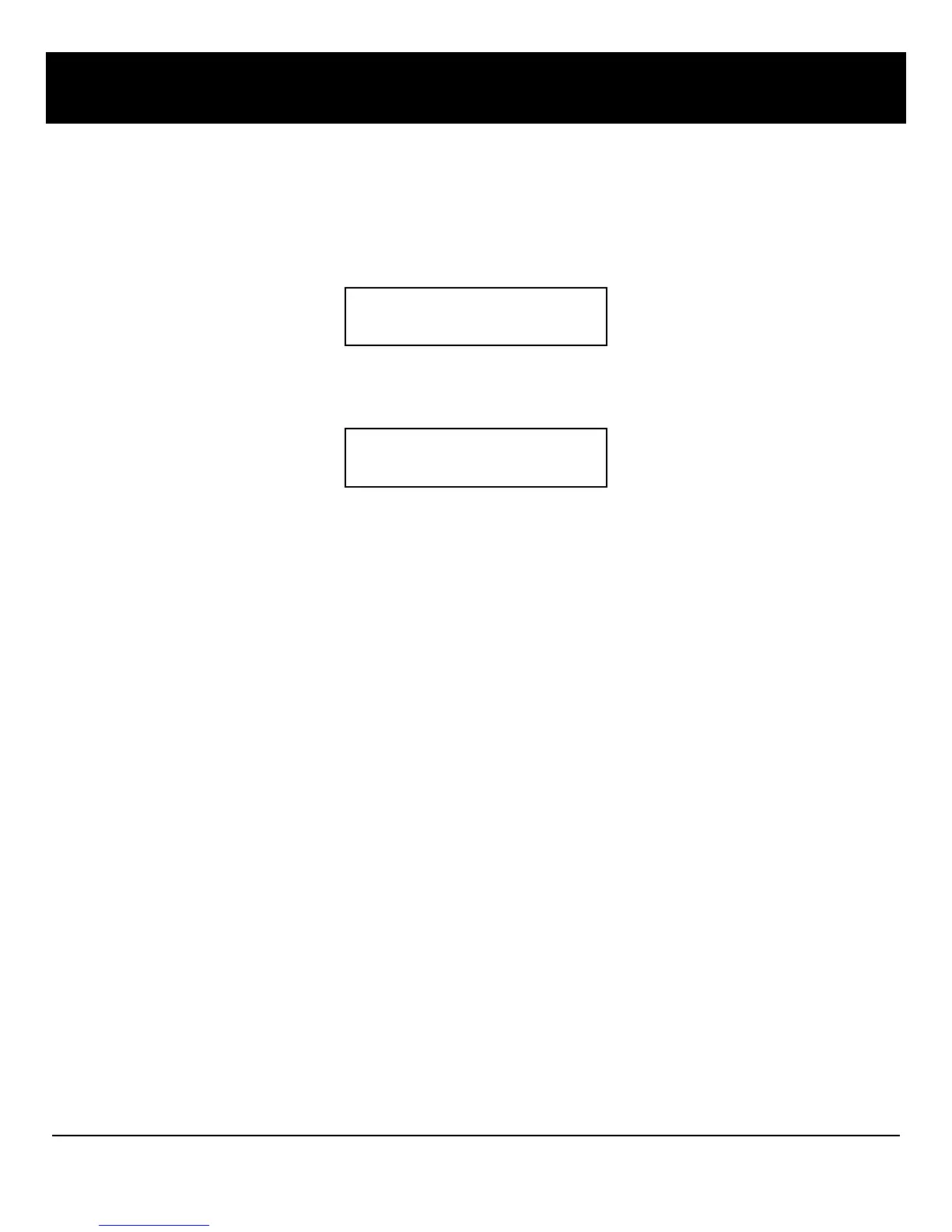6 INS165
Programming Mode
To access the Installer programming mode:
Enter the Engineer Access code
!!!!
!!!!!!!!
!!!!
and press
"
""
"
, the display will read as follows for 10 seconds:
!"#$%&'()#*#(
+,"#-"(.#%*///(
(
After 10 seconds the display will read as follows:
+01'0#2(31$"(
4&*"0(56*%1&(((7(
To quit programming press
%
%%
%
and the system will return to
unset.
!
"
If you encounter problems, press
%
%%
%
to return the system
to unset.
If no keys are pressed, the system will automatically return to
unset after 4 minutes.
There are two ways to select options whilst in the programming
mode:
1. Select an option directly by entering a 2-digit number (e.g. for
changing your Access code, enter
&#
).
2. Wherever a
'
symbol appears on the display, use the
'
key to scroll up and down through the menus and press
(
or
"
to access the menu.
