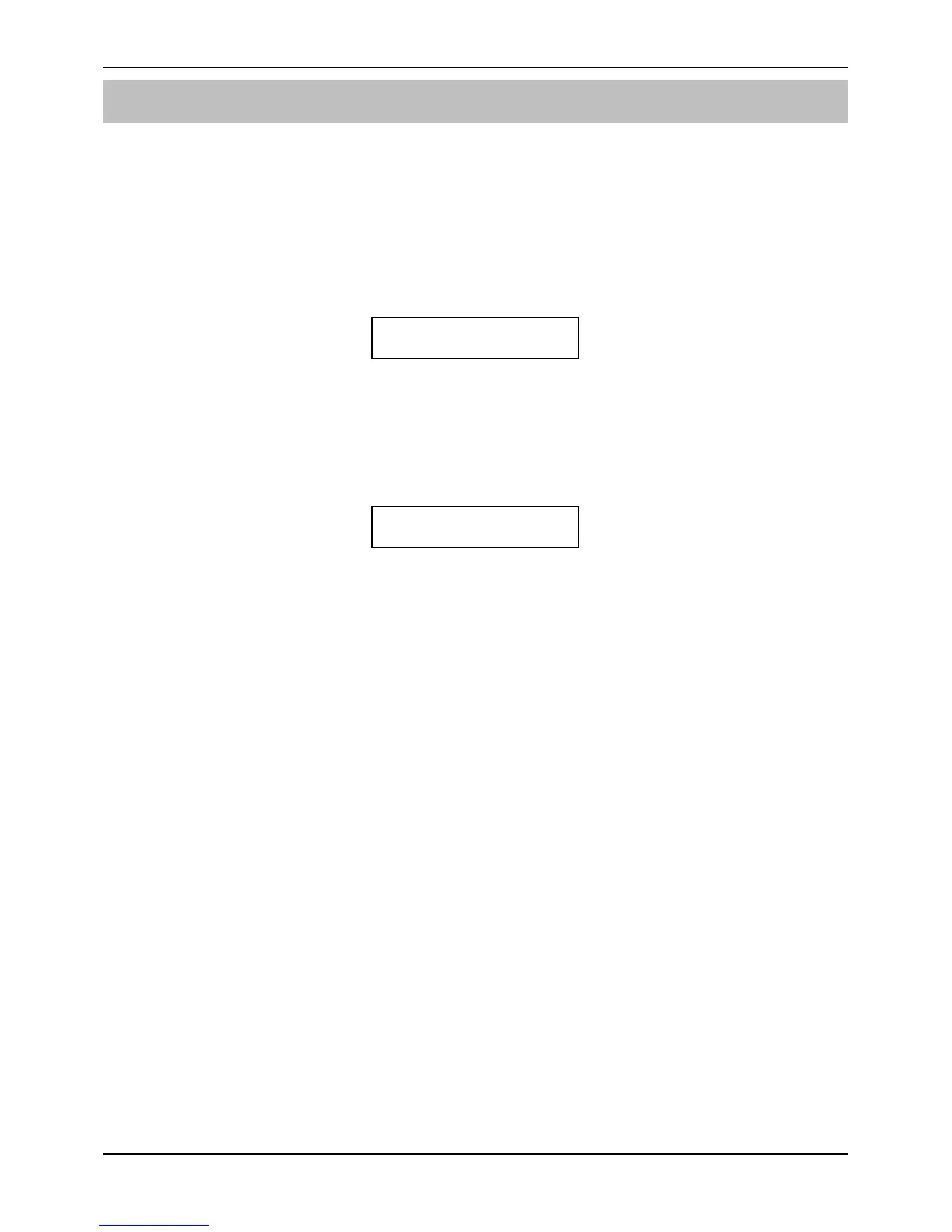Master User Programming Veritas Excel User Guide
20 INS166
Assigning New Access Codes
Each User can be assigned a different 4-digit Access code.
Enter the Master Access code
####
########
####
and press
*
**
*
. Wait until
the display shows ‘B."R./=%U"<$W%1#*$.%O7*)"#’.
Press
.
..
.
followed by the number corresponding to the desired Access
code
%
%%
%
to
9
99
9
(e.g. to program the third Access code, press
.!
.!.!
.!
) or
use the
/
key to search, the display will look something like this:
BcP%&9%H0$.%&%%V%
H0$.%'%EEEE%
!
"
Once an Access code has been selected, the
/
key can be used to
scroll up and down through the other codes.
Enter the new 4-digit Access code
####
########
####
, the display will look
something like this:
BcP%&9%H0$.%&%%V%
H0$.%'%ACDK%
Confirm the new code by pressing
*
**
*
, the system will return to User
Programming.
!
"
Wherever a
/
symbol appears on the display, the
/
key can be
used to search through the various menu options. The
0
or
*
key
can then be used to select the displayed option.
