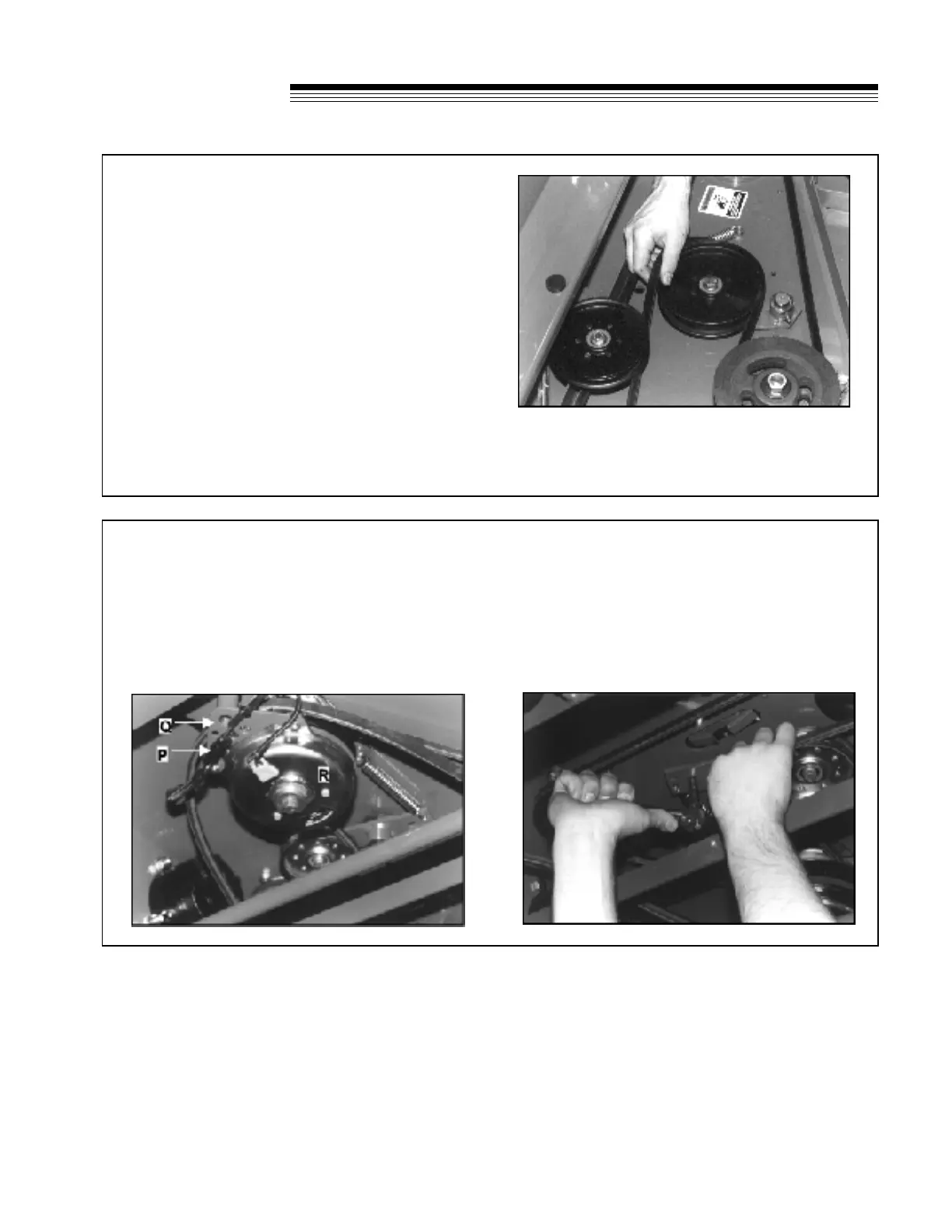21
JZT 2000
Series
BELT REPLACEMENT
CUTTERDECK BELT
1. Set the cutterdeck in the lowest height-of-cut
position.
2. Remove the engine-cutterdeck belt from the deck
idlers and pulley (see engine-cutterdeck belt
replacement). Push it aside but don't remove it
from the machine.
3. Run the cutterdeck belt off the idler as shown.
Remove it from the deck.
4. Install the new belt by performing these steps in
reverse order. Take care to get the new belt on
the correct side of the belt guides.
5. Re-install engine-cutterdeck belt (see engine-
cutterdeck belt replacement).
PUMP-DRIVE BELT
1. Remove engine-cutterdeck belt (see engine-cutterdeck belt replacement).
2. Attach an extension to a 3/8" drive ratchet. Insert the ratchet extension in the square hole of the pump
drive idler arm. Use the ratchet handle to rotate it enough to remove the pump drive belt.
3. Install a new pump drive belt in the same manner as it was removed.
4. Re-install engine-cutterdeck belt (see engine-cutterdeck belt replacement).
