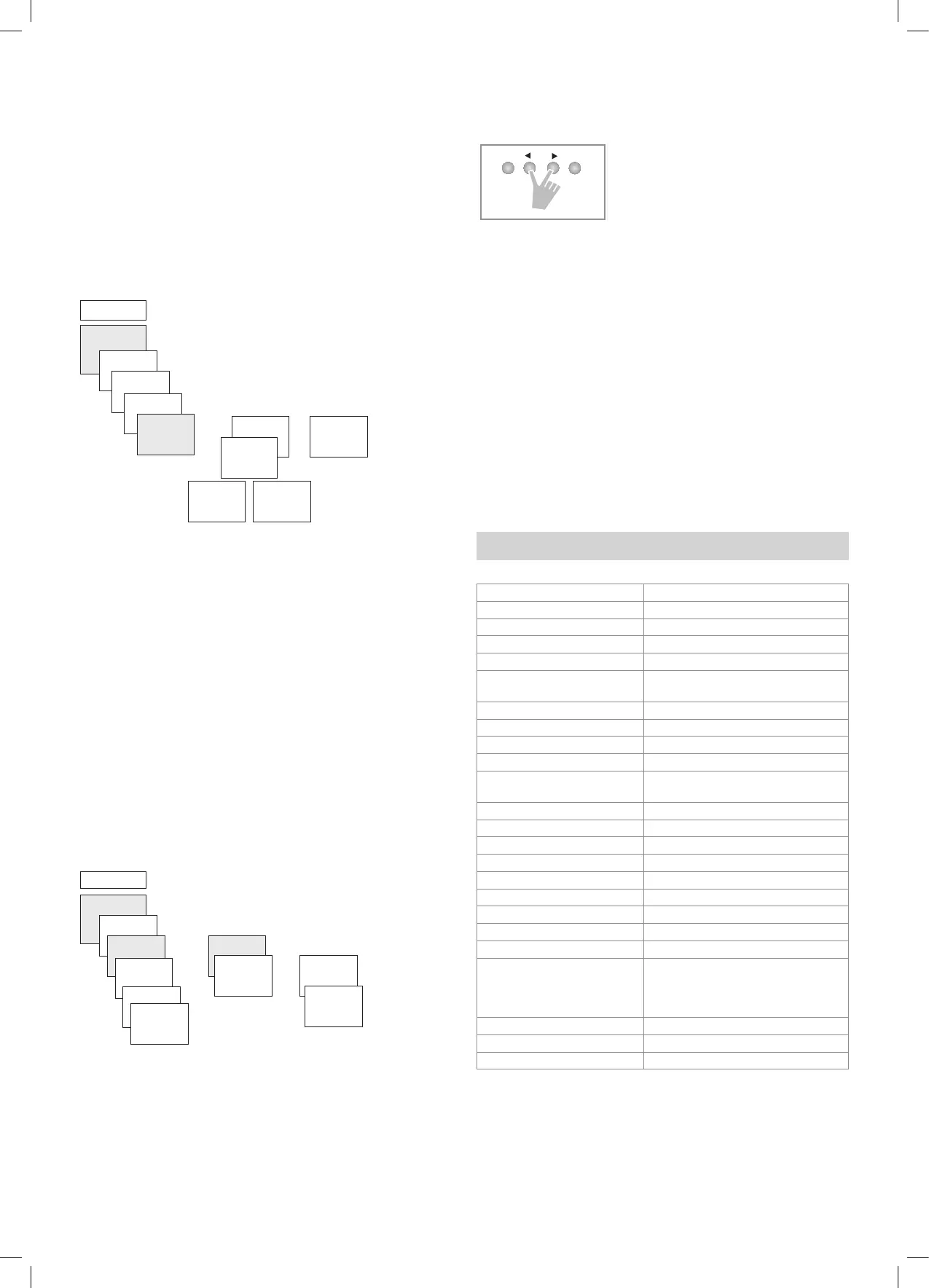3
Change individual switching times
Press MENU
Select PROGRAM and press OK to conrm
Select MODIFY, conrm by pressing OK
Select day, conrm with OK
MODIFY HOUR, use the + or – buttons to change hour and
minute and conrm with OK.
To change several switching times, select MODIFY BLOCK,
conrm with OK
Delete switching program
DELETE
ALL
SINGLE
MENU
PROGRAM
u
u
MONDAY
DELETE
SINGLE DAY
DELETE
BLOCK
NEW
CHECK
MODIFY
DELETE
u
u
L You can either delete a block, i.e. a switching time copied
for several days (e.g. Mon-Fri) or a single switching time
Press MENU
Select PROGRAM and conrm with OK
Select DELETE, conrm with OK
INDIVIDUAL is displayed (with u DELETE ALL),
conrm with OK
MONDAY is displayed, conrm with OK
Select DELETE BLOCK, conrm with OK
With u DELETE MONDAY etc. individual days can also be
cleared.
Activating PIN code
The PIN code is set in OPTIONS via the menu.
L If you have forgotten your PIN, call the Theben Hotline.
L Have the serial number ready.
OPTIONS
NO PIN
WITH PIN CURRENT
PIN
NEW PIN
00 00
LANGUAGE
PIN
FACTORY
SETTINGS
INFO
END
u
u
MENU
Setting manual or permanent switching
Manual or permanent switching can be set via the automatic
screen by button combination (see picture).
•
Manual control:
Reversing the channel status to the next automatic or
programmed switching.
•
Permanent switching:
As long as a permanent switching (on or off) is activated,
the programmed switching times are ineffective
Activating manual control
Briey press both buttons simultaneously
Activating permanent switching
Press both buttons simultaneously for 2 seconds
Cancelling manual/permanent switching
Press both buttons simultaneously
Resetting the time switch
Press the 4 buttons simultaneously
▻ You can choose between KEEP PROGRAM and DELETE
PROGRAM.
6. Technical data
Operating voltage: 230 V AC +10 % / –15 %
Frequency: 50–60 Hz
Standby: 0,54 W
Max switching capacity: 16 A (at 250 V, cos ϕ = 1)
Switching capacity: 2 A (at 250 V, cos ϕ = 0,6)
Min. switching capacity: 10 mA/230 V AC
100 mA/24 V AC/DC
Switch output: Switching of any phase is permitted
Shortest switching time: 1 min
Switching accuracy: accurate to the second
Protection rating: IP 20 in accordance with EN 60529
Protection class: II in accordance with EN 60730-1 sub-
ject to designated installation
Operating temperature: – 30 °C … + 55 °C
Power reserve: 6 years
Time accuracy (typical): ± 0,5 s/day (25 °C)
Rated impulse withstand voltage: 4 kV
Pollution degree: 2
Software: class A
Contact: NO contact
Glow lamp load: 2600 W
Halogen lamp load: 2600 W
Fluorescent lamp load:
uncorrected:
series corrected:
parallel-corrected:
2600 VA
2600 VA
650 VA (72 µF)
Compact uorescent tubes (EVG): 600 W
LED lamps (< 2 W): 30 W
LED lamps (> 2 W): 300 W
L The time switch display is only fully functional at tempera-
tures from +5 °C ... +55 °C.
