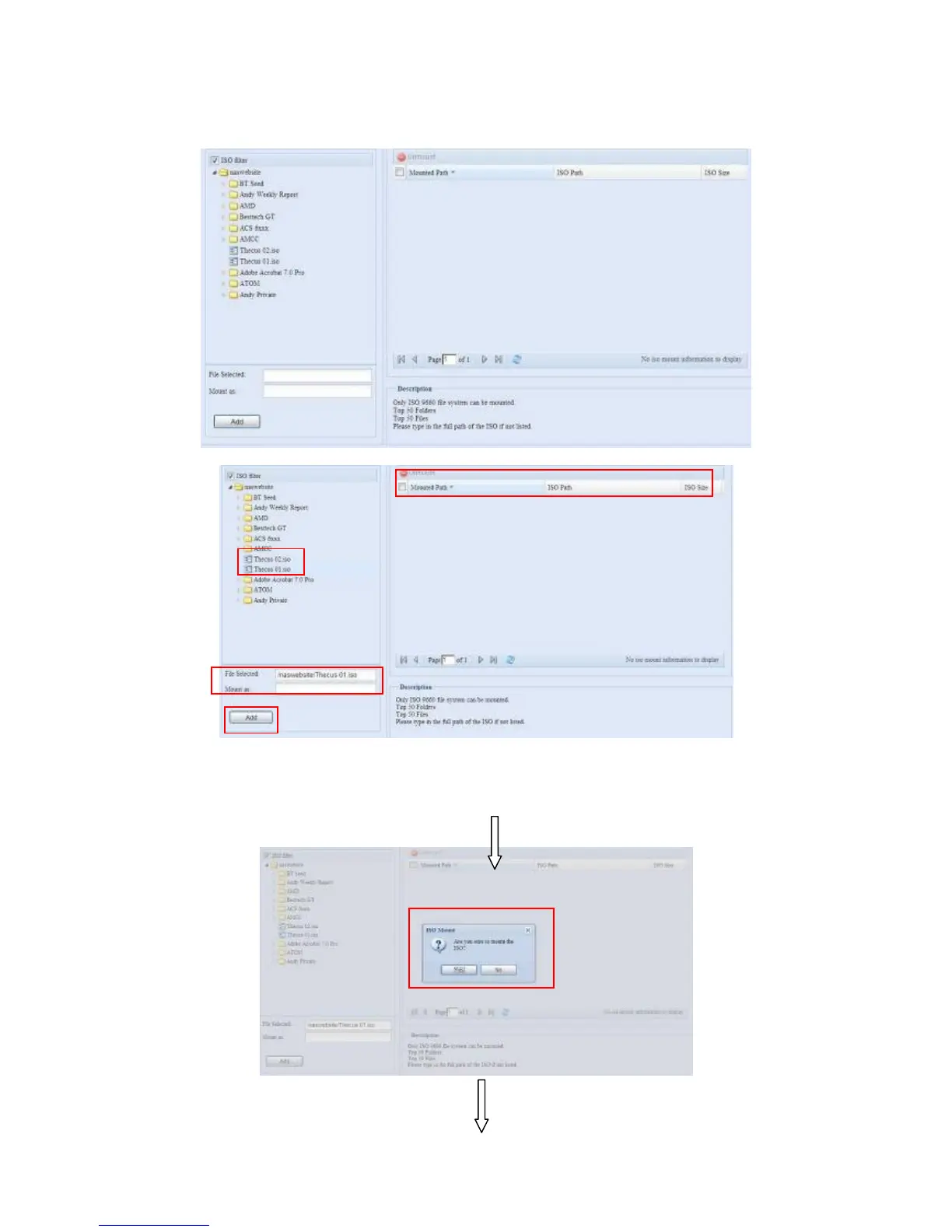After making a selection, the system will bring up Mount table to enable further
settings.
To mount a new ISO file, select one from the listed ISO files and input the desired
mounting name into the “Mount as:” field. Click Add to complete mounting the ISO
file. If you do not enter a “Mount as” ISO file export name, the system will
automatically assign the export name as the ISO file name.
