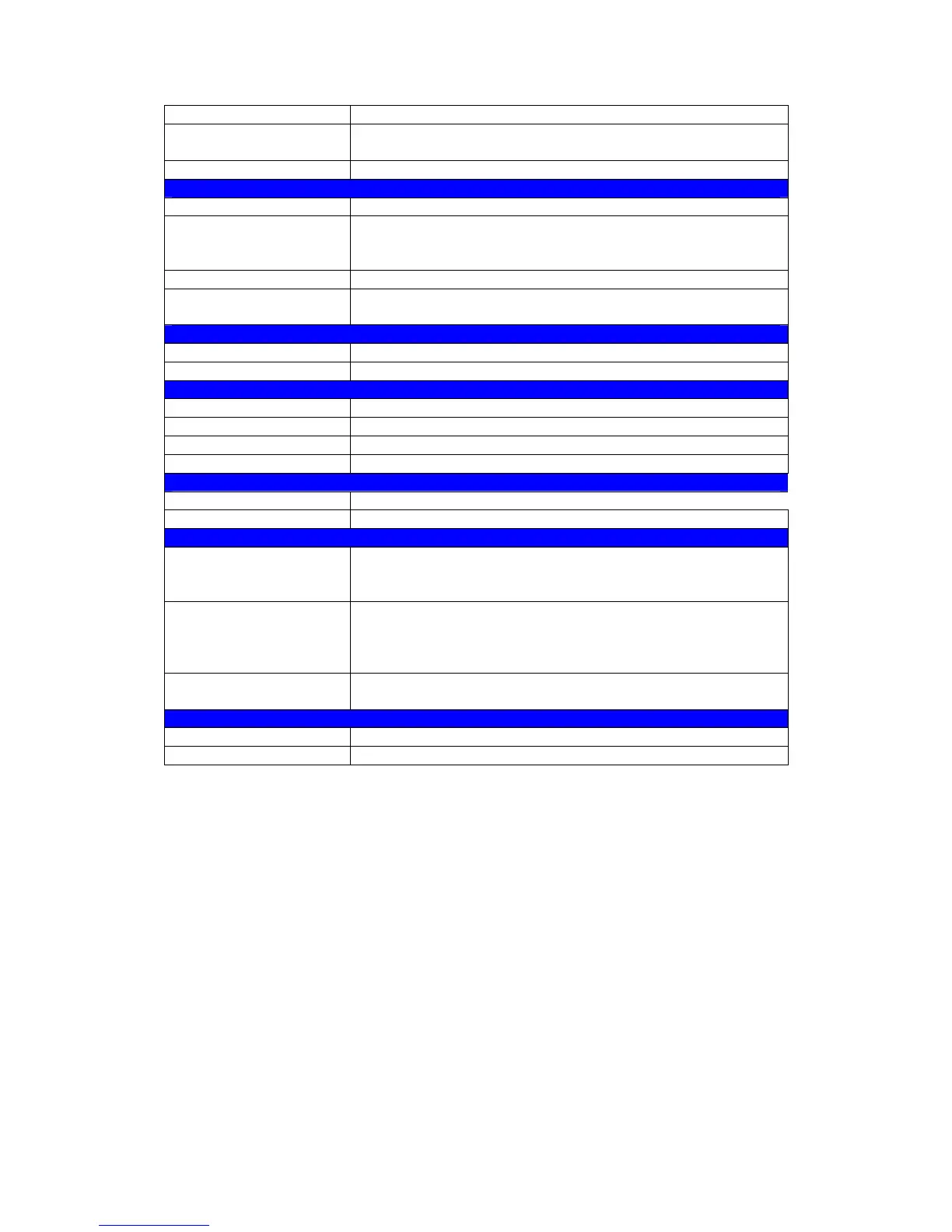Via Thecus proprietary Nsync
Multimedia Support
iTunes Server Supported File Types: AAC, MP3 w/ ID3 tag, WAV
Photo Web Server 1. Supported File Types: GIF, JPG (JPEG), BMP, PNG
2. Support EXIF display
3. Support slide show
Media server Support uPnP AV streaming protocol
Web cam Support Capture, preview, schedule
Support image size : 160 x 120, 320 x 240, 640 x 480
User Authentication
Local User Supports built-in user accounts
Local Group Supports built-in user groups
File System
Type Journaling File System
Capacity 1TB or above
Language Support Unicode Support
Authorization Read, Write or Deny options on individual users or groups
Supported
Administration
Multi-Lingual
Web-based
administration
Web-based server management Interface Supports
English, Traditional Chinese, Simplified Chinese,
Japanese, Korean, French, German, Italian, Spanish
Utility Program MS Windows Setup Wizard,
Support multilingual
Support Windows 2000/XP/2003/Vista, Mac OSX backup
utility
Email notification Send the system messages via Email to the system
administrator
Others
ISO mount Supported
Recycled Bin Supported
**For supported USB dongles, please contact sales@thecus.com
