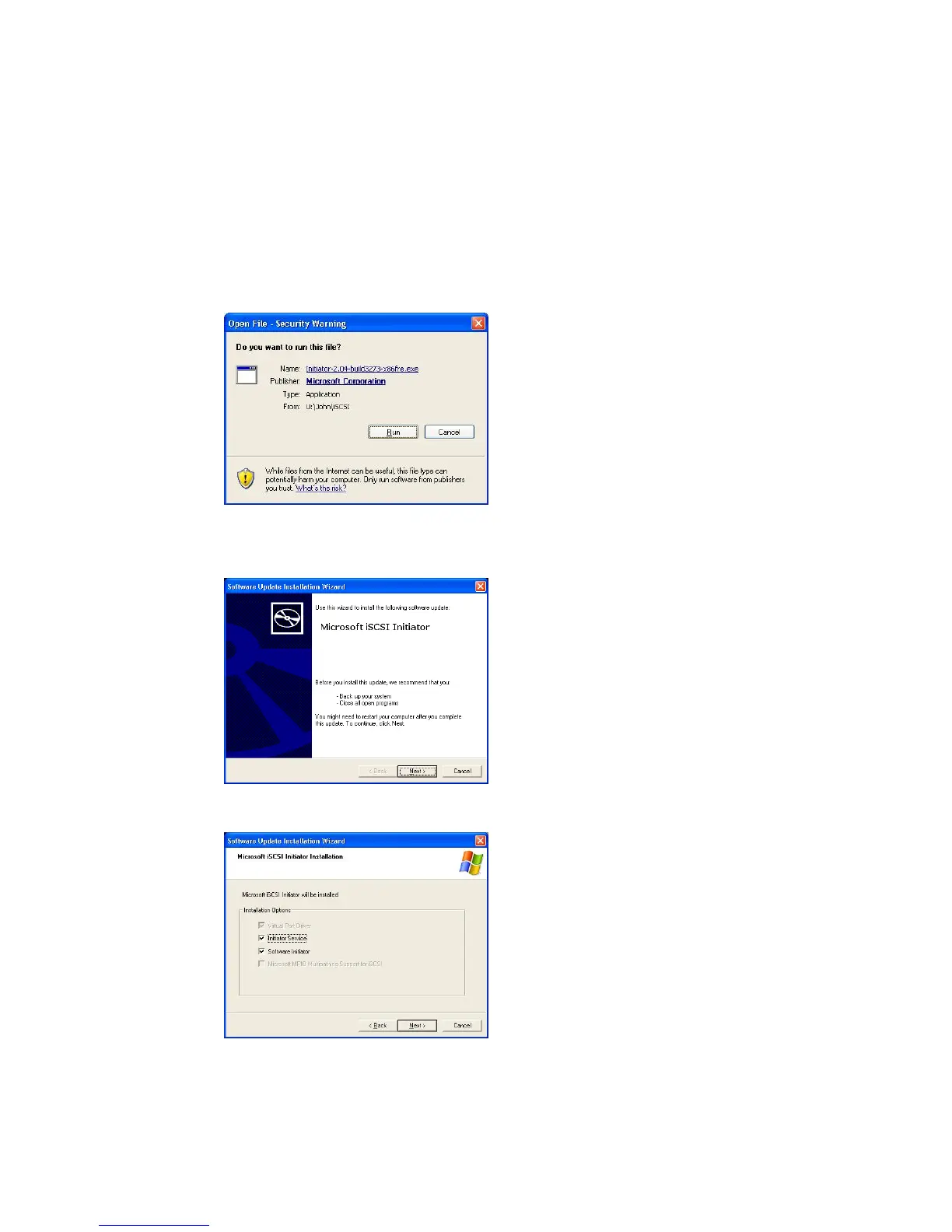Windows 2000/XP
1. First, download the iSCSI Initiator from the Microsoft website
(http://www.microsoft.com). You can find this software by entering iSCSI
Initiator into the search box on their homepage.
2. Once the download is complete, install the iSCSI Initiator by double-clicking
the EXE file. You may be presented with the following security warning. Click
Run to continue.
3. You will now install the iSCSI Initiator using the Setup Wizard. Click Next to
continue.
4. Leave the default selections and click Next.
5. Read the license agreement. To continue with the installation, click I Agree
and then click Next.