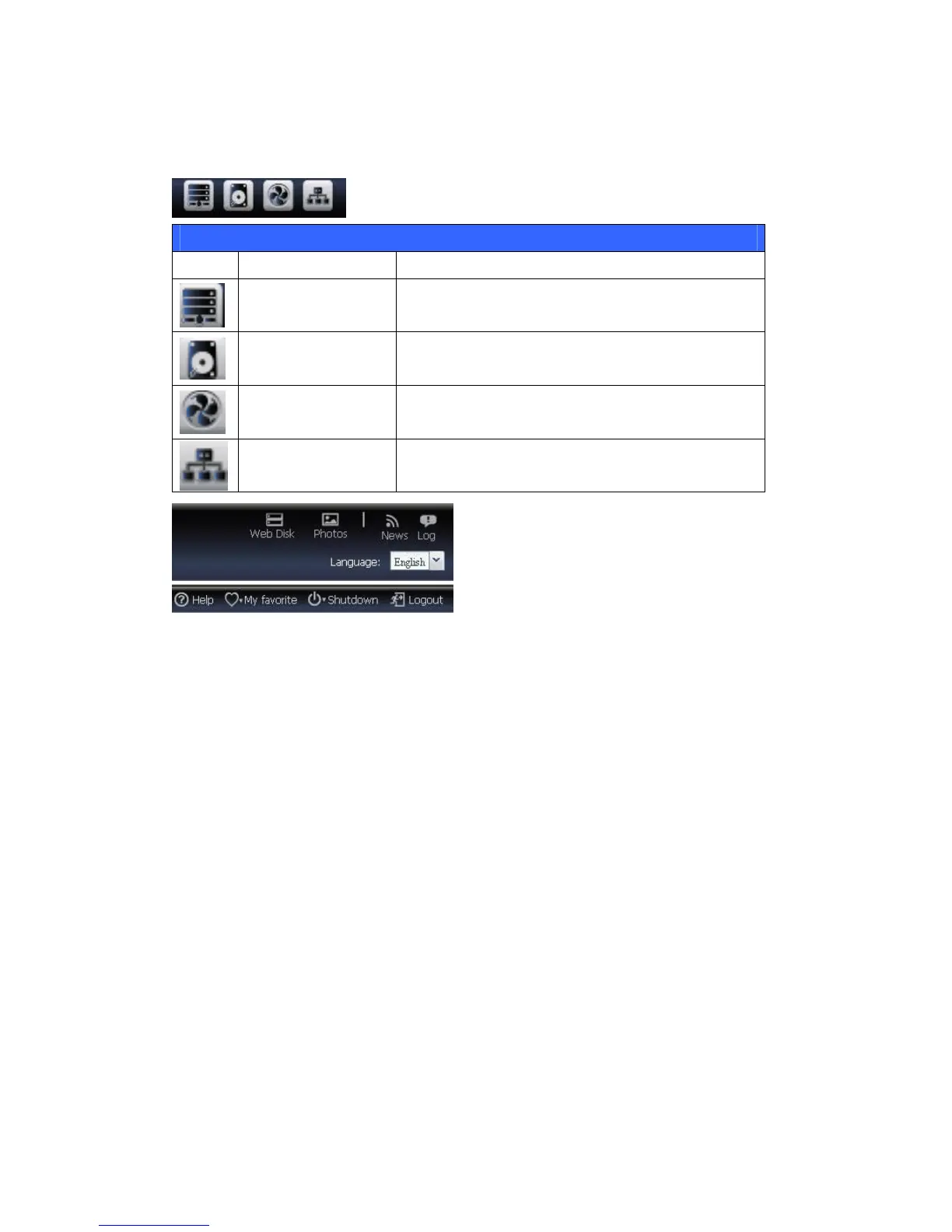Message Bar
You can get information about system status quickly by moving mouse over.
Message Bar
Item Status Description
RAID Information.
Display the status of created RAID volume. Click
to go to RAID information page as short cut.
Red: The system is unable to connect to the
Internet.
‧Web Disk
Click this to log into the Web Disk.
‧Photos
Click this to log into the photo server.
‧News
Accesses online registration and the latest release news.
‧Log
Accesses the system log. New logs will be displayed with an icon here.
‧Language Selection
The Thecus IP storage supports multiple Languages, including:
English,Japanese,Traditional Chinese,Simplified Chinese,French,German,Italian,
Korean,Spanish,Russia,Polish,Portugal
On the menu bar, click Language and the selection list appears. This user interface
will switch to selected Language for Thecus IP storage.
‧Help
Click this to toggle the help page open and browse or search through the UI help
database. The current page’s help section will be displayed first.