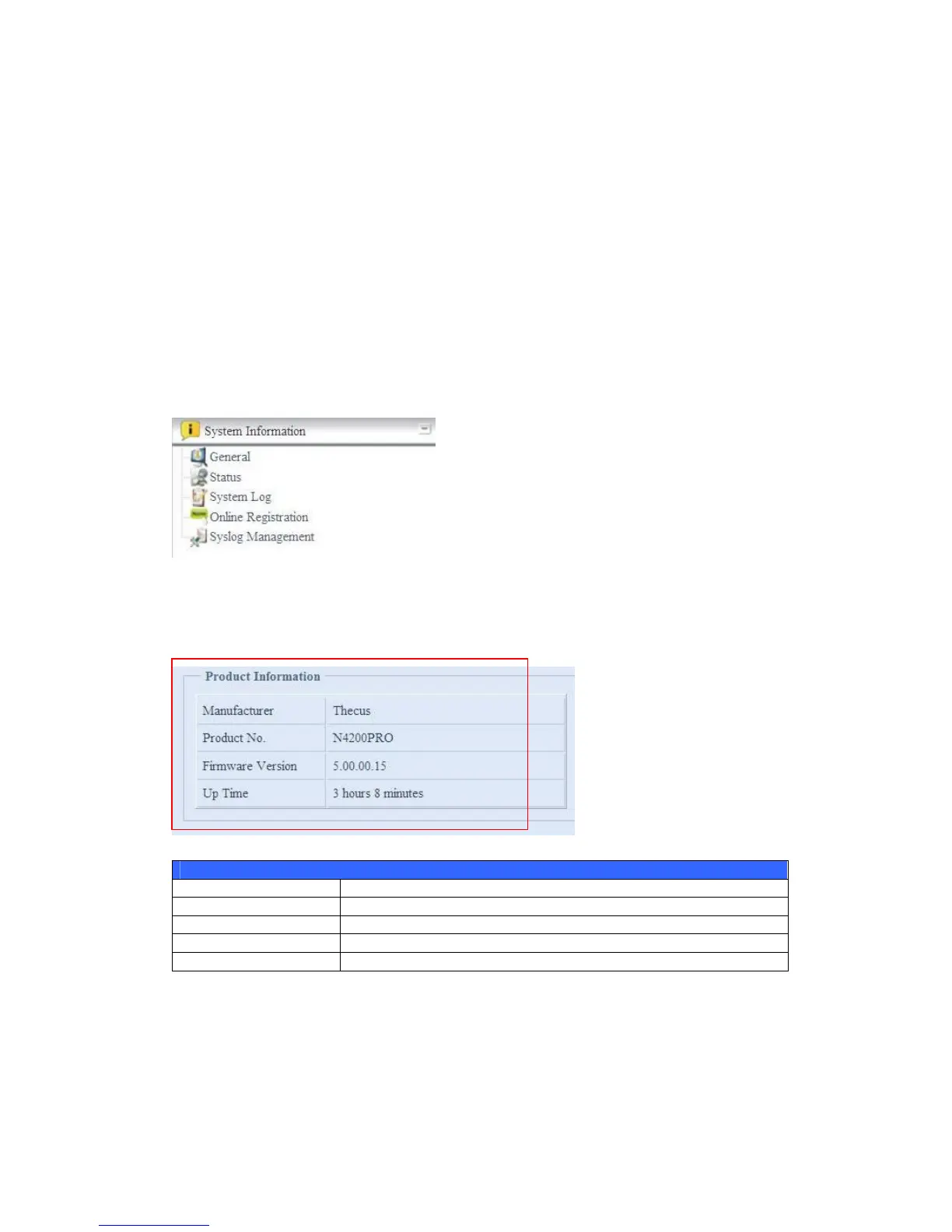‧My Favorite
Add/Remove the current page from the Home page.
‧Shutdown
Choose Shutdown or Reboot from the dropdown menu to shutdown or reboot
your NAS.
‧Logout
Click to log out of Web Administration Interface.
System Information
Information provides viewing on current Product info, System Status, Service
Status and Logs.
The menu bar allows you to see various aspects of the Thecus IP storage. From here,
you can discover the status of the Thecus IP storage, and also other details.
General Information
Once you login, you will first see the basic Product Information screen providing
Manufacturer, Product No., Firmware Version, and System Up Time
information.
Product Information
Item Description
Manufacturer Displays the name of the system manufacturer.
Product No. Shows the model number of the system.
Firmware version Shows the current firmware version.
Up time Displays the total run time of the system.
System/Service Status
From the Status menu, choose the System item, System Status and Service
Status screens appear. These screens provide basic system and service status
information.