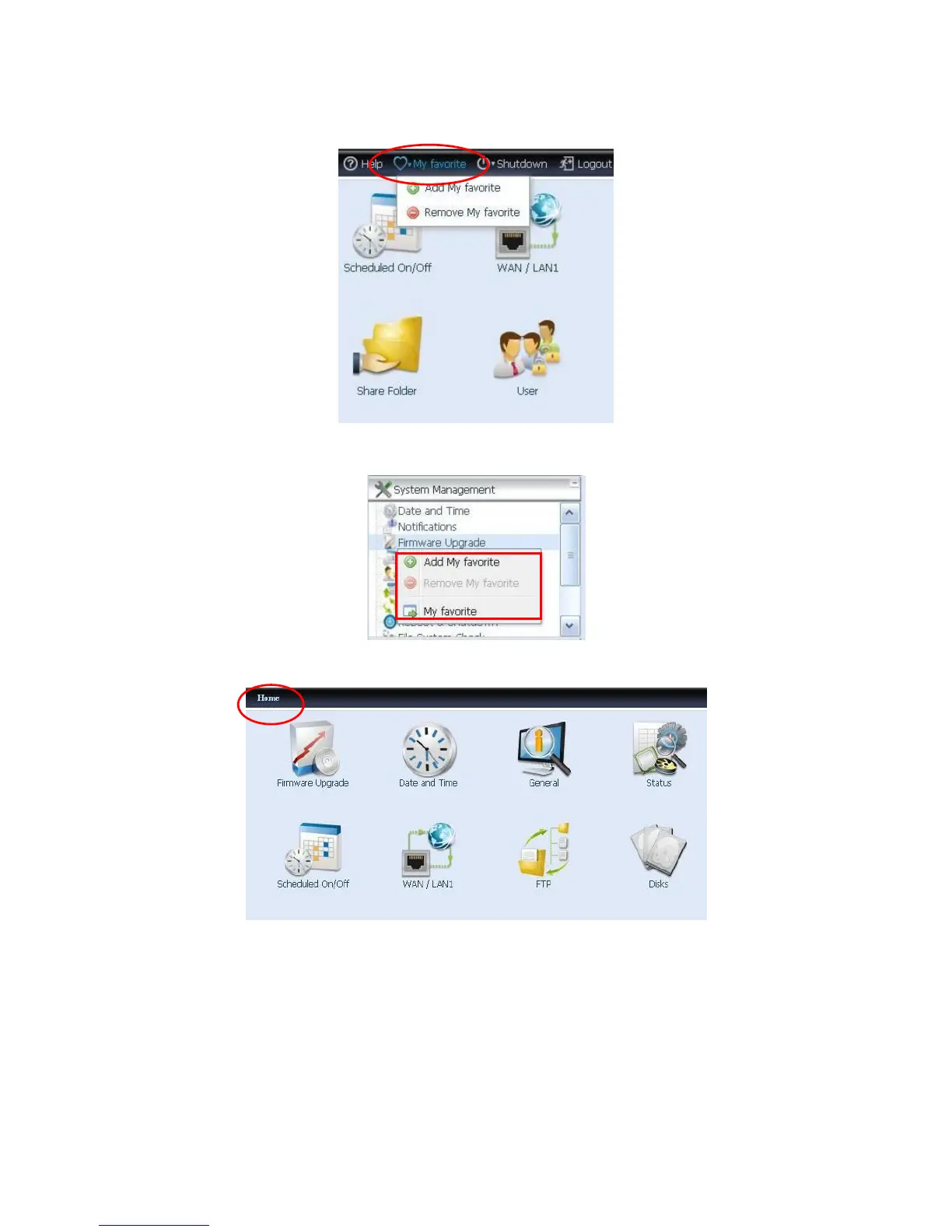Administrators can add or remove favorite functions to My Favorites by right clicking
the mouse on the menu tree.
The other way administrators can add favorite functions is by clicking the “Add
Favorite” icon in each function screen. Please refer figure below in red circuit icon.
To return to the favorite screen, simply click “Home” located at the left hand corner
of the main screen.