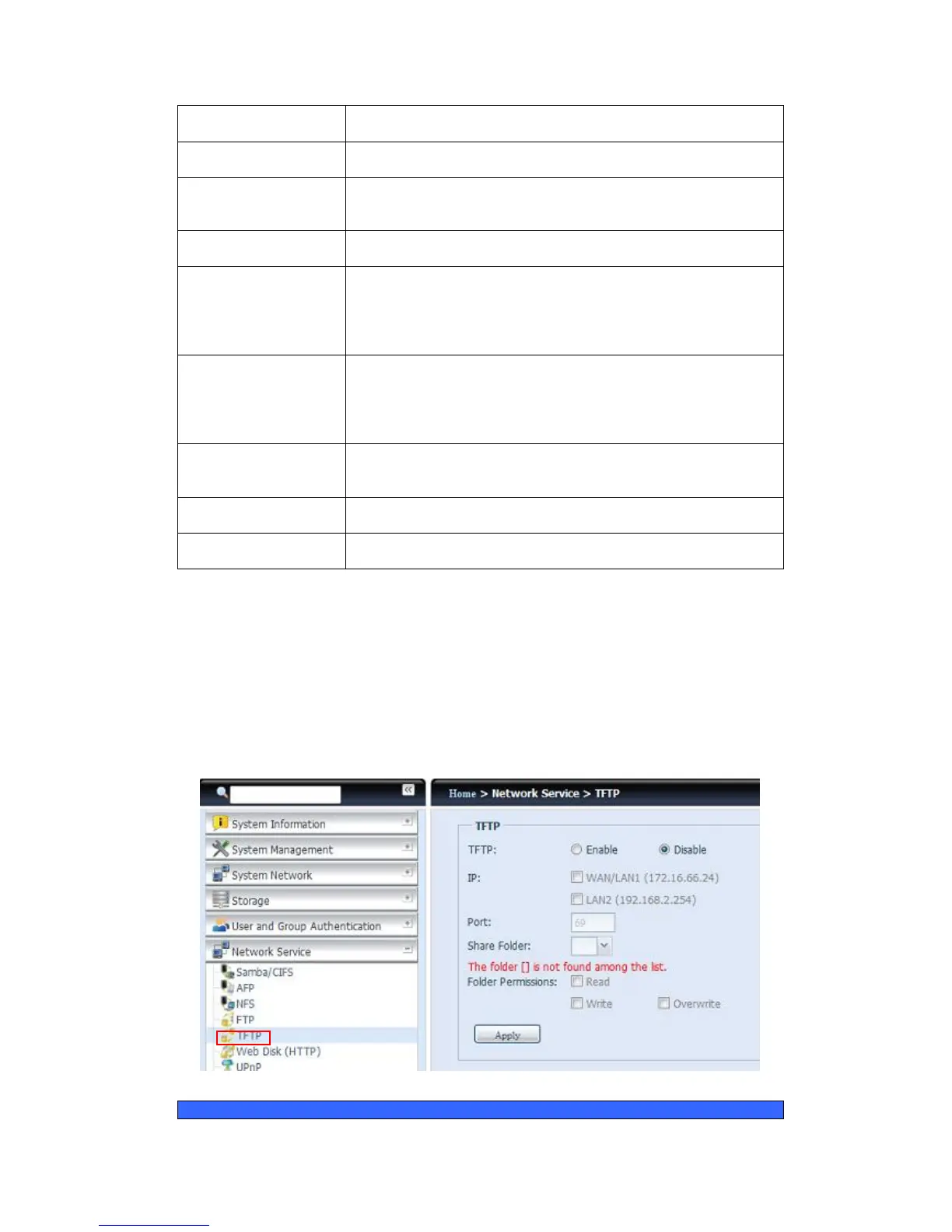Enable or disable Security FTP, be sure the client FTP software
has also security FTP setting enabled.
Specifies the port number of an incoming connection on a
non-standard port.
Input the public IP address of the router when the Thecus secure
FTP server has been enabled. This can help to respond to the ftp
client with proper communication information.
Passive Port Range
(30000-32000)
Limited port range for the FTP server to use.
If your FTP client or operating system does not support Unicode
(e.g. Windows® 95/98/ME or MAC OS9/8), select the same
encoding as your OS here in order to properly view the files and
directories on the server. Available options are BIG5, HZ,
GB2312, GB18030, ISO, EUC-JP, SHIFT-JIS and UTF-8.
Allow Anonymous FTP
Access
Upload/Download: Allow anonymous FTP users to upload or
download files to/from public folders.
Download: Allow anonymous FTP users to download files from
public folders.
No access: Block anonymous FTP user access.
If checked, the system will automatically rename files that are
uploaded with a duplicate file name. The renaming scheme is
[filename].#, where # represents an integer.
You may set the maximum bandwidth allocated for file uploads.
Selections include Unlimited, 1 ~ 32 MB/s.
You may set the maximum bandwidth allocated for file
downloads. Selections include Unlimited, 1 ~ 32 MB/s.
To access the share folder on the Thecus IP storage, use the appropriate user login
and password set up on the Users page. Access control to each share folder is set
up on the ACL page (Storage Management > Share Folder > ACL).
TFTP
Thecus IP storage can act as a TFTP server, enabling users to download and upload
files with their favorite TFTP programs. From the System Network menu, choose
the TFTP item, and the TFTP screen appears. You can change any of these items
and press Apply to confirm your settings.
A description of each item follows: