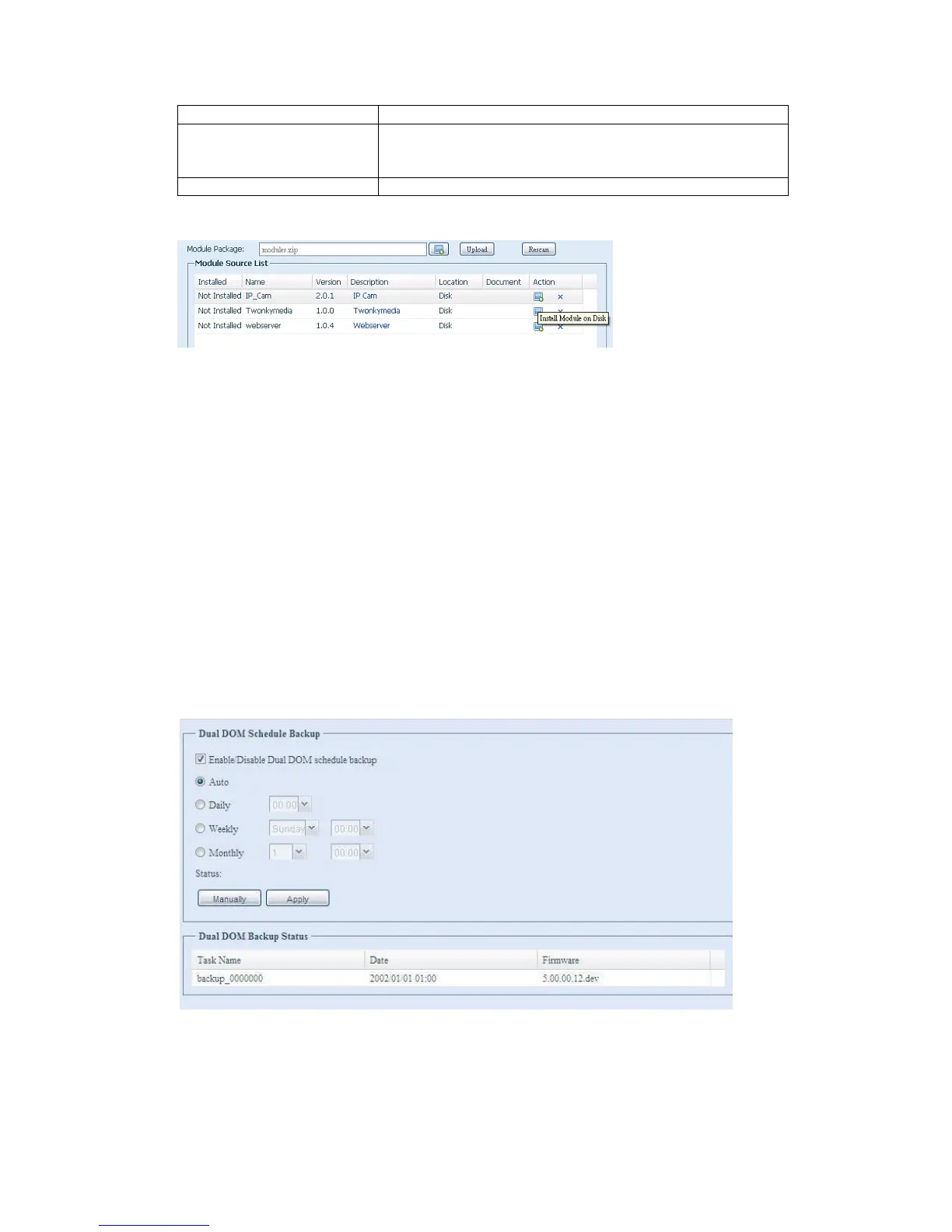To install or delete module.
p.s. If the module list from on-line, then no delete option will
be available
After clicking on “Action” to install a module, the module will become available
under the list of Module Installation. Please go to Module installation and click
“Enable” to activate the module.
Backup
There are a number of ways to back up data with the Thecus IP storage.
Dual DOM (N12000 series/N16000 series/N8900 series only)
The unique Dual DOM feature can now perform “Auto Repair”. The Thecus NAS will
backup up to five versions of the system configuration either by the default timing
of 1:00am every day automatically or as scheduled by the user.
This unique “Auto Repair” will be triggered if the primary DOM has a booting issue.
In this instance, the 2
nd
DOM will take over the boot function. Then, the system will
automatically load the most recent system configuration backup image to repair
the primary DOM.