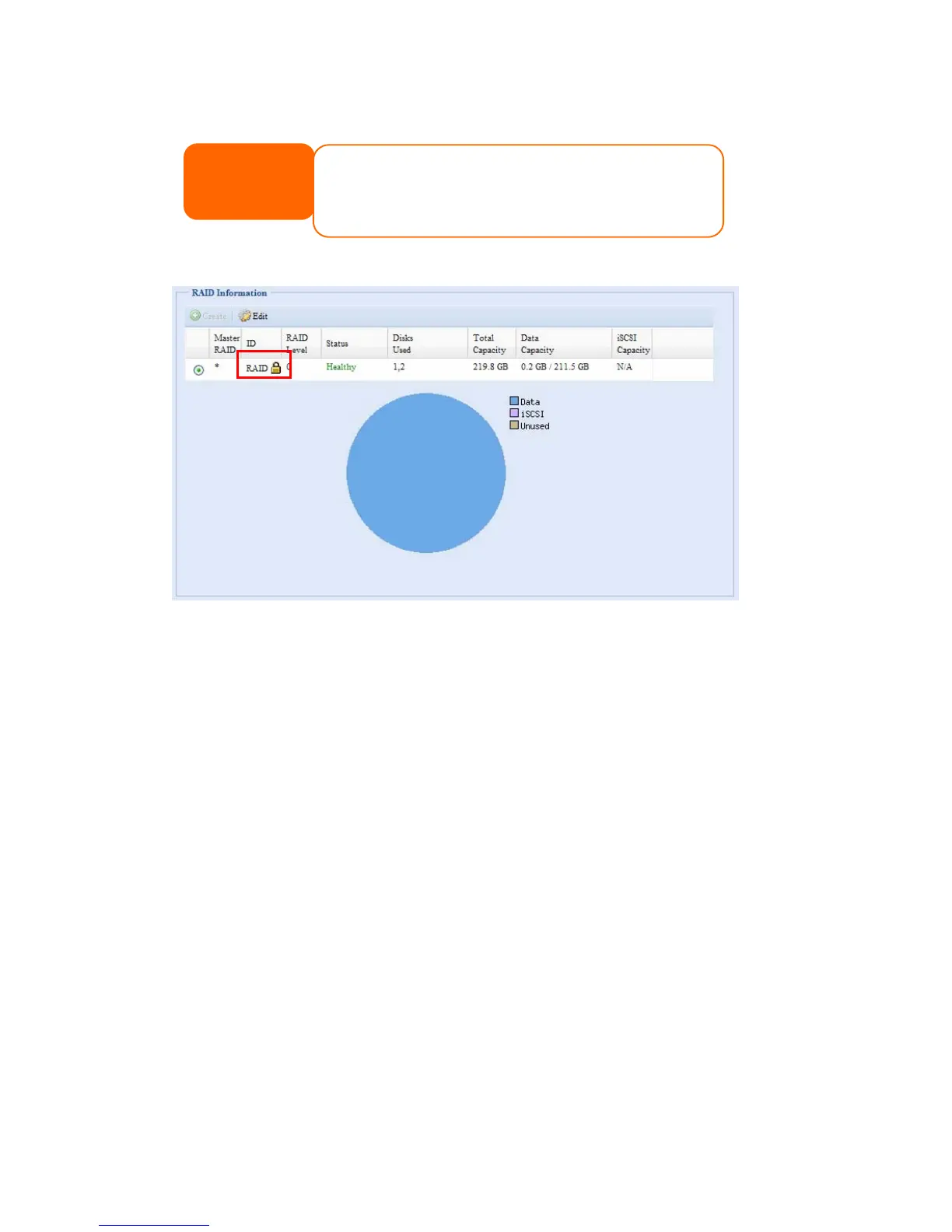RAID volumes with encryption enabled will be displayed with a key lock symbol next
to volume ID name.
NOTE
2. With RAID volume encryption enabled, RAID volume expansion will
operated in off line mode.
1. With RAID volume encryption enabled, the system performance will
goes down.
iSCSI Thin-Provisioning
An advanced thin-provisioning for iSCSI feature is available in this firmware release.
With this function, the iSCSI capacity can be more flexible and more efficiently serve
more users.
The idea for iSCSI thin-provisioning is sharing the available physical capacity to a
number of iSCSI target volumes and also setup virtual capacity to expand the
physical size while it needed.
To setup iSCSI thin-provisioning, go to Space Allocation under the Storage
category. The iSCSI thin-provisioning volume needs to be created first. Simply click
iSCSI Thin-Provision Target. You can refer the screen shot below.
122
