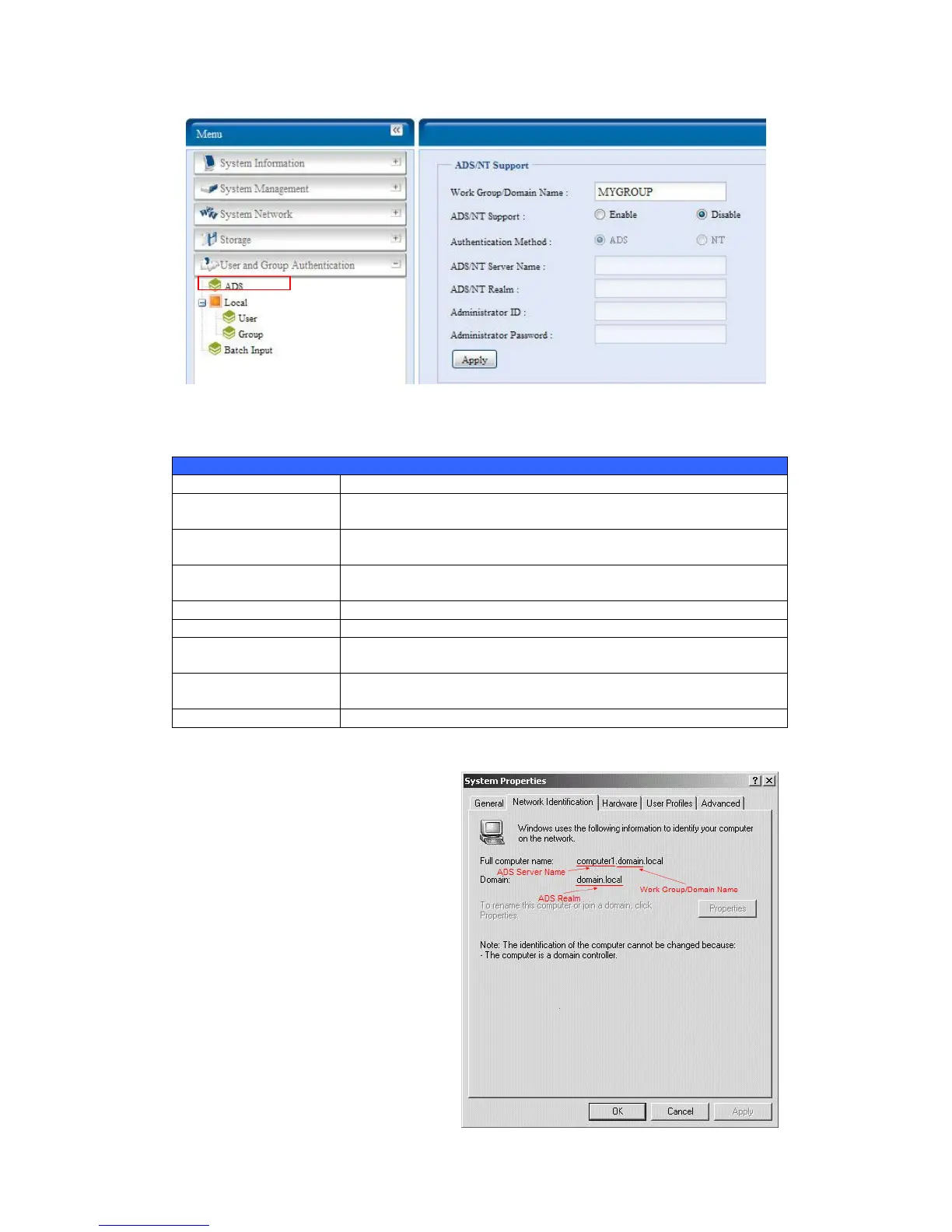A description of each item follows:
ADS/NT Support
Item Description
Work Group / Domain
Name
Specifies the SMB/CIFS Work Group / ADS Domain Name (e.g.
N8800SAS).
ADS/NT Support Select Disable to disable authentication through Windows Active
Directory Server or Windows NT.
Authentication Method Select ADS for Windows Active Directory Server, or select NT for
Windows NT
ADS/NT Server Name Specifies the ADS/NT server name (e.g. adservername).
ADS/NT Realm Specifies the ADS/NT realm (e.g. example.com).
Administrator ID Enter the administrators ID of Windows Active Directory or
Windows NT, which is required for N8800SAS to join domain.
Administrator
Password
Enter the ADS/NT Administrator password.
Apply To save your settings.
To join an AD domain, you can refer
the figure and use the example below
to configure the N8800SAS for
associated filed input:
81
