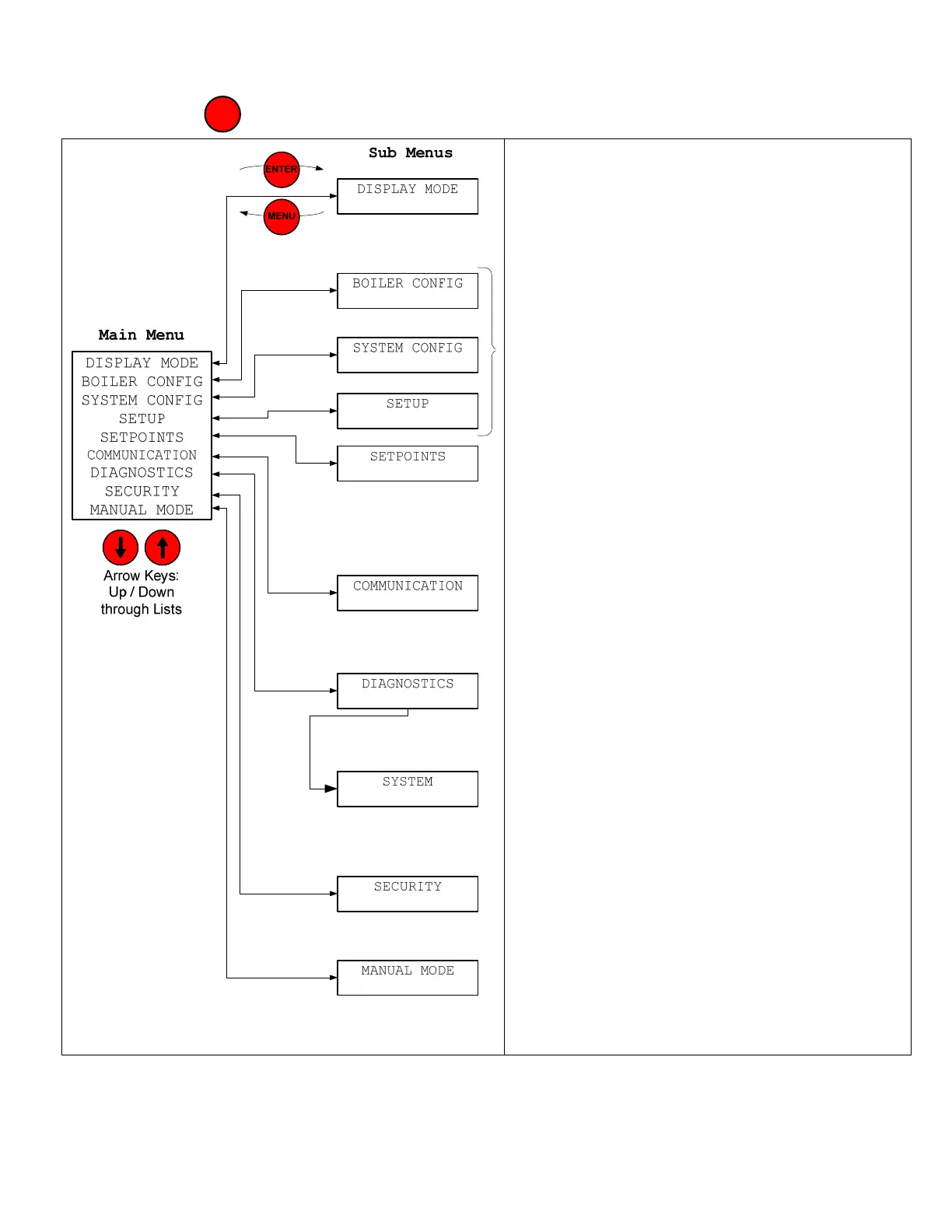TSBC Instruction Manual Page 18 of 48
Front Panel
Display Navigation
Press and hold the key to leave the Display Mode and access the Main Menu:
Display Mode Displays: Boiler operating status, Display
Only, Values Are Not Editable from this display
Configuration and Setup Menus: Sensor, boiler and
system options selections
(refer to pages 28 through 34)
Setpoints Menu: Operational, On, Off, Min & Max
Setpoints, Editable Values
(refer to page 19)
Communication Menu: Modbus and Peer-To-Peer
Network Selections
(refer to pages 23 & 24)
Diagnostic Menu: Fault and Low Inlet Temp history,
Input & Output Status
(refer to pages 38 through 40)
System Menu: Software revision, parameter code and
sensor calibration
(refer to page 40)
Security Menu: Supervisor and Factory access
(refer to page 42)
Manual Mode Menu: User set Call For Heat and
modulation rate. Menu is visible when supervisor
password is entered.
(refer to page 35)
MENU
