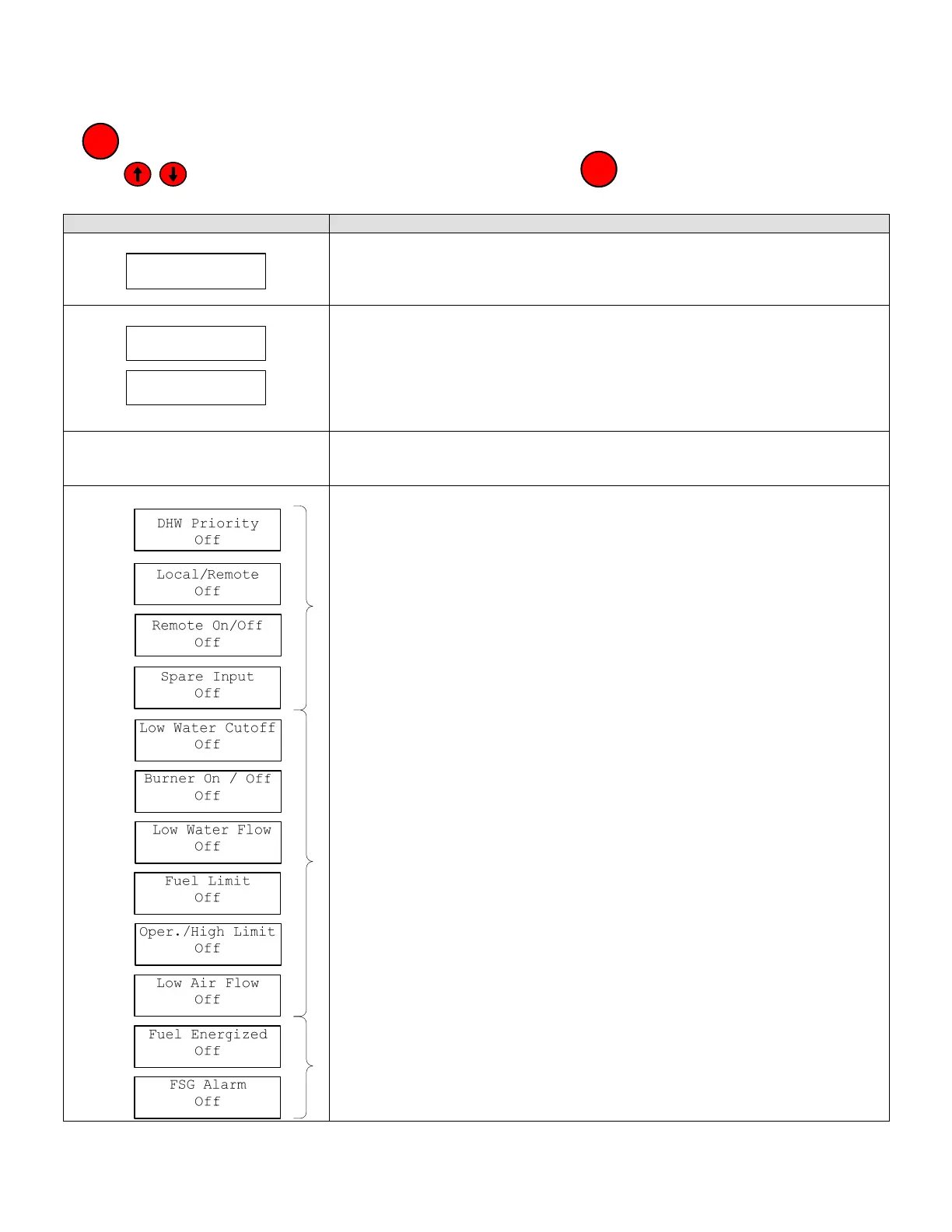TSBC Instruction Manual Page 38 of 48
Trouble Shooting
Diagnostic Menu
All values shown in Diagnostic Menu are for display only and cannot be adjusted by the operator. Press and hold the
key to leave the Display Mode and access the Main Menu.
Use the keys scroll down to the Diagnostic Menu and push the key.
Boiler Inlet Temperature History
Display Description
13:31 09/10/06
BOT Sensor Fail
FAULT HISTORY
The last 10 alarms are stored in memory. Use the arrow keys to scroll through
the alarms. Each alarm is displayed with the time and date it occurred.
8:45 09/10/06
Low Temp: 130F
8:45 09/10/06
Low for 1:00:02
BIT HISTORY
The last 10 Low Inlet Temperature Events are stored in memory. Each time
the boiler inlet temperature is less than the “Min In H2O Temp.” parameter, a
low temperature event is recorded. The BIT History screen automatically
toggles between the “lowest temperature for the event” and “Duration Below
Setpoint” displays and provides time and date of each event.
SYSTEM
Items provided by this menu are shown on page 40.
DISCRETE INPUTS
These screens provide a convenient way to trouble shoot wiring during the
installation phase. Each screen provides the status of a controller input.
These displays show the status of the corresponding Discrete Input.
PLEASE NOTE
These displays provide limit string monitoring status. These inputs are only
monitored when there is a Call For Heat. Additionally, if one of these items is
‘open’, items down stream are not monitored.
These displays show the status of the corresponding Discrete Input.
MENU
ENTER
