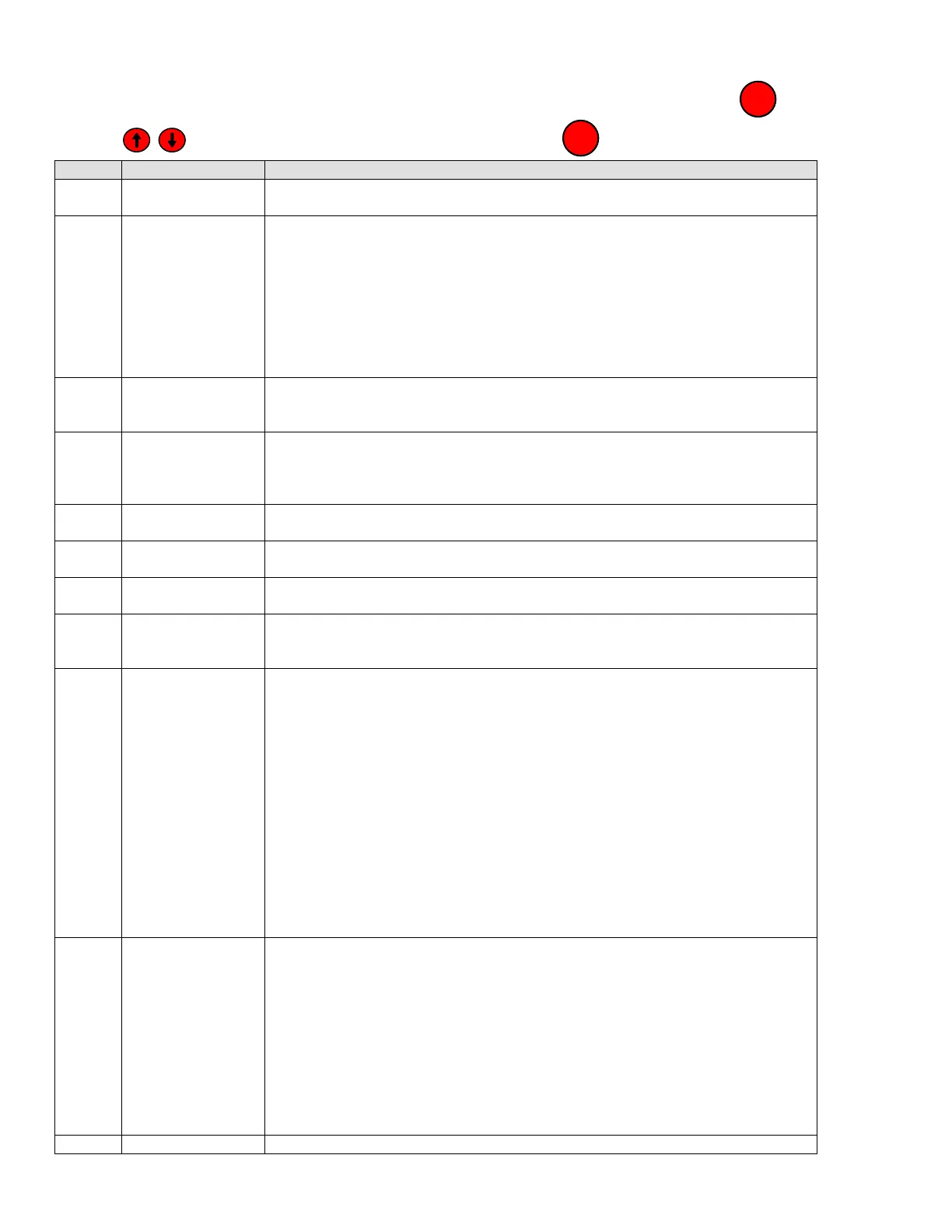TSBC Instruction Manual Page 28 of 48
Configuration & Tuning
Boiler Configuration Menu
Boiler operating behavior is adjusted using the configuration & tuning menus. Press and hold the
key to leave the Display Mode and access the Main Menu.
Use the keys scroll down to the required Menu and push the key.
No. Range / Choices Parameter and Description
1
Deg F
Deg C
Display Units
Selects how temperature parameter values are displayed.
2
None
On Always
Purge
Lead On
Boiler Pump
Activates the boiler pump output according to selected function.
None: No Boiler Pump.
On Always: Pump Runs Continuously.
Purge: Pump Runs during pump pre/post purge operations and during
call for heat.
Lead On: Pump runs continuously when the boiler is the lead and runs
during the fan pre-purge, while the boiler is running and during
fan post purge when a lag boiler.
3
0 to 600
Seconds
Pump Prepurge
Sets length of time the boiler pump will be run prior to closing the “Call for
Heat” relay (CH).
4
0 to 20
C or F
Postpurge Delta
Sets the temperature above boiler inlet temperature that boiler outlet
temperature must be below before turning off the boiler pump during pump
post purge (Pump Cooldown State).
5
No
Yes
Mixing Valve
Enables the mixing valve control output and user display.
6
No
Yes
Inlet Sensor (Return Sensor)
Enables the return temperature display and control logic.
7
hour : minute
month / day / year
Set Time/Date
Displays and sets the time and date of the boiler’s real time clock.
8
No
Yes
Fuel Limit
Specifies a Fuel Limit such as high and low fuel gas pressure switches are
connected to input (GP). Enables Fuel Limit Hold and alarm messages.
9
Off
Sys Pump Feedback
Low Fire
Spare Input
Sets the function of the Spare Input Terminal (SI):
Off: Ignore.
Sys Pump Feedback: Input (SI) should be wired to a flow switch inserted in
the flow path of the system pump. Input (SI) indicates
the system pump is operating. If output (SO) is set to
System Backup Pump, system pump output (SO) is
energized and System pump Feedback is de-energized
the System Backup Pump output (SO) is energized.
Low Fire: When the Fuel Valve Energized input (CS) is not
energized and Input (SI) is energized the modulation
rate is set to the “Low Fire” setpoint. When input (SI) is
not energized, the modulation rate is set to “Fan Purge”
setpoint. When the fuel valve energized input (CS) is
energized input (SI) is ignored.
10
Off
CAD
System Pump BU
Soft Alarm
Spare Output Sets the function of the Spare Output Terminal (SO):
Off: Never close output (SO).
CAD: Combustion Air Damper (CAD) or fresh air damper
Closes SO relay with a call for heat, Opens SO relay 2
minutes after call for heat has been de-activated.
System Pump BU: Closes when System Pump output is activated but the
System Pump Feedback indicates the Primary System
Pump is not operating.
Soft Alarm: Alarm indication or warning, closes when any alarm is
active, or a condition is preventing a boiler start,
including Off Switch.
MENU
ENTER
