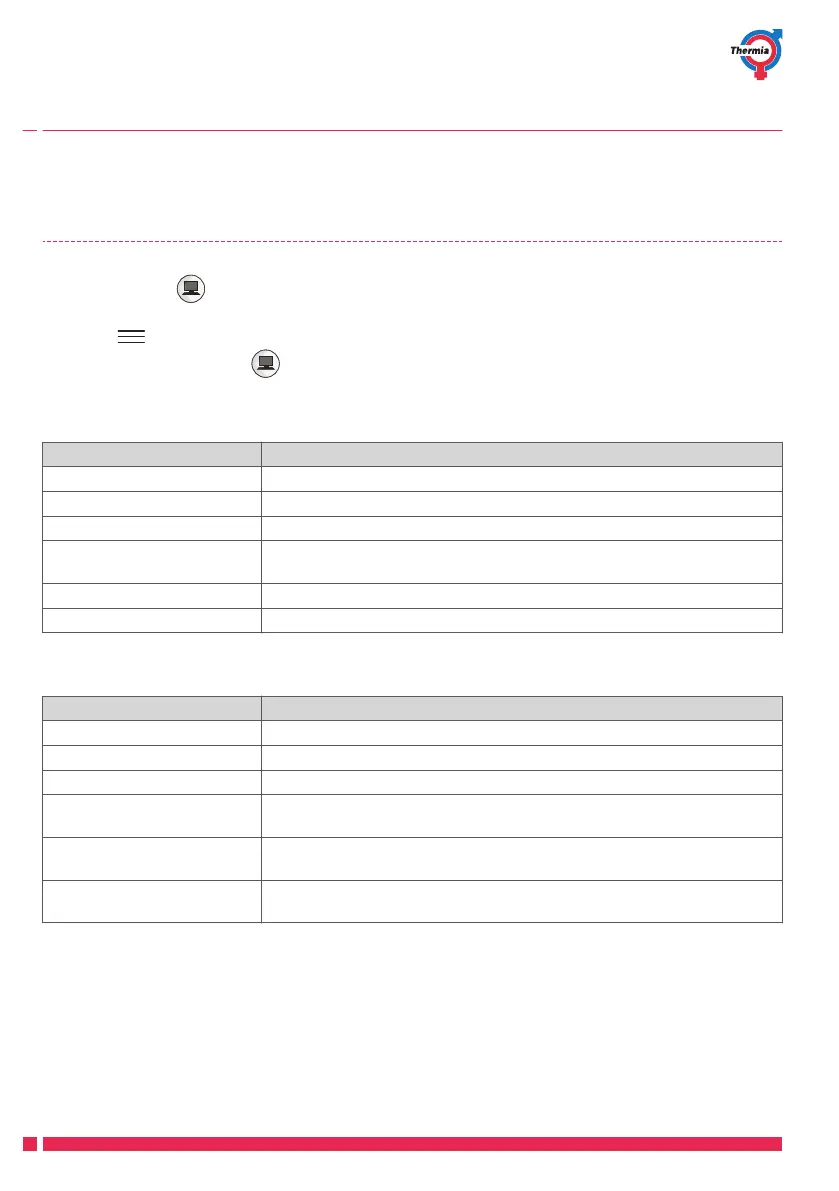With an installed room sensor, the controller will automatically regulate the cooling supply temperature, but
not below Desired cooling supply (min).
5.7 System information
Check applicable operating data described in the tables below. The information can be found in the sub-menu
System information
Select System information on the Menu screen:
1. Press on the Start screen to open the Menu screen.
2.
Press System information .
Operating data
Sensor Explanation
Outdoor Shows the temperature on the outdoor sensor.
System supply line Optional. Depending on system application.
Desired supply line Shows the calculated requirement value for the supply line.
Hot water Shows the temperature of the hot water sensor, if hot water production is
permitted.
Supply line (HP) Shows temperature of outgoing radiator temperature from heat pump.
Return line (HP) Shows temperature of incoming radiator temperature to heat pump.
Operating time
Explanation
Compressor run time Shows the number of hours that the compressor has been in operation.
Tap water run time Shows the number of hours that has been used for hot water production.
External heater run time Shows the number of hours that the external heater has been activated.
Internal immersion heater
step 1
Shows the number of hours that the immersion heater step 1 has been in
operation.
Internal immersion heater
step 2
Shows the number of hours that the immersion heater step 2 has been in
operation.
Internal immersion heater
step 3
Shows the number of hours that the immersion heater step 3 has been in
operation.
Version information
In the menu Operating data, version information about the control system software is shown.
This information is useful when contacting support.
Default settings in the control unit
The left column in the table below shows the parameters that can be adjusted by the user.
The middle column shows the factory settings.
User Guide
Athena
AWAT01UG0102 Thermia AB
16
