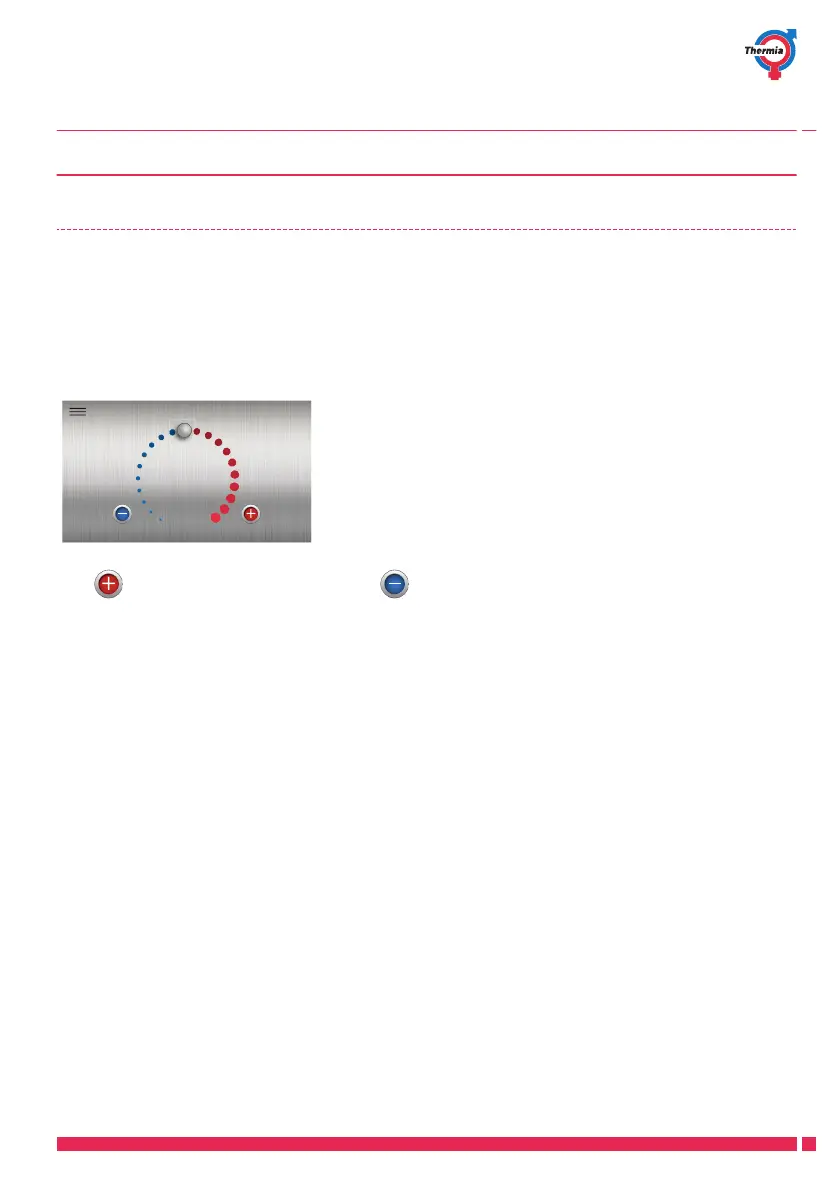3 Common settings
3.1 Common settings
Below is a summary of the most common settings you may need to make as owner of this heat pump. If the
screen saver is active, simply press the screen to proceed.
▪
Adjusting the indoor temperature
Adjusting the indoor temperature is easy.
Without room sensor
Press to increase the indoor temperature or to decrease the indoor temperature.
One step up or down will affect the indoor temperature with approximately 1 °C. This is the easiest way to ad-
just the heating.
Observe that the effect of the adjustment takes up to approximately 24 hours to be noticable, depending on
the heating system and insulation of the building etc.
For more advanced settings and information, please refer to the Heating settings chapter.
▪
Thermia Online
With Thermia Online you can control and monitor your heat pump via any smart phone, computer or tablet.
Visit https://www.online-genesis.thermia.se to create an account. For smart phone or tablet, please download
the application.
▪
Display notifications
The heat pump is equipped with automatic functional surveillance in the controller in order to give the heat
pump a long lifetime with as reliable and efficient running as possible. If the heat pump detects that something
may need attention, this will be presented as a so called "alarm" in the display. See the Alarms chapter for fur-
ther information.
User Guide
Athena
Thermia AB AWAT01UG0102
7
