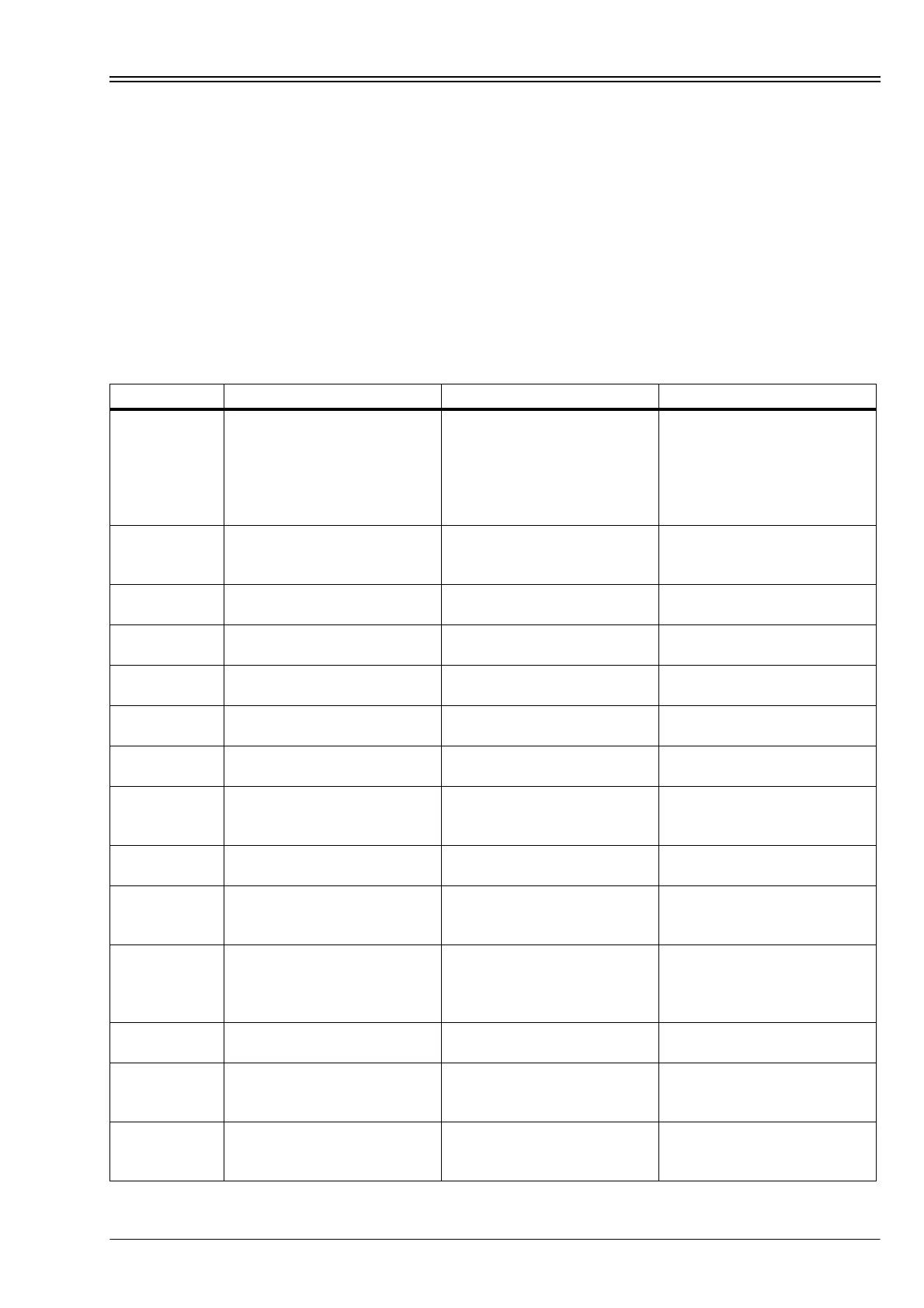1 P41PA02A - 12/06
Service Procedure A02A
Recording Existing Microprocessor Settings
Where Used
All units equipped with DSR µP Controller microprocessors and Revision 121 21 and 273 XX
software.
Purpose
This procedure should be used to retrieve and record the current settings of a microprocessor. These
settings will then be duplicated in the replacement microprocessor. This must be done prior to
replacement of a microprocessor.
STEP ACTION RESULTS COMMENTS
1
NOTE: It may not be possible
to accomplish part or all of this
process with a defective
microprocessor. If not, the
information must be obtained
from customer records.
2 Obtain a copy of the Setup
Sheet at the end of this
procedure.
This copy will be used to
record the information as it is
retrieved.
3 Turn the unit on. The Standard Display appears
on the In-cab Control Box.
4 Press the Select key once. The Manual Defrost [dEF]
screen appears.
Record the Manual Defrost
setting on the Setup Sheet.
5 Press the Select key. The Setpoint 1 [SP] screen
appears.
Record the Setpoint 1 setting
on the Setup Sheet.
6 Press the Select key. The Setpoint 2 [SP2] screen
appears.
Record the Setpoint 2 setting
on the Setup Sheet.
7 Press the Select key. The display returns to the
Standard Display.
8 Press and hold the Select key
for 3 seconds.
The first Hourmeters Menu
screen, Remaining Hours
[HC] appears.
Record the [HC] setting on the
Setup Sheet.
9 Press the Select key. The Total Hours [tH] screen
appears.
Record the [tH] setting on the
Setup Sheet.
10 Press the Select key. Vehicle compressor hours or
in battery mode for B-100 unit
[CC] display appears.
Record the [CC] setting on the
Setup Sheet.
11 Press the Select key. Electric Standby compressor
hours or in Electric Standby
mode for B-100 20 unit [EC]
display appears.
Record the [EC] setting on the
Setup Sheet.
12 Press the Select key. The display returns to the
Standard Display.
13 Press and hold the Up Arrow
and Enter keys for 3 seconds.
The Display Test (all icons)
screen of the Information
Menu appears.
14 The Software Revision screen
[121 XX or 273 XX] appears.
Record the [121 XX or 273
XX] setting on the Setup
Sheet.
