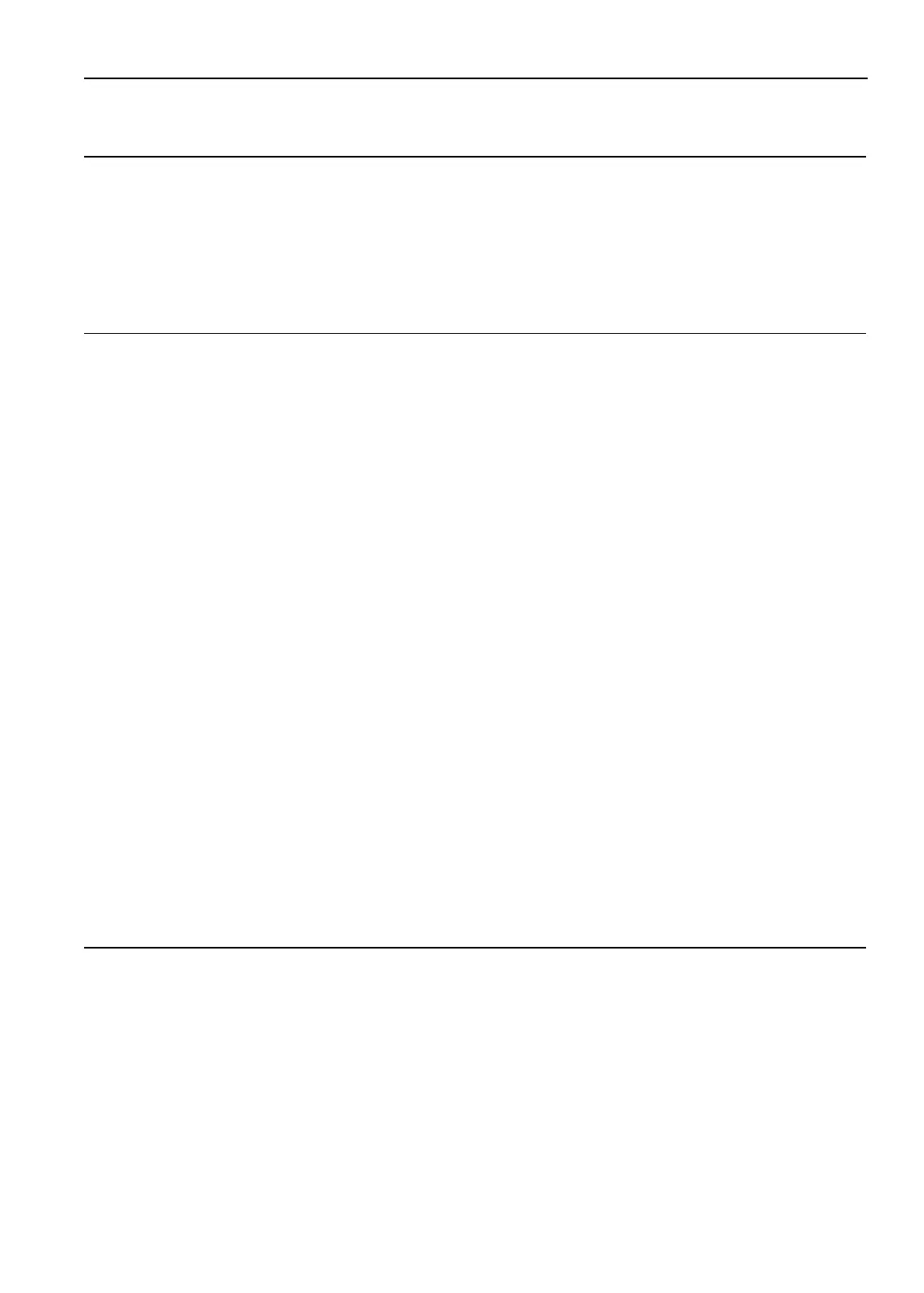175
Electric Standby (Optional) Diagnosis
Condition Possible Cause Remedy
Unit turned On—Microprocessor
display does not come on
Battery discharged Charge or replace battery
Faulty battery cable connections Clean battery cables
Fuse F21 blown Check for short circuits and replace
fuse
Fuse F2 blown Check for short circuits and replace
fuse
Open circuit Check HMI Harness
Unit turned On—Microprocessor
display comes on but electric
motor does not run
No standby power Provide power to unit; check power
at:
1. Power source
2. Power plug
3. Motor contactor hot side
4. Motor contactor load side
(contactor closed)
5. Overload relay
6. Motor terminals
Diesel operation selected Select ELECTRIC
Unit in NULL Check setpoint and box temperature
Fuse F25 blown Check for short circuit and replace
fuse
Faulty HPCO Check HPCO
Open or faulty overload relay Determine cause and reset or
replace overload relay
Faulty run relay K1 Check run relay K1
Faulty diesel/electric relay K5 Check diesel/electric relay K5
Faulty phase select module Check phase select module
Faulty motor contactor Check motor contactors
Open circuit Check 8, ER, EOL, 7E, 7EA, 7EB,
7EC, CH, L1, L2, and L3 circuits
Faulty drive motor Check drive motor
Batteries discharged Charge or replace batteries
Electric motor hums but does
not run
Locked rotor (overload relay will
open after a period of time)
Remove interference
Locked compressor Repair compressor
Defective clutch on engine (locked
up)
Repair or replace clutch
Low line voltage or no voltage on
one leg
Bring voltage up to within 10% of
motor rating
