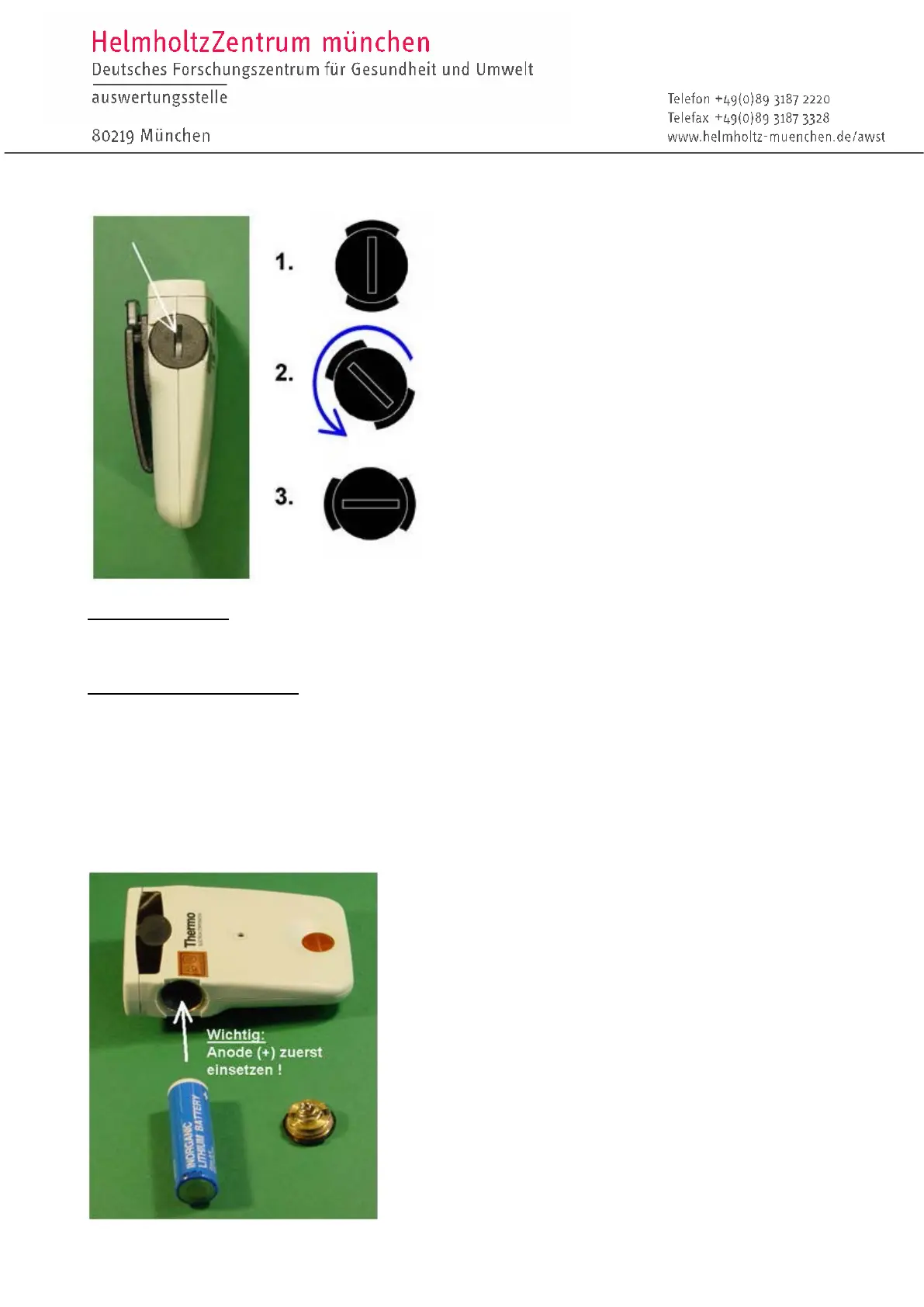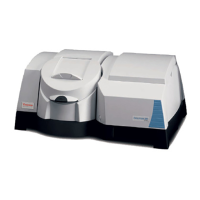Changing the battery
Battery warning
When the battery symbol appears on the display screen, the battery must be replaced.
Opening the battery cap
The battery cap is located on the side of the unit and has a slot that helps open the cap with a
coin (best suited for this purpose is a 10 cent coin, for example). A screwdriver may not be
used for this purpose because the battery cap may be damaged.
By using the coin, turn the battery cap 90 degrees to the left (do not overwind!). To avoid the
risk of damage to the unit, do not use screwdrivers! The battery cap can now be removed by
gently pulling. Important: insert the anode side (+) first!
FO50KOM27A/ Guide for use 6 As of January 2014
