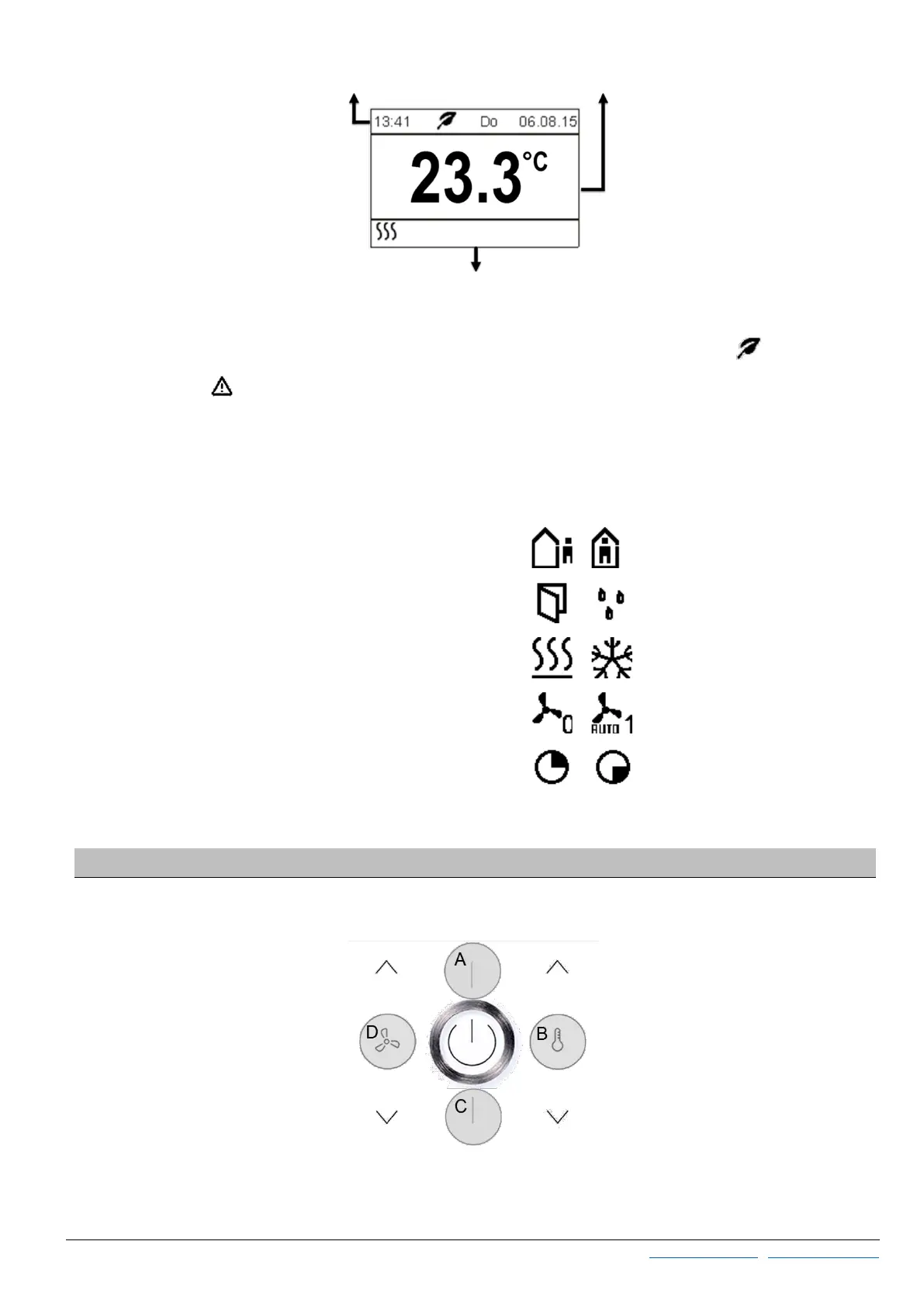Issue date: 24.11.2017 Page 5 / 8
Thermokon Sensortechnik GmbH, Platanenweg 1, 35756 Mittenaar, Germany · tel: +49 2778 6960-0 · fax:-400 · www.thermokon.com · email@thermokon.de
JOY_Fancoil_EC_3AO_Modbus_Datasheet_v1.6.0+_en.docx © 2017
Header Value display
Footer
Header
Current date and time will be displayed in the header. If enabled, ECO-mode status is indicated via symbol .
An attention symbol can be displayed in the header. This symbol has a higher priority than the ECO-mode symbol and is
prefixed instead of this.
Footer
Depending upon the heating or cooling mode, occupancy or window contact status, the corresponding symbols will be shown in
the footer. The symbol “active timechannel” will be shown only if active.
Symbols
Configuration
The setpoint of the Modbus version can be adjusted to any particular requirements or overwritten by a higher-level control.
Buttons
The configuration menu is activated by simultaneously pressing the buttons “up” (A), “left” (D) and “right” (B) for at least 3
seconds.
