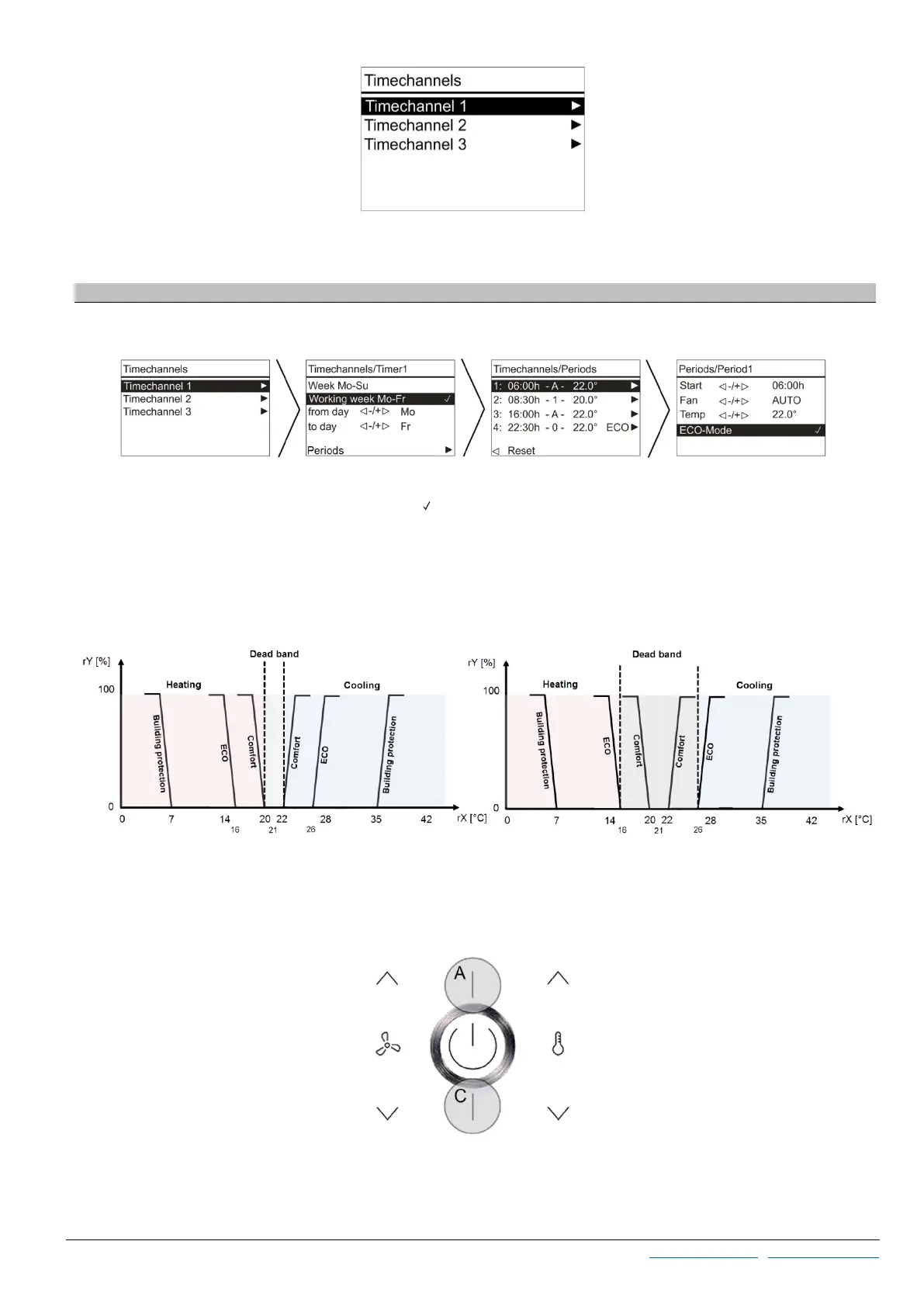Page 6 / 8 Issue date: 24.11.2017
Thermokon Sensortechnik GmbH, Platanenweg 1, 35756 Mittenaar, Germany · tel: +49 2778 6960-0 · fax:-400 · www.thermokon.com · email@thermokon.de
JOY_Fancoil_EC_3AO_Modbus_Datasheet_v1.6.0+_en.docx © 2017
Menu navigation on the touch-surface is performed by pressing the buttons “up” (A), “down” (C), “left” (D), “right” (B) or the power
button. Choose the desired parameter and press “right” (B) to open up the submenu. The menu will default after 30 seconds if no
button is pressed. To exit the menu select the header line and press “left” (D).
Menu → Time channels
Set point and timer can be set in this menu. Three different time channels with four periods of time are available. The Time
channels are prioritised. Channel 3 has the highest priority.
Choose the time channel and press “right” to enter the submenu. It is possible to select the total week as well as individual days
The selected parameter will be marked with the symbol
To edit the parameter of the selected timer, select “Periods” and press “right”.
ECO-mode is also available in the menu “section”, when selecting the dead zone increase from 2 °C to 10 °C. The adjustable
dead zone between the activation of heating or cooling modes enables an optimisation between comfort and energy saving.
The dead zone between heating and cooling in the ECO-mode will be set to the configured deadband range (see common
settings). (default 10.0 K)
Further information for the parameterisation of the time channels, please refer the detailed description of the JOY Modbus. (See
link under software)
Modbus parameter menu
The configuration menu is activated by simultaneously pressing the buttons “up” (A), “down” (C) for at least 5 seconds.
