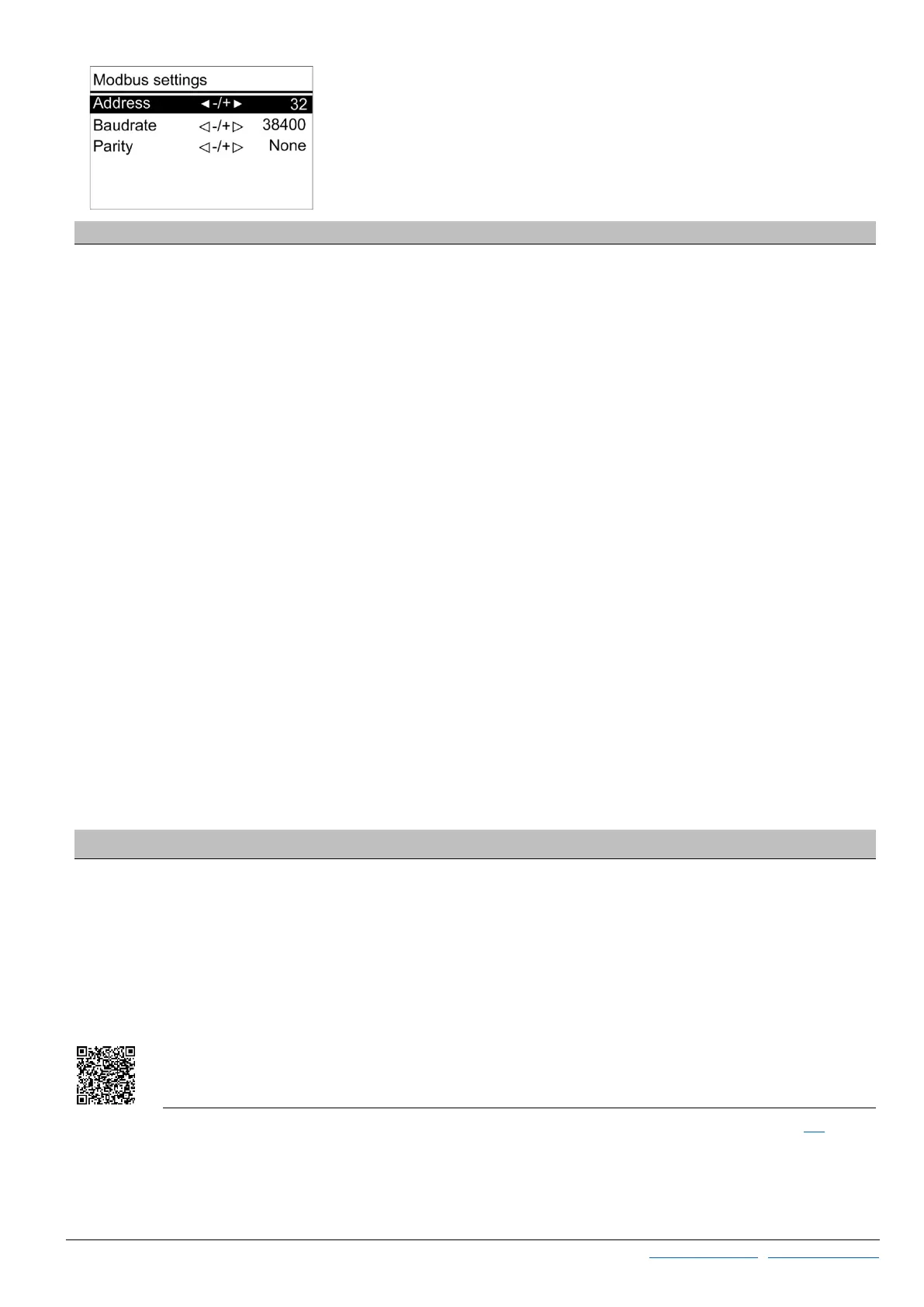Issue date: 24.11.2017 Page 7 / 8
Thermokon Sensortechnik GmbH, Platanenweg 1, 35756 Mittenaar, Germany · tel: +49 2778 6960-0 · fax:-400 · www.thermokon.com · email@thermokon.de
JOY_Fancoil_EC_3AO_Modbus_Datasheet_v1.6.0+_en.docx © 2017
Inputs
Up to 3 inputs are configurable for functions such as windows contact, dew point, occupancy, change-over or external sensor
option.
Sensor (NTC10K)
The value of an external sensor will be shown if connected and configured accordingly. In this case, the room thermostat
controls according to the external sensor.
Change-Over DI
Which controller is active depends on the state of the Change-Over contact. (Factory default: contact open heating controller
active, contact closed cooling controller active). The terminals 3 and 4 are used as outputs for heating rsp. cooling.
Change-Over Sensor
The Change-Over Sensor is used for switching between heating and cooling mode automatically. If the temperature is below 19
° C, the controller is in cooling mode. If it is above 28 ° C, it is a heating mode.
If an input is configured as a change-over, the room thermostat is automatically in 2-pipe operating mode and both outputs
(terminals 3 and 4) are used as outputs for heating rsp. cooling.
Window contact/Energy hold off
If a window contact is enabled via the digital input, the reference will switch to a setback set point (Heat SP/Cool SP).
Dewpoint
An active dewpoint contact locks the cooling controller.
Occupancy
If occupancy-function is active, the symbol will be displayed automatically. In state of “unoccupied” the heating set point is
reduced by 2K (default setting) rsp. the cooling set point raised by 2K.
Keycard-Switch
When the card is not inserted, the device is switched in sleep mode. Operation of the keys is locked, the display is switched off
and the controller adjusts to the nominal values of the "unoccupied"-State.
Application notice
SD-Card
Micro SD cards can be used to upload a new firmware or a new device configuration. With the PC configuration tool a
configuration file with extended parameter set can be created and uploaded via SD card. Only SD cards formatted in the FAT file
system can be used! NTFS and exFAT file systems are not supported.
Boot Loader
Because of an integrated bootloader a new application (update, upgrade) can be uploaded by means of a SD card. To insert the
SD card, the upper part must be removed. If the boot loader is activated, the ring illumination blinks in a 1s cycle, while display is
not triggered! After recognition of a SD card with a valid application the update process is started. Now, ring illumination blinks in
a 300ms cycle. After a successful update process (Duration approx. 2-3 minutes!) the new application is started
automatically. Afterwards, SD card shall be removed!
Software:
A detailed description of the parameter and the configuration software can be found using the following link.
The parameters for the display, set point, controller and the 6-way valve output configuration can only be
changed via the configuration software.
Address
Adjustable address (1-247)
Baud rate
9600Bd | 19200Bd | 38400Bd | 57600Bd
Parity
Non | odd | even
