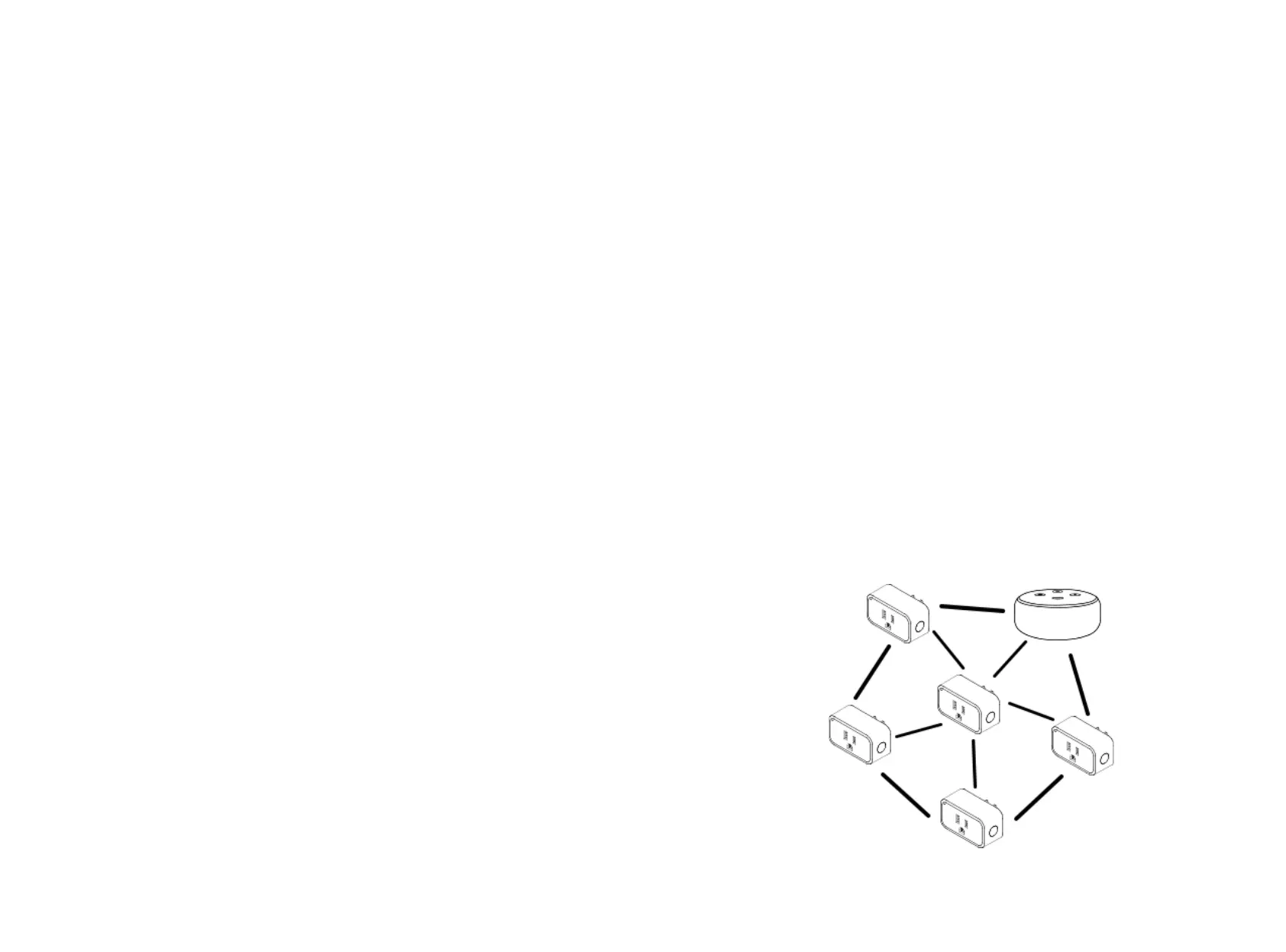Select an outlet near your Echo Device.
Insert Smart Plug into an outlet and then the LED light will alternately flash in green and red indicating
that it is in BLE pairing mode now.
Say “ Alexa, discover my devices ” to add the plug.
Pair with compatible Echo Devices
Mesh Network Setup
If you want to have multiple plugs setup for different rooms, especially rooms out of the range of the Echo De-
vices Bluetooth signal range, you can utilize Mesh Network setup to extend the range.
First, Setup the smart plugs close to the Echo Device.
Unplug the plug and move it further away from the Echo Device.
And make sure it’s within Bluetooth range of another active plug,
which is connected on the network as a node. This will form a Blue-
tooth Mesh network. Each connected plug will connect with other
plugs (nodes) within the range.
1.
2.
6
1.
2.
3.
