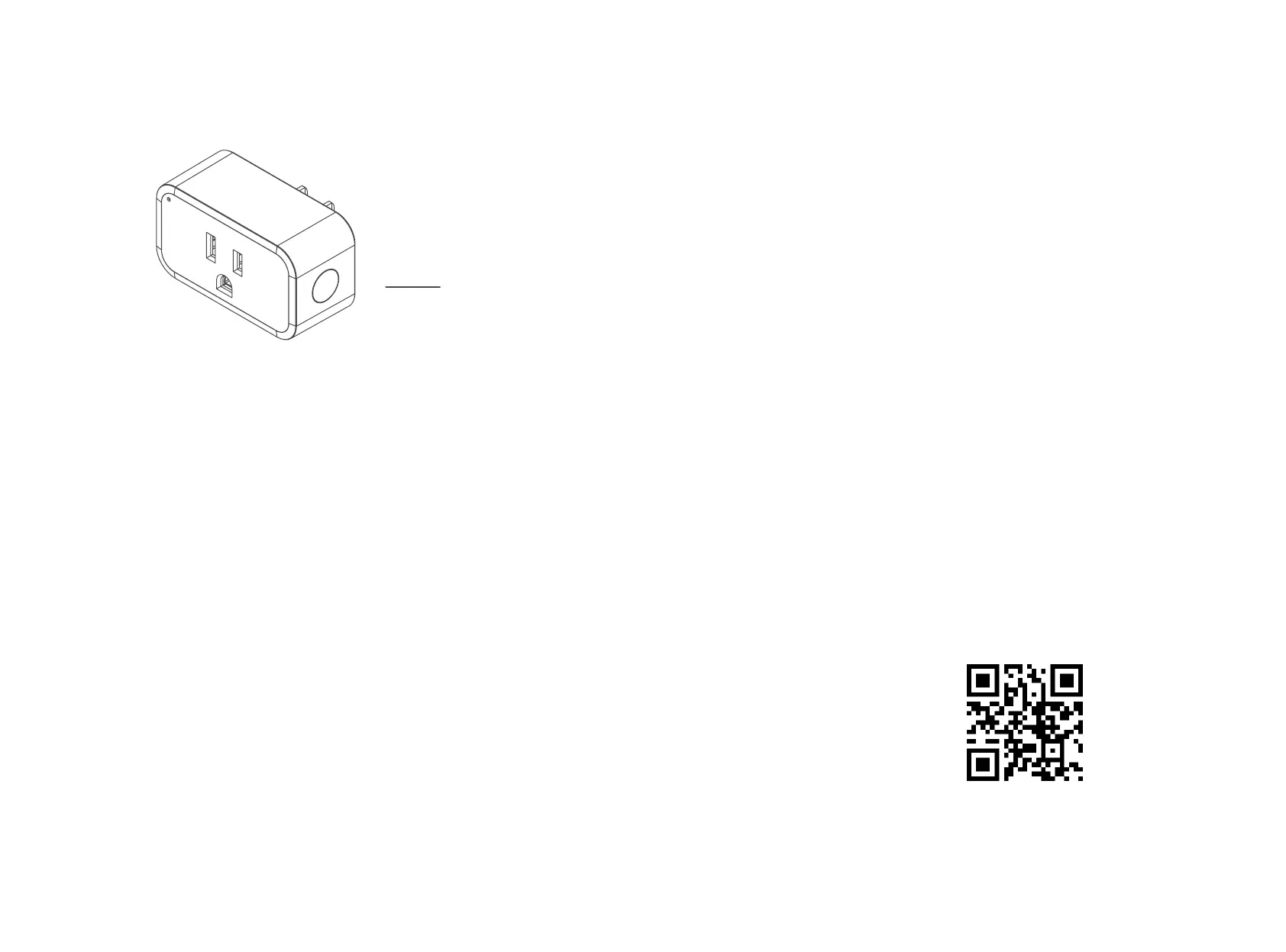10
Switch Pairing Mode
BLE → ZigBee
Press the button and hold, then insert the Smart Plug into an outlet for more than 10 seconds until the
green light is ON.
Release the button and then press the button twice immediately. LED light will flash in red, indicating
that your Smart Plug is in ZigBee mode now.
1.
2.
ON/OFF Button
Note: The factory default mode of Third Reality Smart Plug is BLE (Bluetooth Low Energy).
You can also learn more about Change mode through the videos.
Scan the QR code to get the video or go to link: https://youtu.be/tXRzxWxJQUM
