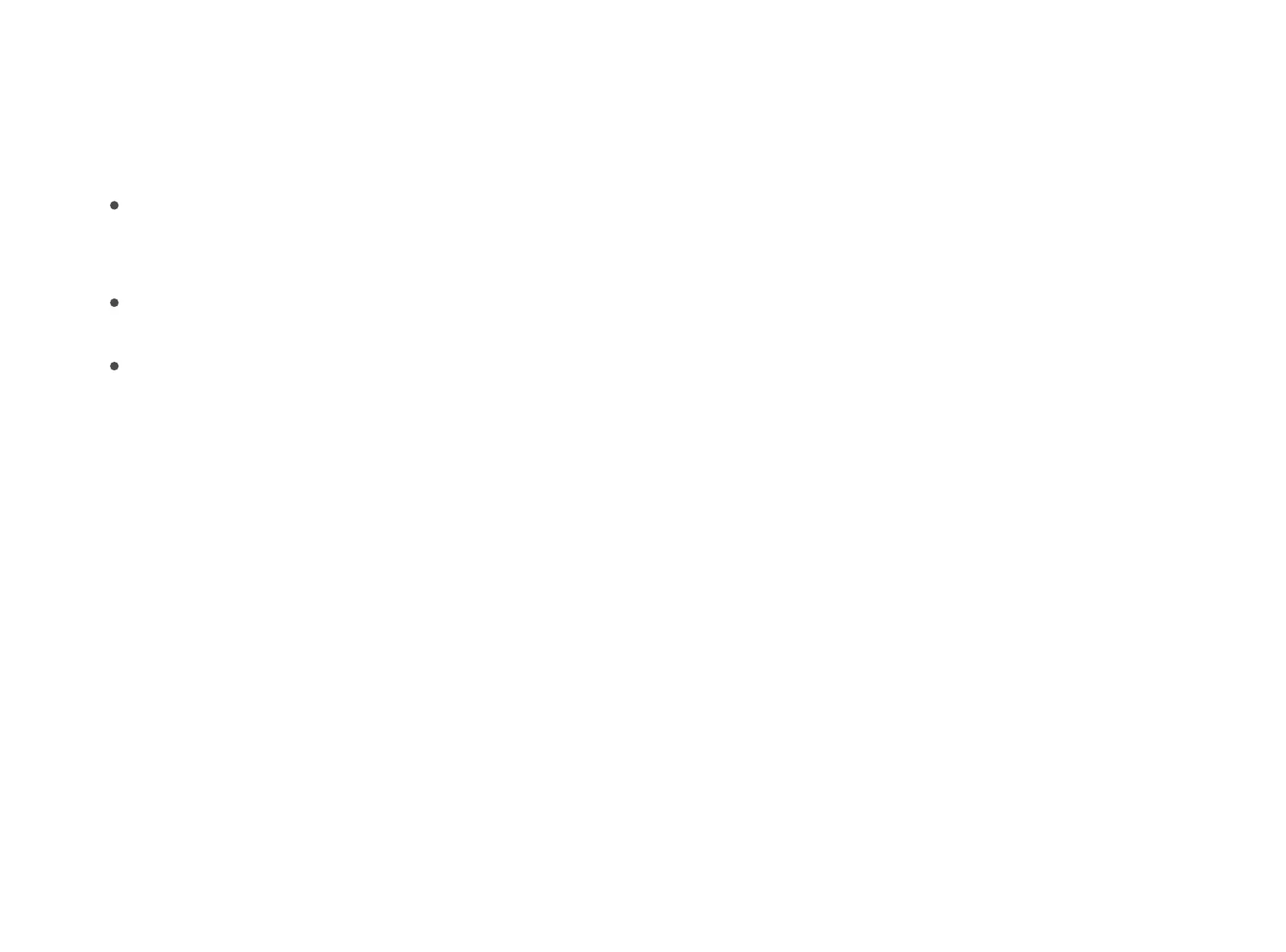Pairing: LED light flashes in red.
Pairing Completed: LED light is out.
Power ON: LED light is ON in red.
Power OFF: LED light is OFF.
LED Status
12
Echo 4th Gen, Echo Plus 1st Gen, Echo Plus 2nd Gen, Echo Show 10 2nd Gen, Echo Show 10 3rd Gen, Echo
Studio,
Eero 6, Eero 6 Pro, SmartThings 2015, SmartThings 2018
Third Reality Hub, Third Reality Smart Speaker
Note: Please ensure your Echo Devices are setup before adding the Smart Plugs. They need to have the latest
software upgrade. You can try “ Alexa, is my software up to date? ” to trigger software update, then add the
Smart Plugs.
Note: The factory default mode of Third Reality Smart Plug is BLE (Bluetooth Low Energy). If you want to pair
with compatible Echo or Devices with ZigBee hub, please change the pairing mode to ZigBee first.
Setting up your Smart Plug
Compatible Devices List
