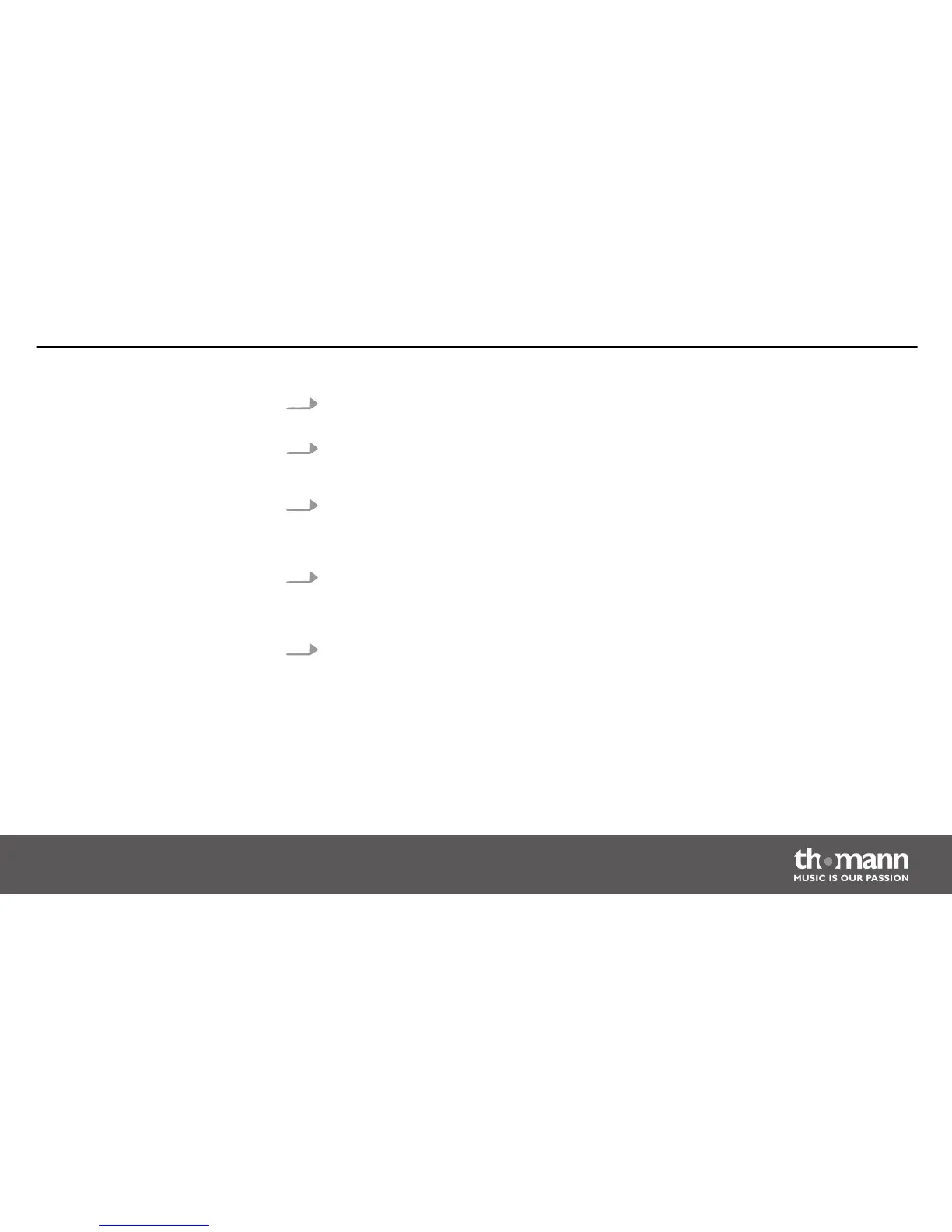6. Use the rotary control [–] / [+] to adjust the desired period of time (setting range: ‘01’,
‘02’ and ‘03’ minutes).
7. Press [ENTER] to confirm.
ð
‘Ready’ is flashing in the display.
8. Hit any pad to start the count function.
ð
The display continuously indicates the number of registered stokes and the
remaining time in ‘000’/‘Cnt-SecXXX’ format.
9. By the end of the set counting period you hear a short beep.
ð
The display indicates the total number of registered strokes in ‘000’/‘Counted’
format.
10. Press [ENTER] to re-start the counting function, press [EXIT] to quit the count mode.
6.2 Playing, customising and accompanying songs
Your digital drum module offers 52 pre-installed songs in total. You can play them individually
or in a continuous sequence.
Playback of pre-installed songs
Operation
MPS-500
27