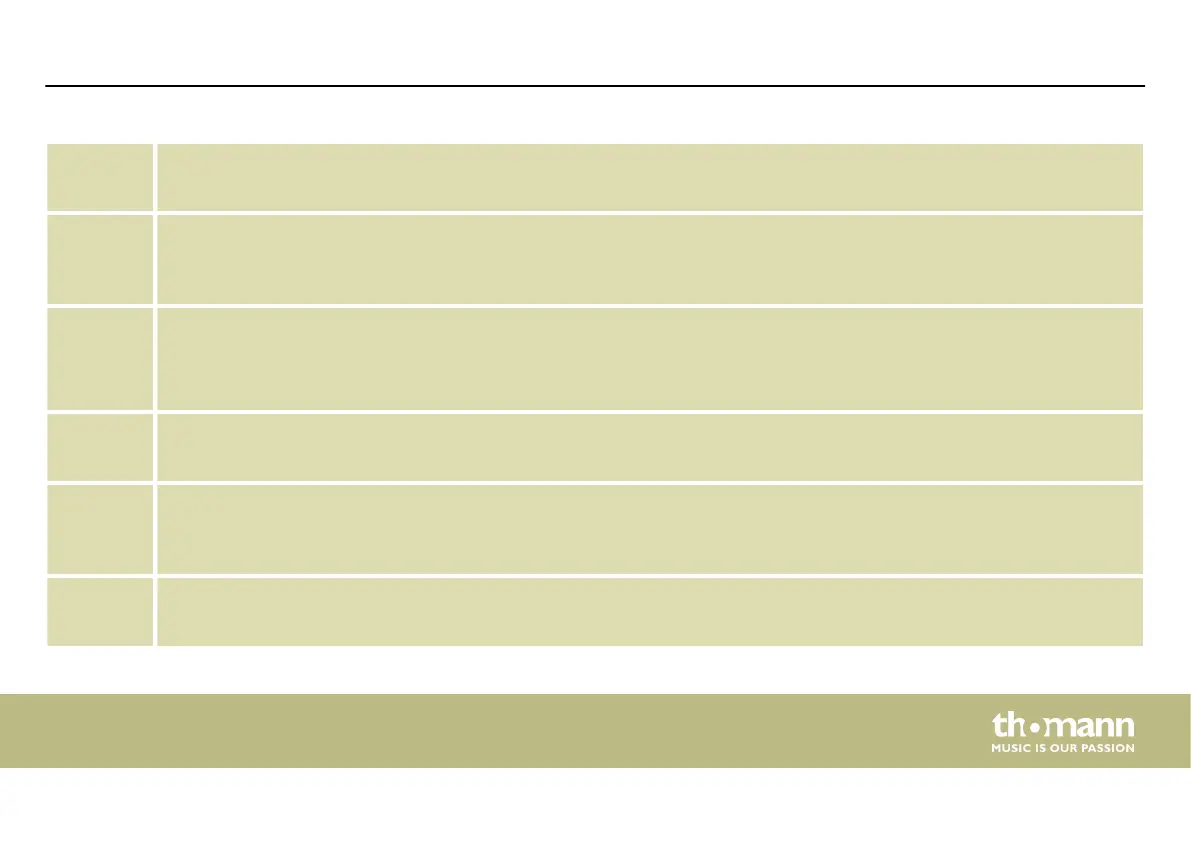30 [ON / OFF]
Switch to turn the device on or o.
31 [POWER IN]
Connect the IEC chassis connector with fuse holder via the supplied power cord to an AC outlet that provides the
voltage specied in the Technical Data.
32 [ACT / LINK]
ACT: LED lights on network activity
LINK: LED lights up on Ethernet connection to a signal source
33 [Ethernet]
Ethernet socket for connecting a data cable
34, 34 [DMX OUT A] / [DMX OUT B]
These two terminals send DMX signals to DMX capable devices. Use a cable with 3-pin XLR connectors to connect the
devices.
36 [MIDI IN ]
The device receives MIDI data via the "MIDI IN" socket.
Connections and operating elements
DMX Invader 1024 NET
31
