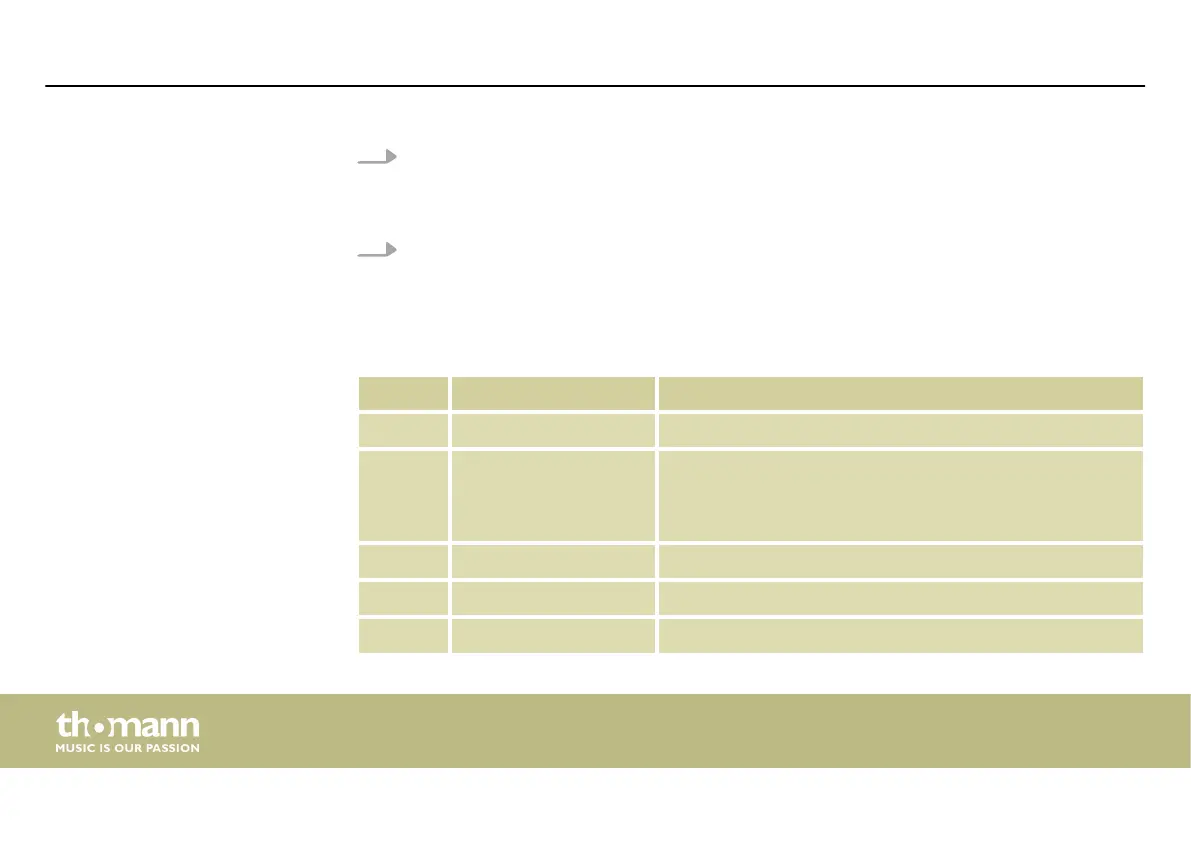3. Turn the jog wheel [ Y/CROSS] to the left or right to set the desired value and press the
jog wheel [ Y/CROSS] to conrm.
ð
The setting is accepted.
4. To return to the next higher menu level without changes, press [SETUP].
The following settings can be made in the main menu:
No. Display Function
1 RDM function Changes the parameters of all RDM-compatible devices.
2 Set IP Address Sets the IP address.
The device has a 100 Mbps Ethernet interface. To use the
network function, the IP address must be set.
3 Set Net Mask Sets the network mask for the Ethernet interface.
4 Set MIDI Sets the MIDI channel.
5 Set Audio Sets the sensitivity of the audio interface.
Operating
DMX controller
34
