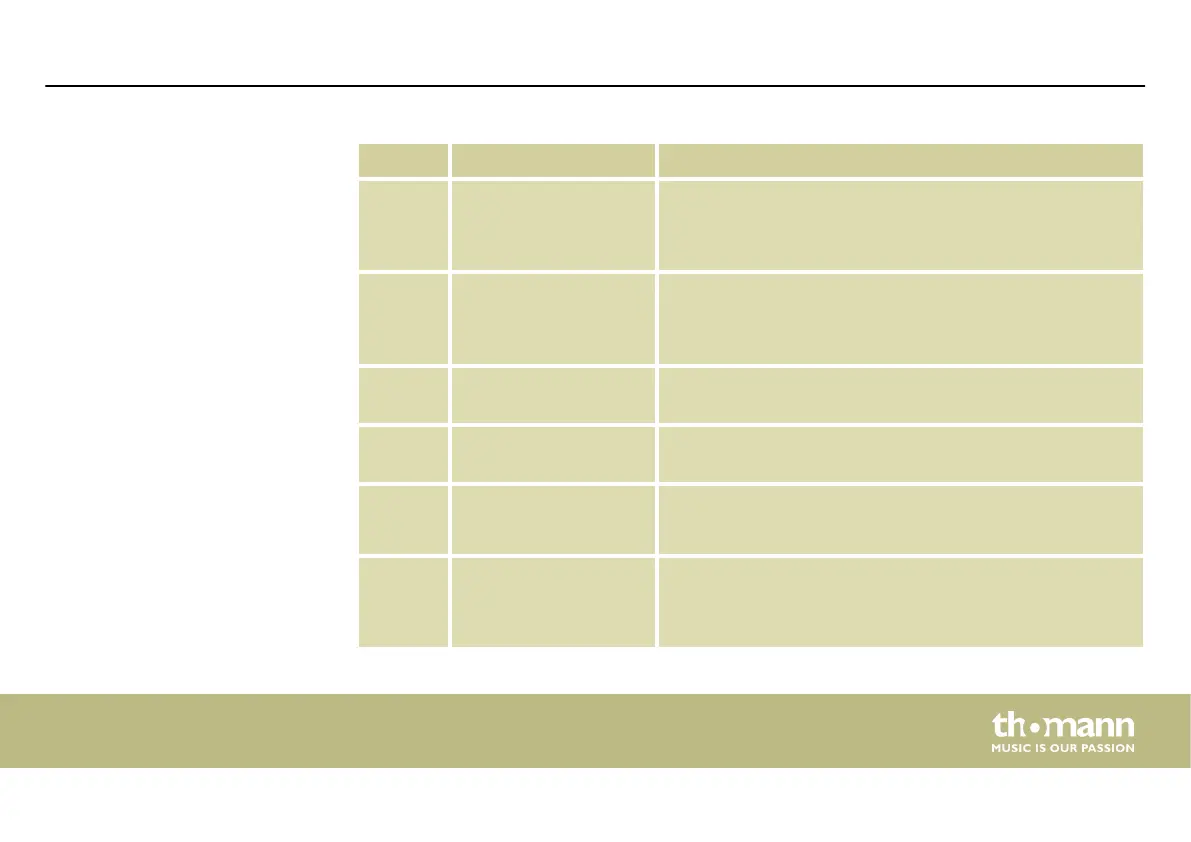No. Display Function
6 Set Net Protocol Selects the DMX protocol.
The device supports the Art-Net protocol and the sACN
protocol.
7 Set Universe Denes a DMX universe.
In the Art-Net and sACN protocols, the user must dene
a universe for two DMX universes.
8 Set Colors Sets the foreground and background colour for the dis‐
play.
9 Language Sets the language of the display. English and Chinese are
available.
10 Update font Changes the font.
Another font can be loaded via a USB stick.
11 Load File Loads a le with a saved show from the USB stick.
Caution: The le loaded from the USB stick overwrites
the current le in the device.
Operating
DMX Invader 1024 NET
35
