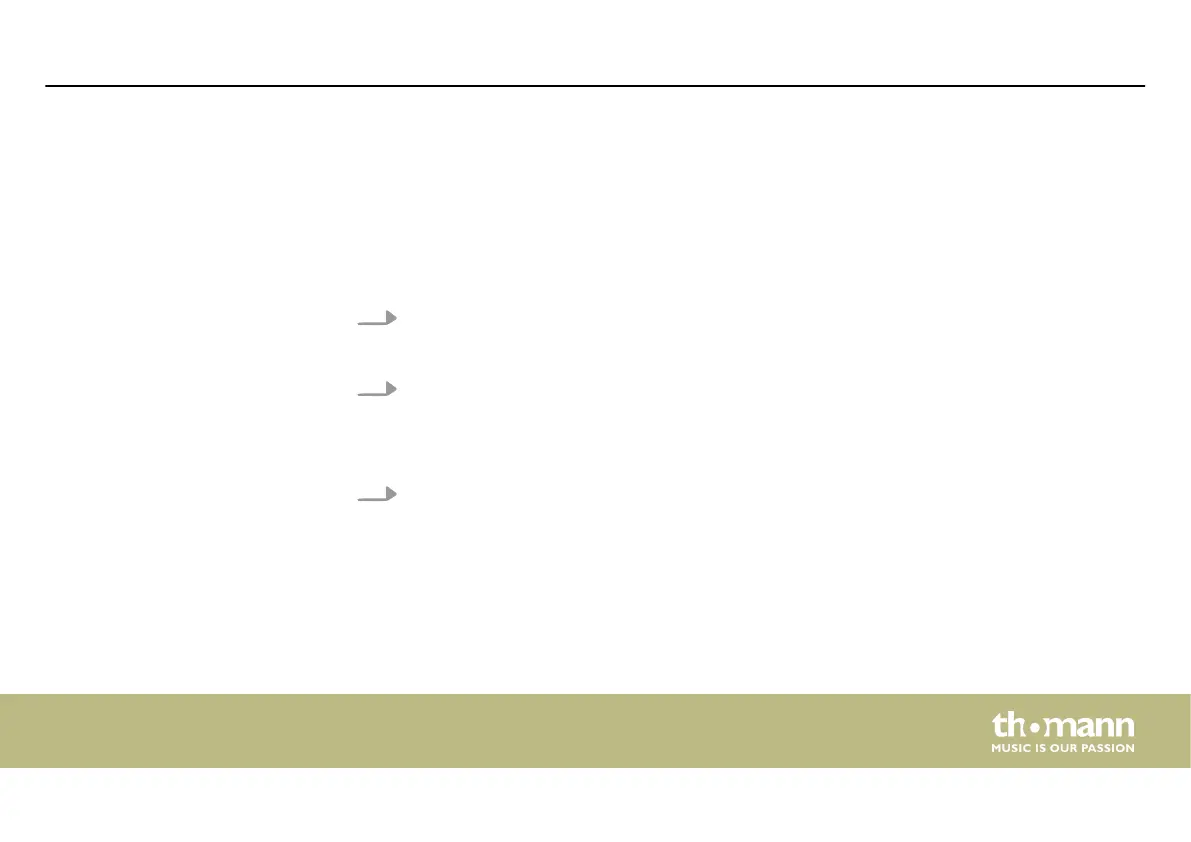6 Instructions for use
6.1 Receiver
1. Press [SET].
ð
The [GP] display blinks.
2. Use the arrow keys to select the frequency group.
Press [SET] to confirm the selection.
ð
The [CH] display blinks.
3. Use the arrow keys to select a channel within the set frequency group.
If you have selected frequency group ‘U’, you can use the arrow keys to set the fre‐
quency directly in 25-kHz increments. First set the value before the decimal point, and
press [SET]. Then set the value after the decimal point.
Press [SET] to confirm the selection.
ð
The display shows that the receiver is being adjusted to the new frequency. After a
few seconds, the display shows the normal sate again.
Selecting frequency
Instructions for use
free solo PT
33