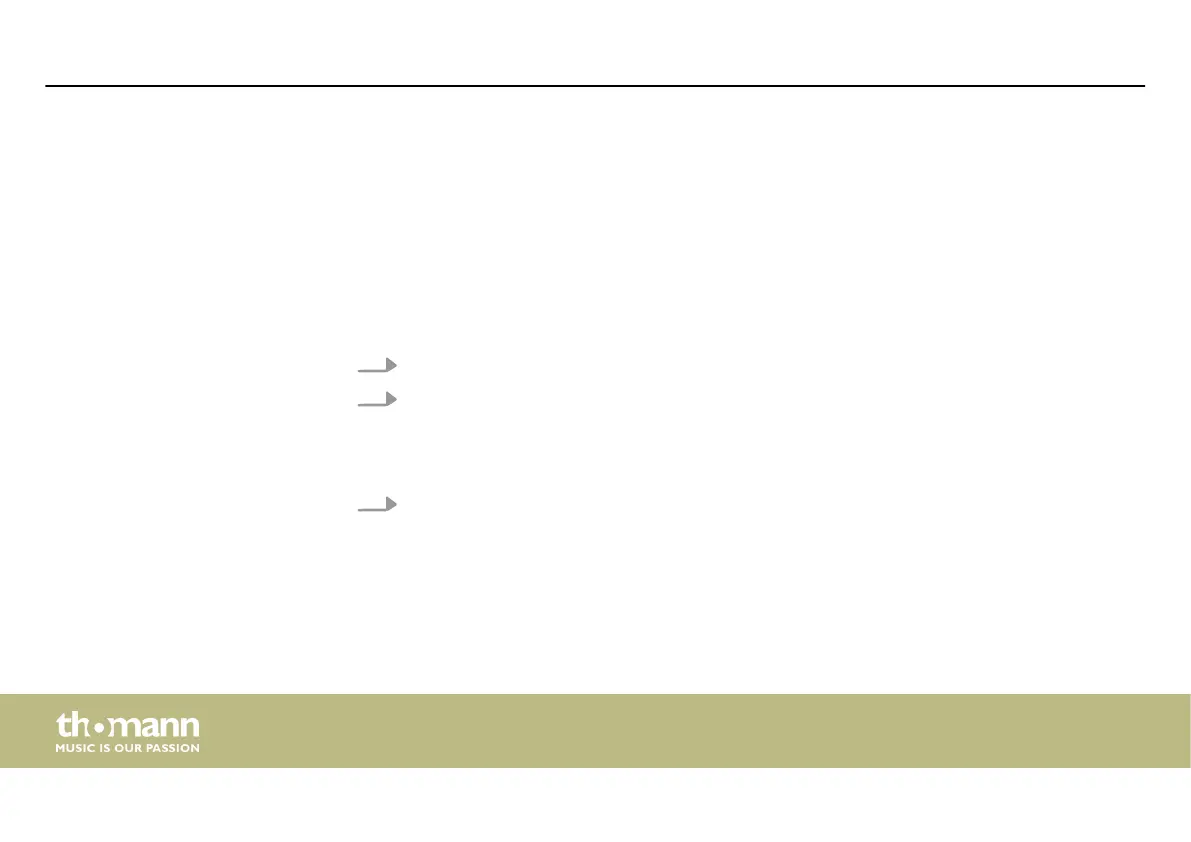6.2 Transmitter
The keys for operating the device are located under the flap on the front side.
If you don't wish to synchronize the transmitter with the receiver using the infra red interface,
you can set the transmitting frequency manually in the configurable frequency group (user
bank).
1. Keep pressing [SET] until the value in the [GP] field blinks on the display.
2. Use the arrow keys to select the frequency group.
Press [SET] to confirm the selection.
ð
The number in the [CH] field blinks.
3. Use the arrow keys to select a channel within the set frequency group.
If you have selected frequency group "U", you can use the arrow keys to set the fre‐
quency directly. First set the value before the decimal point, and press [SET]. Then set the
value after the decimal point.
Press [SET] to confirm the selection.
ð
After a few seconds, the display shows the default state again.
Select frequency
Instructions for use
UHF wireless system
36