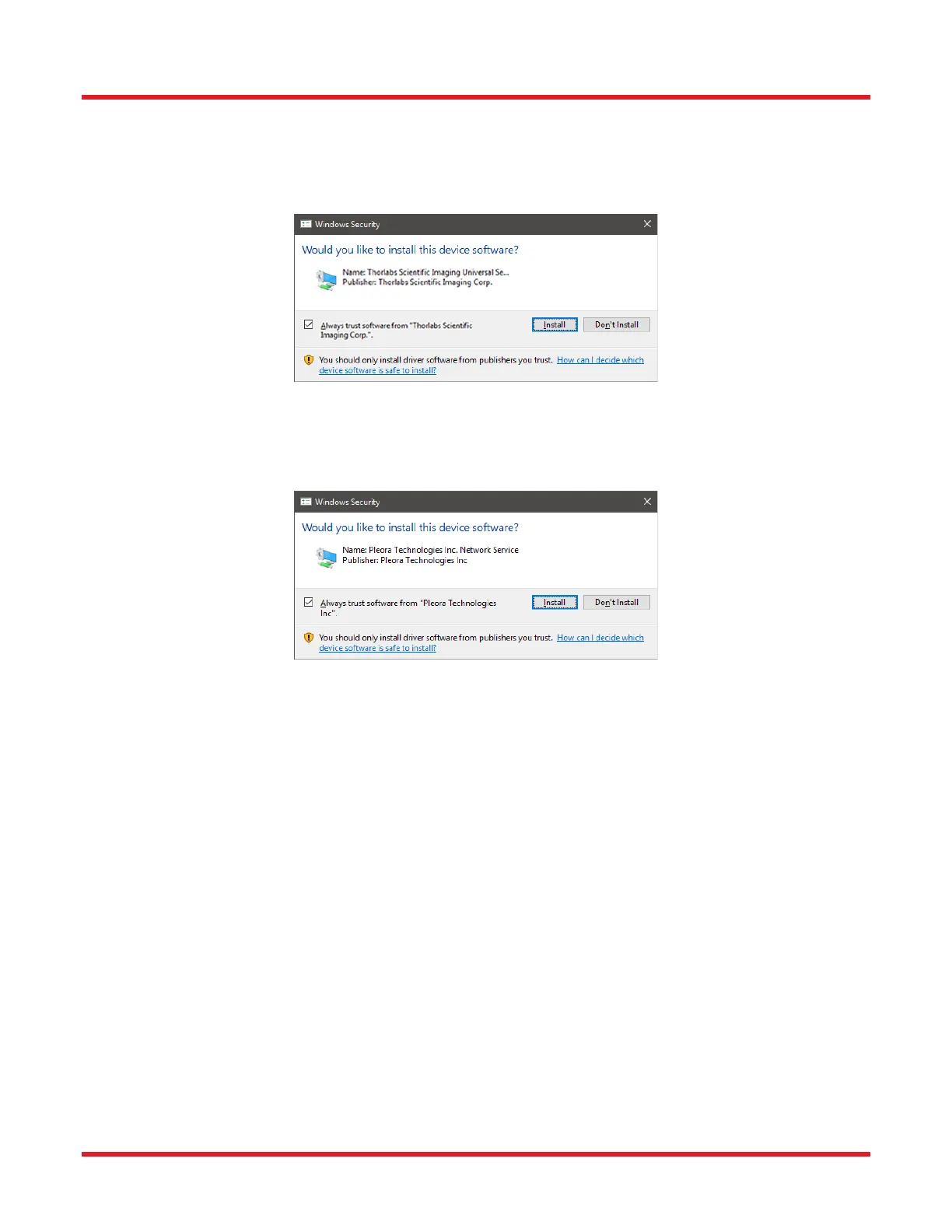Compact Scientific Digital Cameras Chapter 3: Setup & Installation
Page 8 ITN004347-D02
Click Next to proceed with the driver installation. Depending on your PC’s configuration and the drivers you selected,
you might encounter the additional Windows security dialogs below. Be sure to click “install” to complete the
operation, otherwise the installer will “roll back” and exit.
USB Driver Installation. Click “Install”. This is required for compact series cameras.
Gigabit Ethernet Driver Installation (if selected - not required for Compact Scientific cameras). Click
“Install”.
