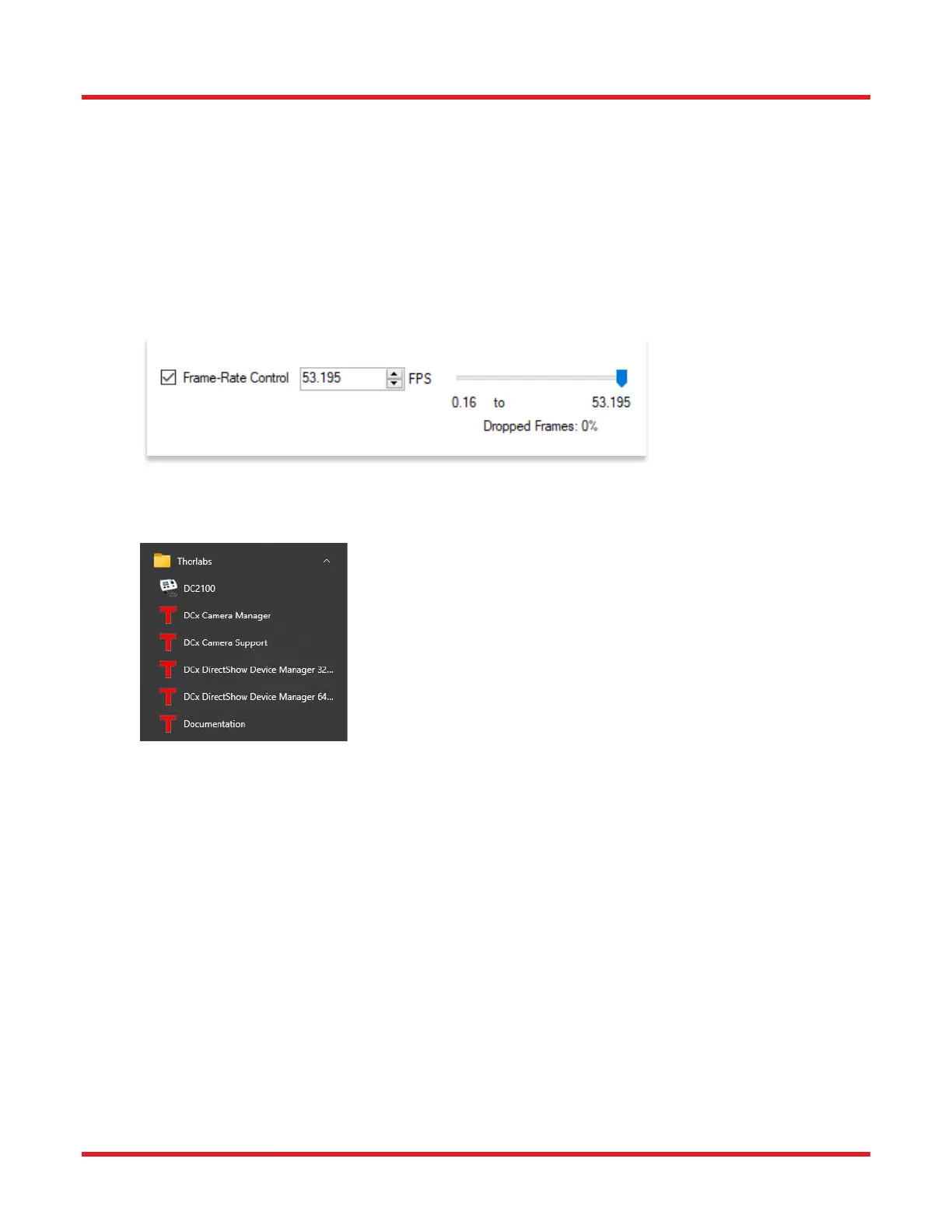Compact Scientific Digital Cameras Chapter 4: Operation
Rev C, August 27, 2021 Page 21
4.3. Frame-Rate Control
The Zelux family of Compact Scientific cameras employ a unique feature in the ThorCam software
environment and SDK that allows a user to adjust the frame rate in frames per second (FPS) to reduce or
eliminate the number of dropped frames that may occur due to limitations in the host computer.
The Frame-Rate Control is accessed in the Camera Settings window of ThorCam. When the Frame-Rate
Control box is unchecked the camera will operate at its maximum FPS for the given settings of Exposure,
ROI and Binning. When the box is checked the adjustment slider is enabled, as is the numeric input field
and increment/decrement arrows.
Adjust the FPS until the Dropped Frames percentage reduces to 0%.
Please refer to the ThorCam User Guide for more details, which can be accessed in the Documentation
selection under the Start menu / All Programs listing for Thorlabs’ products.
Note: If the Frame-Rate Control feature is not visible when operating your Zelux camera, please visit
https://www.thorlabs.com/software_pages/ViewSoftwarePage.cfm?Code=ThorCam
for the latest ThorCam software and camera firmware updates.
