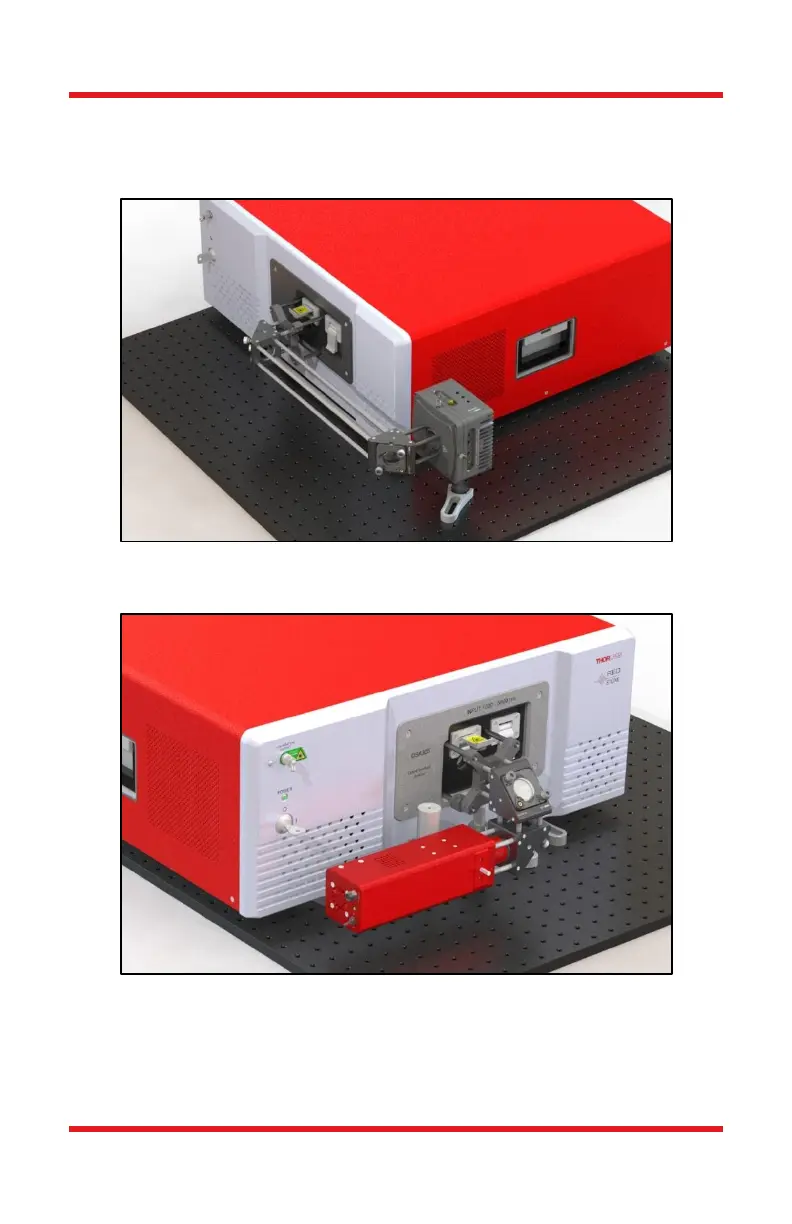Redstone™ OSA305 Chapter 3: Using the OSA
Page 8 STN053070-D03
3.3.4. Example setups
Figure 4 and Figure 5 display two common scenarios involving the free-space input
port.
Figure 4 Free-Space setup suitable for a Collimated Source, using a Laser Diode
mounted in a Thorlabs LDM56 Laser Diode Mount. Two mirrors are used to
facilitate the Alignment Process and to adjust beam height.
Figure 5 Free-Space setup suitable for a Broadband Divergent Source, in this case
illustrated with Thorlabs SLS203L Stabilized Light Source. The source is kept at
a short distance from the OSA to minimize input losses.
