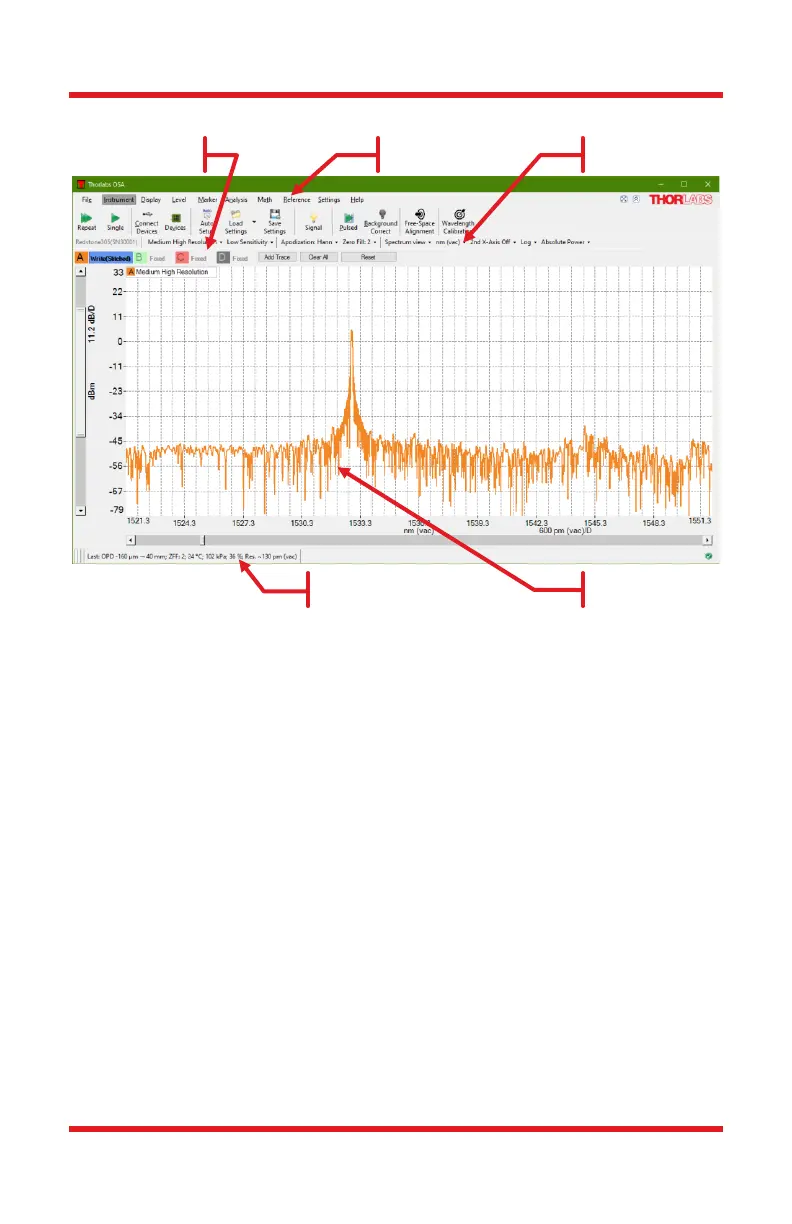Redstone™ OSA305 Chapter 3: Using the OSA
Rev B, December 15, 2021 Page 5
3.2.2. Overview: Software Interface
Figure 3 The main software interface with different menu selections marked with
arrows, as well as the Status bar and Data display window
The Main menu (see Figure 3) contains all the common commands, from starting
a measurement to analysis of the spectrum and mathematical operations. The
Settings bar is located below the Main menu, providing easy access to common
instrument settings and settings for the axes, 2
nd
x-axis etc. By clicking a Trace
label, the Trace drop down menu is shown, where one can select input source,
load a spectrum, clear the data, display trace data, and more. The bulk of the
window is made up of the Data display area, where the spectra are plotted. The
Status bar, indicating if the instrument is performing a measurement and
information about the last successful measurement, is shown at the very bottom.
3.3. Optical Alignment
When using the fiber input port, no further alignment is necessary; an internal
reflective collimator will collimate the beam and redirect it into the interferometer.
However, when using the free-space port, it is important to ensure good alignment.
This document will give some general tips; for more details, please see the “Free-
space Alignment Tutorial”, which can be opened by clicking the “Help” button in
the Help menu.
Please ensure that the optical power of the input light does not exceed the
maximum allowed power of 10 mW.
