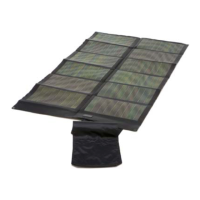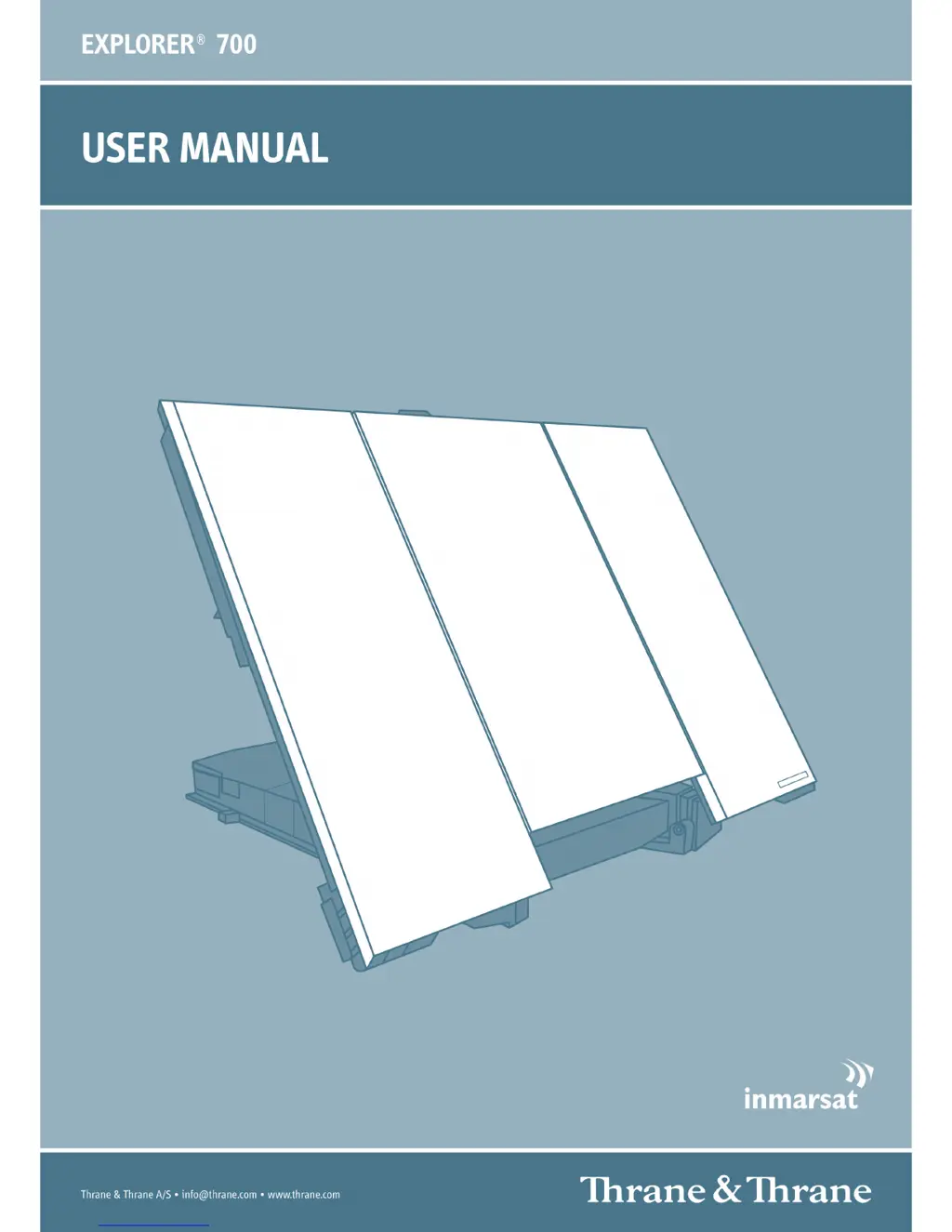Why won't my Thrane&Thrane Antenna EXPLORER 700 switch on or stay on with battery?
- LLisa MooreAug 19, 2025
Your Thrane&Thrane Antenna EXPLORER 700 may not be switching on or staying on due to several reasons: * The battery may need recharging. Check the battery indicator in the display and recharge if necessary. * The battery might not be inserted properly. Remove and re-insert the battery, ensuring it's correctly placed and the latches are locked. * The battery contacts could be dirty or damaged. Clean the contacts; if damaged, replace the battery.