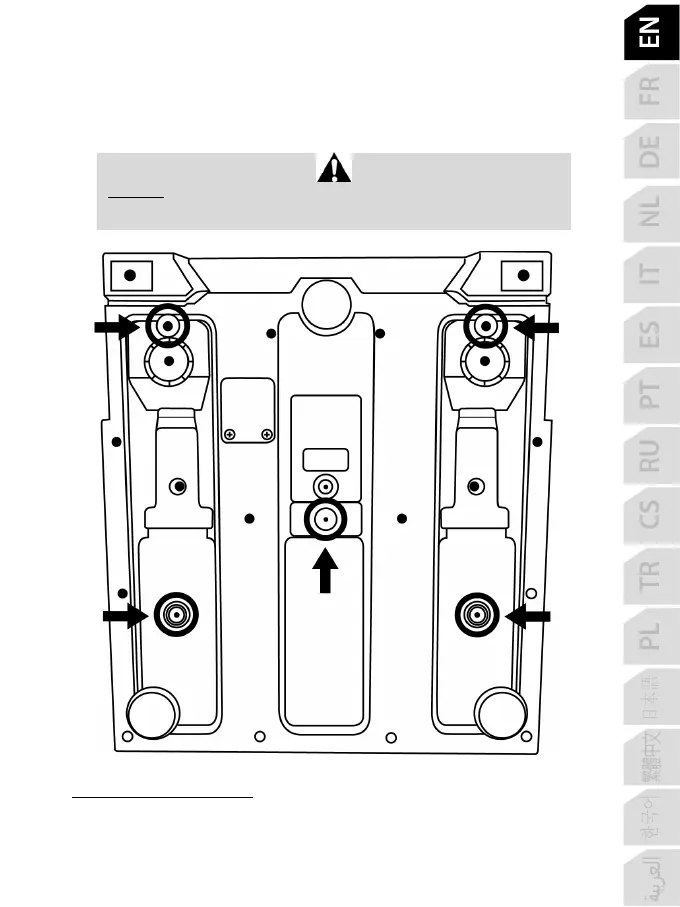ATTACHING THE PEDAL SET TO A SUPPORT OR COCKPIT
The pedal set can be attached to a variety of different compatible supports (sold separately) using
the five M6-type screw threads located underneath the base. To do so, screw at least two M6
screws (not included) through the support shelf, and into the screw threads on the underside of the
pedal set’s base.
Important: the length of the M6 screws must not exceed the thickness of your support by
more than 0.47 inches/12 mm, so as not to risk damaging the pedal set’s internal
components.
The pedal set’s setup diagrams for cockpits and other supports are available at
https://support.thrustmaster.com: click Racing Wheels / T-LCM Pedals, and then Template -
Cockpit setup.