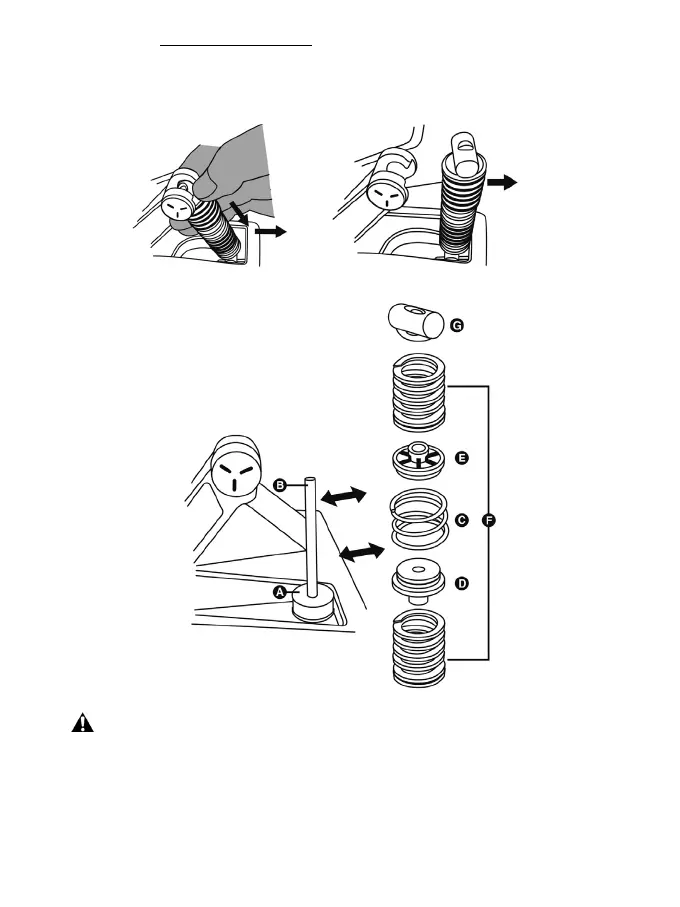Changing the brake pedal’s resistance
- Disconnect the pedal set from the PC or game console and push down firmly on the washer of
the upper retaining head (G) (located at the back of the pedal), and then pull this component
backward to free it from the metal arm.
- Remove the different elements from the holding rod (B).
Never to be removed from the holding rod!
B Holding rod for springs column
C Central 4-spiral chrome-plated preloading
E Plastic spacer
F Main 7-spiral springs
(F10, F15, F20, F30)
G Upper retaining head with washer