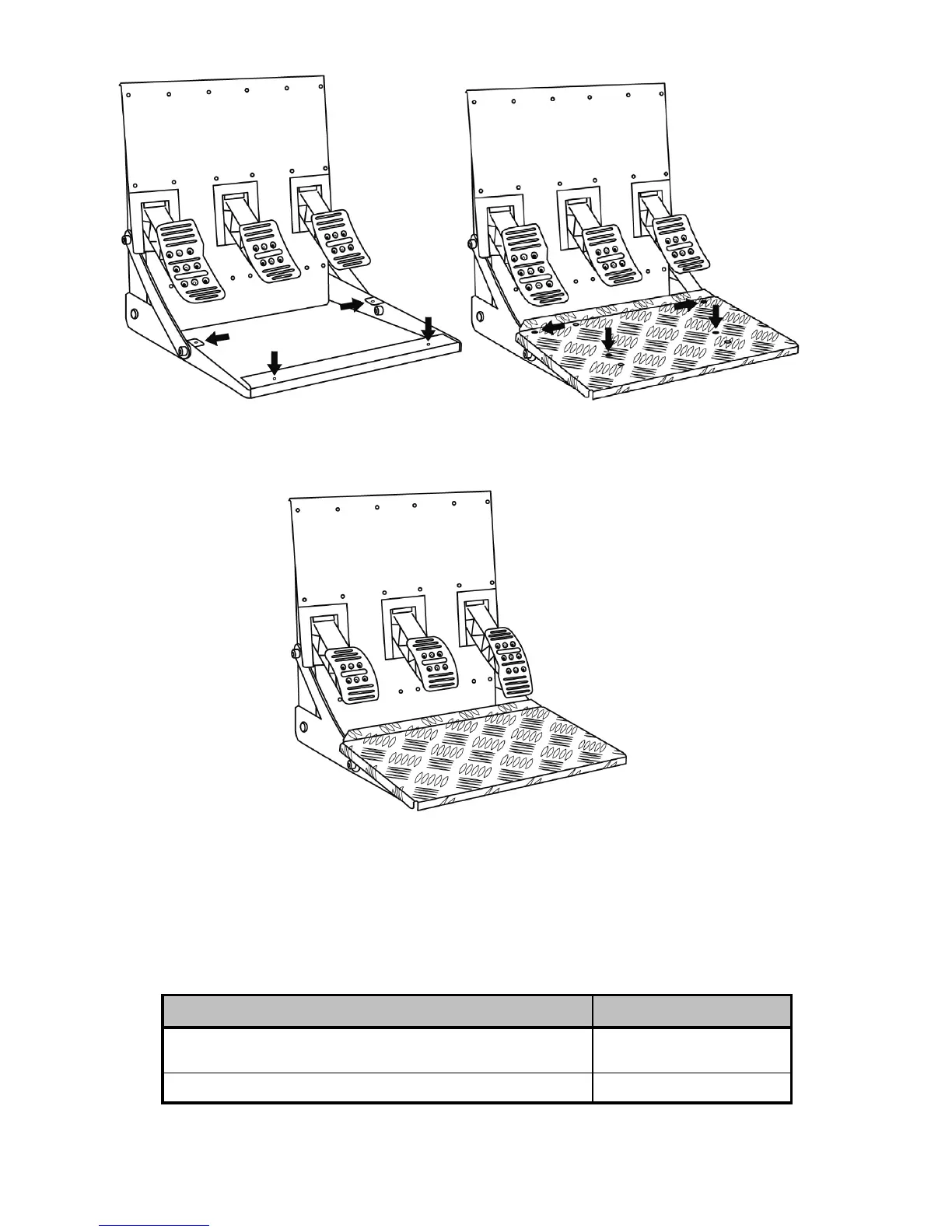- Rode o conjunto de pedais 180° e em seguida volte a colocar e reaperte os parafusos nas 4
roscas de parafusos situadas no arco (16).
- Utilizando a chave sextavada de 2,5 mm incluída (20), desaperte as 3 cabeças de metal (17) para
rodá-las mais de 180° e troque as posições da cabeça do acelerador e da cabeça da
embraiagem.
Está pronto para começar a jogar!
INVERTER ELETRONICAMENTE os pedais do acelerador e da embraiagem
Quando inverter fisicamente a posição do conjunto de pedais, basta premir o botão MODE (situado
na base do volante) para trocar eletronicamente os pedais do acelerador e da embraiagem (a cor
do LED indica a posição que selecionou).